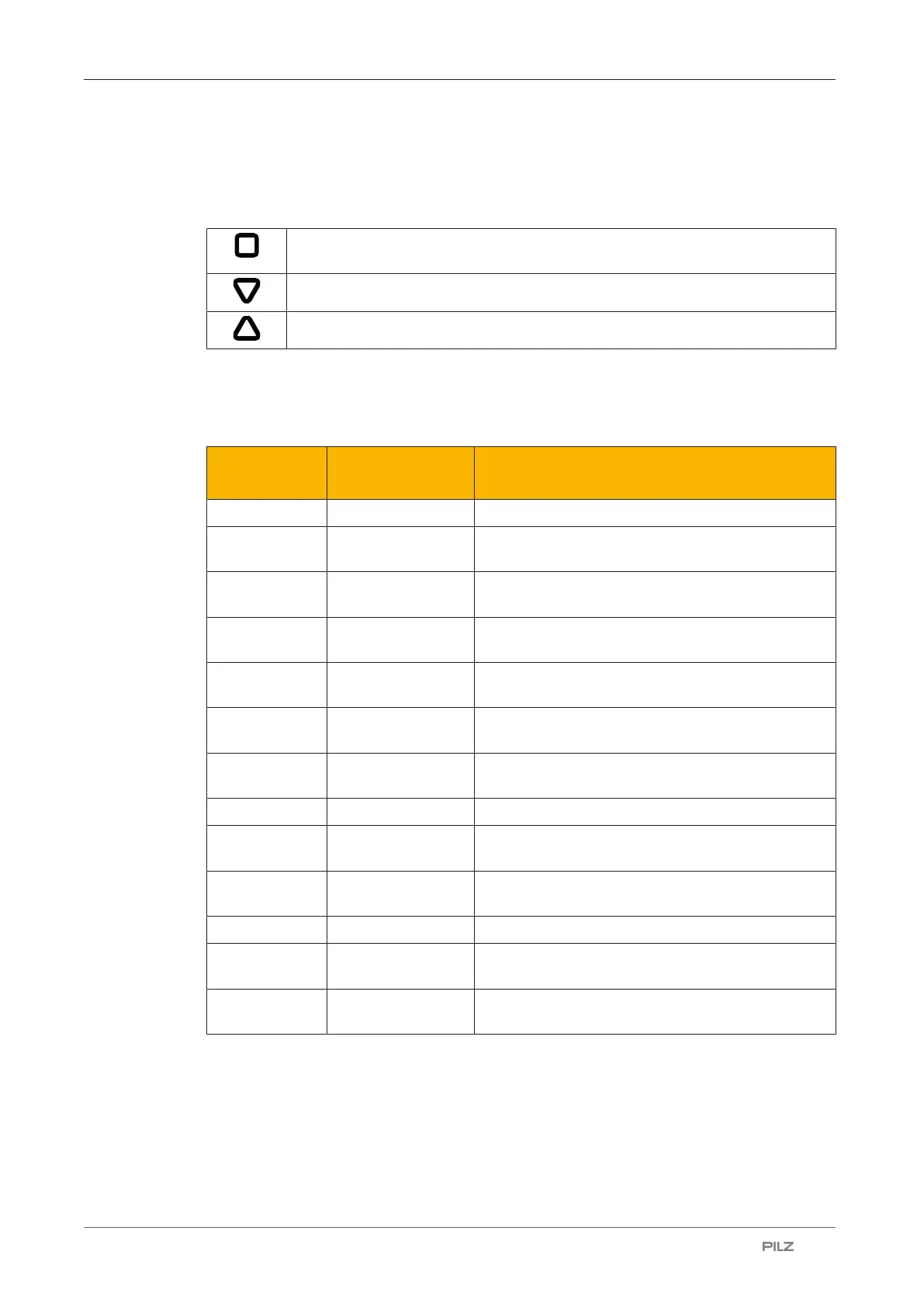Operation
Operating Manual PSEN sc M 3.0/5.5 08-17
1005387-EN-05
| 110
11.4 Text messages in the display
With the buttons under the display of PSEN sc M 3.0/5.5 08-17 series you can navigate in
the message in the display.
Confirm message in the display and open the next menu level or exit the last
menu level
Scroll down
Scroll up
The LC display shows information and navigates the menu with the sections Information,
Setting and Exit.
Information
Menu item Menu second
level
Meaning
Hardware Device-specific displays
Device name The name of PSEN sc M 3.0/5.5 08-17 series is
displayed.
Product name The product type of PSEN sc M 3.0/5.5 08-17
series is displayed.
Order number The order number of PSEN sc M 3.0/5.5 08-17
series is displayed.
Serial number The serial number of PSEN sc M 3.0/5.5 08-17
series is displayed.
Firmware version The firmware version of PSEN sc M 3.0/5.5 08-17
series is displayed.
Device Lifetime (h) The current operating time of PSEN sc M 3.0/5.5
08-17 series in hours is displayed
Configuration Configuration-specific displays
Configuration name The name is displayed under which the configura-
tion was saved in PSENscanConfigurator.
Check sum The check sum is displayed that was created when
saving the configuration.
Last saved date Date of last modification of the project
IP address The first IP address of the PSEN sc M 3.0/5.5
08-17 series is displayed.
MAC address The MAC address of the PSEN sc M 3.0/5.5 08-17
series is displayed.
