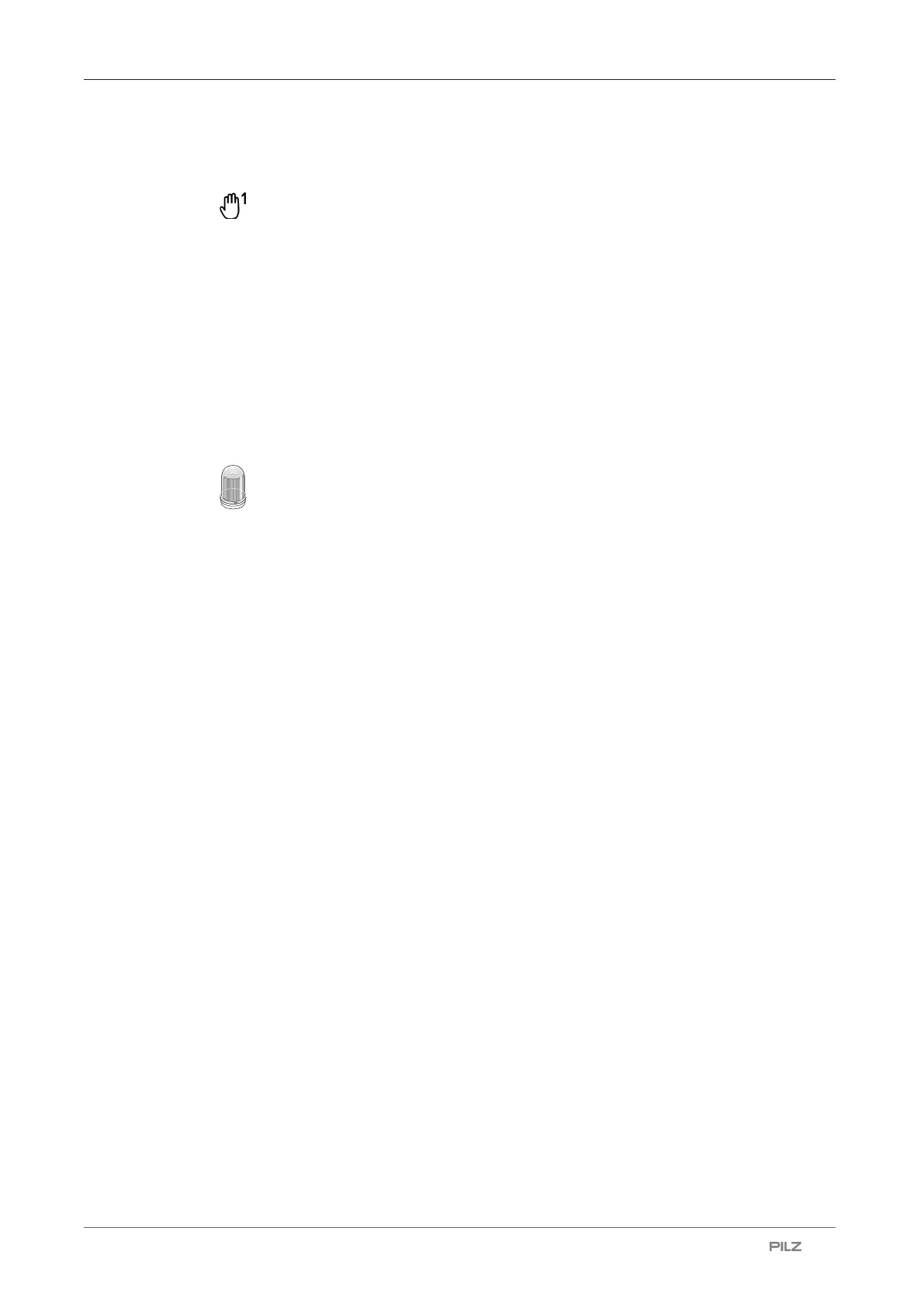Project configuration
Operating Manual PSEN sc M 3.0/5.5 08-17
1005387-EN-05
| 54
} The two muting areas cannot be activated simultaneously.
} A muting activation is not possible when the safety laser scanner is in a safe state (LED
lights up red, object detected in safety zone).
} Different conveyor speeds in the area of a
PSEN sc M 3.0/5.5 08-17 series should be prevented.
} The first muting sensor on the input side and the first muting sensor on the output side
must be connected to the configurable input Muting 11.
The second muting sensor on the input side and the second muting sensor on the output
side must be connected to the configurable input Muting 12.
} The muting state is shown by the muting lamp and in the display of PSEN sc M 3.0/5.5
08-17 series.
The muting lamp must be connected to the PSEN sc M 3.0/5.5 08-17 series and posi-
tioned so that the muting lamp is clearly visible form the whole danger zone.
} Use a muting lamp with an LED lamp and a max. current consumption of 250mA.
} Indicate clearly visible near the protected area that there is no protection when the muting
lamp is lit.
} The muting sensors have to positioned in a way that the muting area cannot be reached
while muting is active.
6.13.2 Muting in two directions
} The muting status occurs
– If the signal at the second muting input Muting 12 switches to High after muting input
Muting 11 has also switched to high (or muting input Muting 11 switches to High
after muting input Muting 12) and
– The delay between the two signal changes is within the configurable range Muting
activation delay [ms]. The max. delay can be configured for between 1 and 16
seconds.
} The muting state is ended
– When the configured time is reached or
– When the signal at one of the two muting inputs switches to low and
– the internal delay of max. 30 ms has elapsed.
