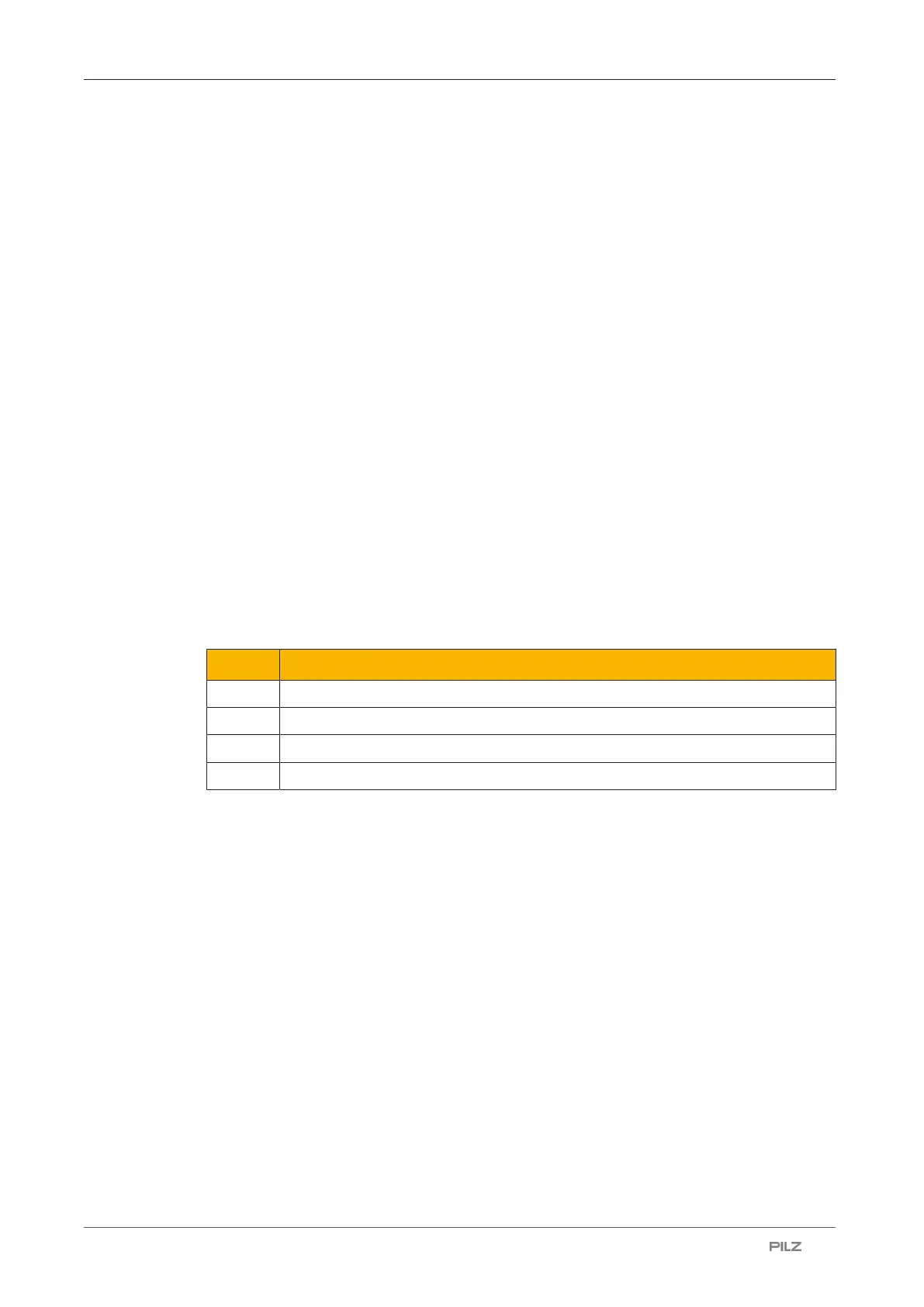Function description
Operating Manual PSEN sc M 3.0/5.5 08-17
1005387-EN-05
| 26
Automatic reset
With the automatic reset function the safety laser scanner is set to normal operation when
the safety laser scanner was in an error state, and the error was rectified.
When the function of the automatic reset is activated, there is an attempt to restore normal
operation automatically 10 seconds after an error state is determined.
The automatic reset function is permanently deactivated when the PSEN sc M 3.0/5.5
08-17 series switches to an error state more than 5 times within 15 minutes with an INTFx
error.
The PSEN sc M 3.0/5.5 08-17 series must be switched off and then on again.
5.9 Coding against interference
Safety laser scanners that can influence each other can be operated in the same room
when beam coding of the safety laser scanner is set up.
For this, each laser scanner must be assigned a code during configuration (configure de-
tection capability).
Four codes can be selected.
The selected code extends the response time per measurement cycle of the safety laser
scanner.
For the four codes there are the following response time extensions per measurement
cycle.
Code Response time per measurement cycle
0 30 ms
1 30.5 ms
2 31 ms
3 31.5 ms
5.10 Alarms
When using the 17-pin connection you can configure the output of an alarm for certain
states of the safety laser scanner.
} Alarm 1
CLEANW2 is shown on the display of the safety laser scanner. The front panel must be
cleaned to prevent the safety laser scanner switching to the fault condition.
} Alarm 2
Safety laser scanner in fault condition.
