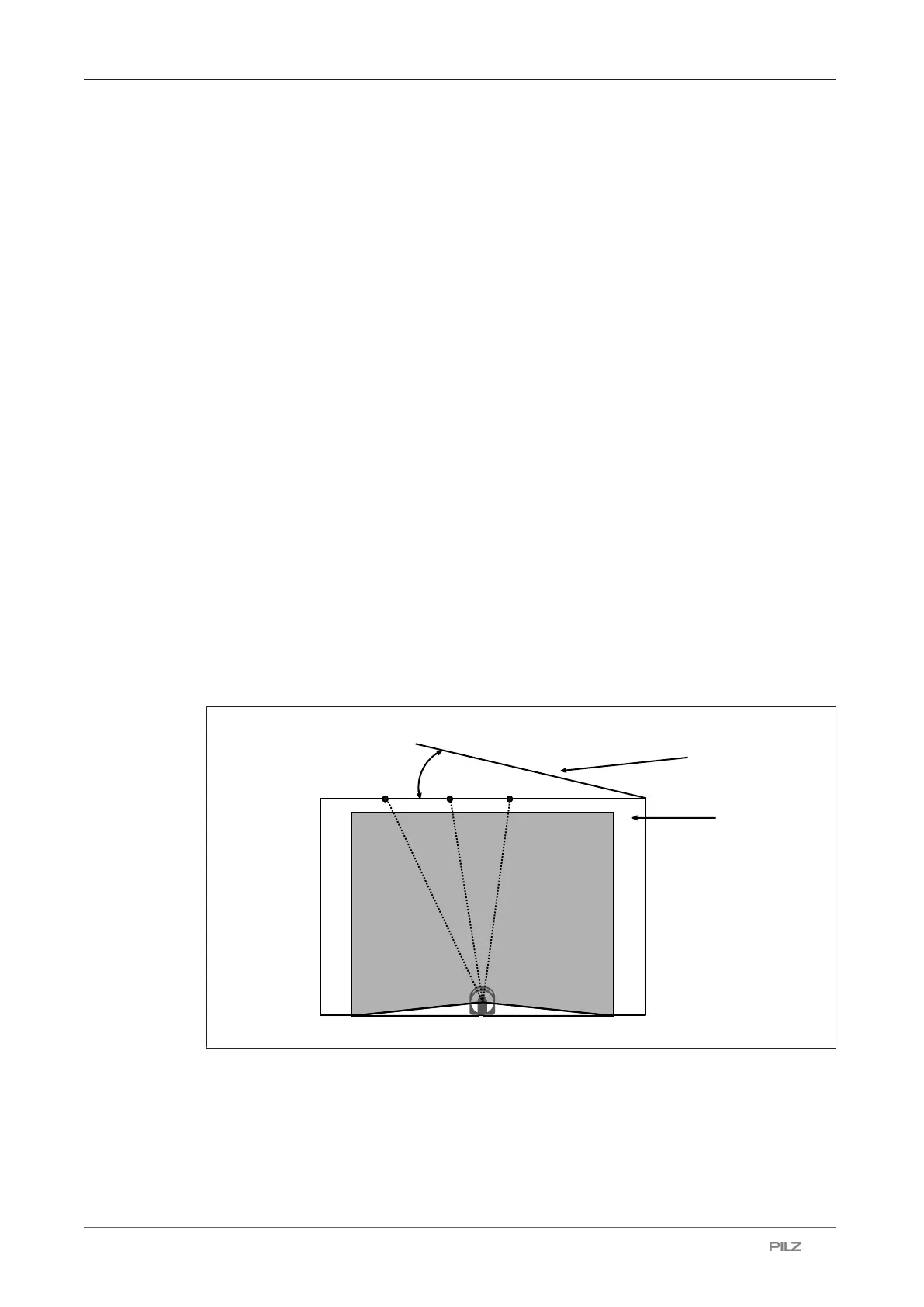Project configuration
Operating Manual PSEN sc M 3.0/5.5 08-17
1005387-EN-05
| 46
6.4 Monitoring of reference outlines
An outline within the area covered by laser beams can be defined and monitored in
PSENscan Configurator as a reference outline.
The outline must be outside the safety zone and it consists of at least 3 and a max. of 15
reference points.
When PSEN sc M 3.0/5.5 08-17 series detects a change of the outline, the safety laser
scanner switches the OSSDs to the OFF state. A change in the area of a tolerance that can
be set in PSENscan Configurator is accepted.
For vertical applications, national and international standards recommend monitoring a ref-
erence outline.
The reference outline is configured during the first installation of PSEN sc M 3.0/5.5 08-17
series. The distances measured during configuration are used as reference values for mon-
itoring the reference outline.
Monitoring of reference outlines is used to detect any changes or changes to the environ-
ment of the safety laser scanner.
} Changes to the installation position of the safety laser scanner due to vibration
} Changes of the safety laser scanner due to manipulation
} Changes of an additional protective equipment
Applications of a reference outline for protecting moveable constructions
When the reference points are set to the position of a moveable construction, for example a
door, the safety laser scanner switches the OSSDs to the OFF state when the position of
the door changes.
Fig.: Using a reference outline for protecting a moveable construction
Legend
[1] Danger zone
[2] Area covered by the safety laser scanner
[3] Safety laser scanner
