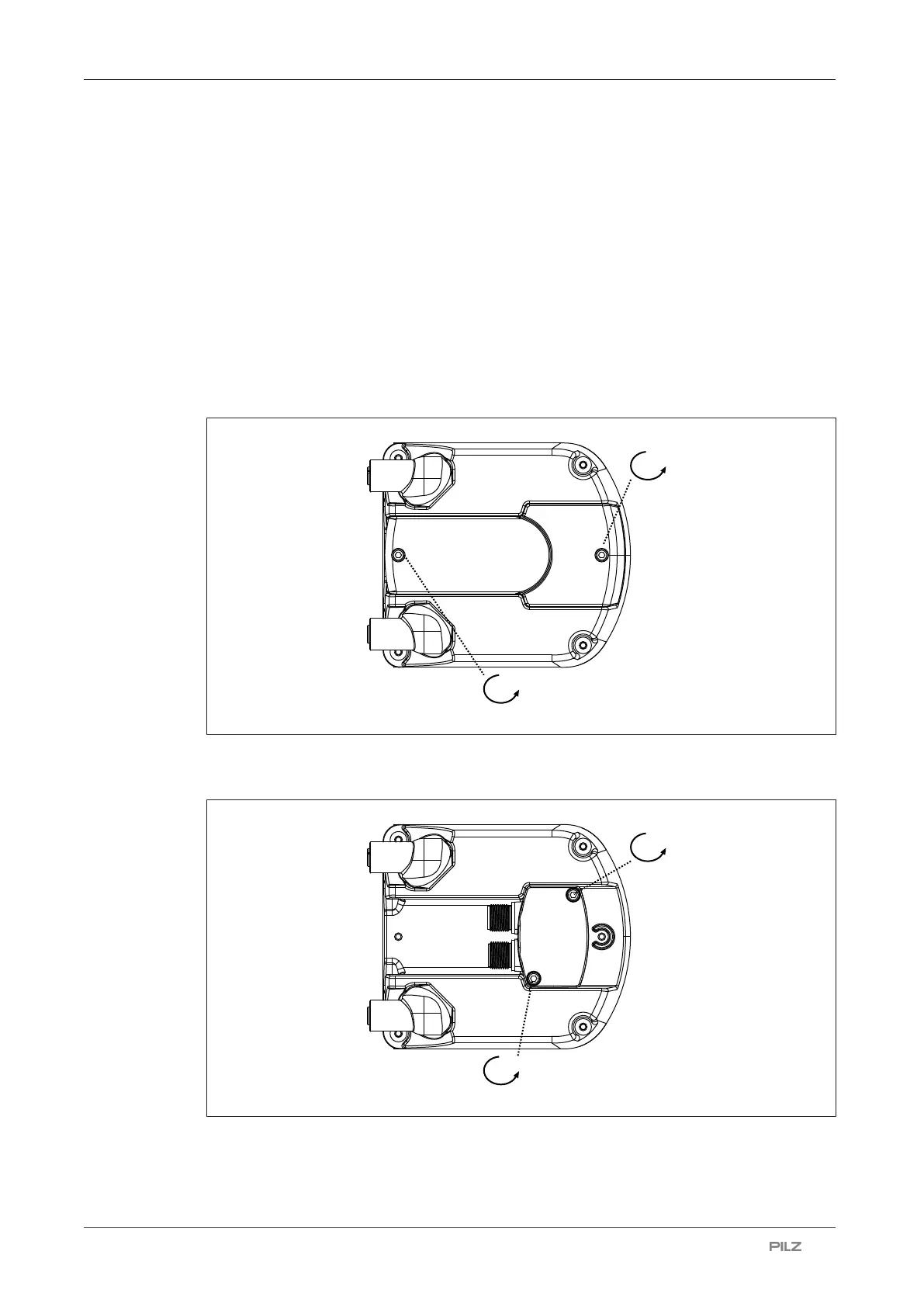Wiring
Operating Manual PSEN sc M 3.0/5.5 08-17
1005387-EN-05
| 69
7.7 Connect supply voltage and safety controller
The supply voltage connection is in the memory module that is protected by a screwed-on
cover. The memory module can be uninstalled for simpler connection.
Note:
The memory module must only be uninstalled when the supply voltage is switched off.
Procedure:
1. Turn the safety laser scanner PSEN sc M 3.0/5.5 08-17 series for better access to the
memory module.
2. Loosen the M3 screws of the protective cover and remove the protective cover.
The screws are secured against loss and they cannot be removed.
3. Loosen the M3 screws [1] of the memory module and pull out the memory module.
The screws are secured against loss and they cannot be removed.
Legend
[1] M3 screws for attaching the memory module
