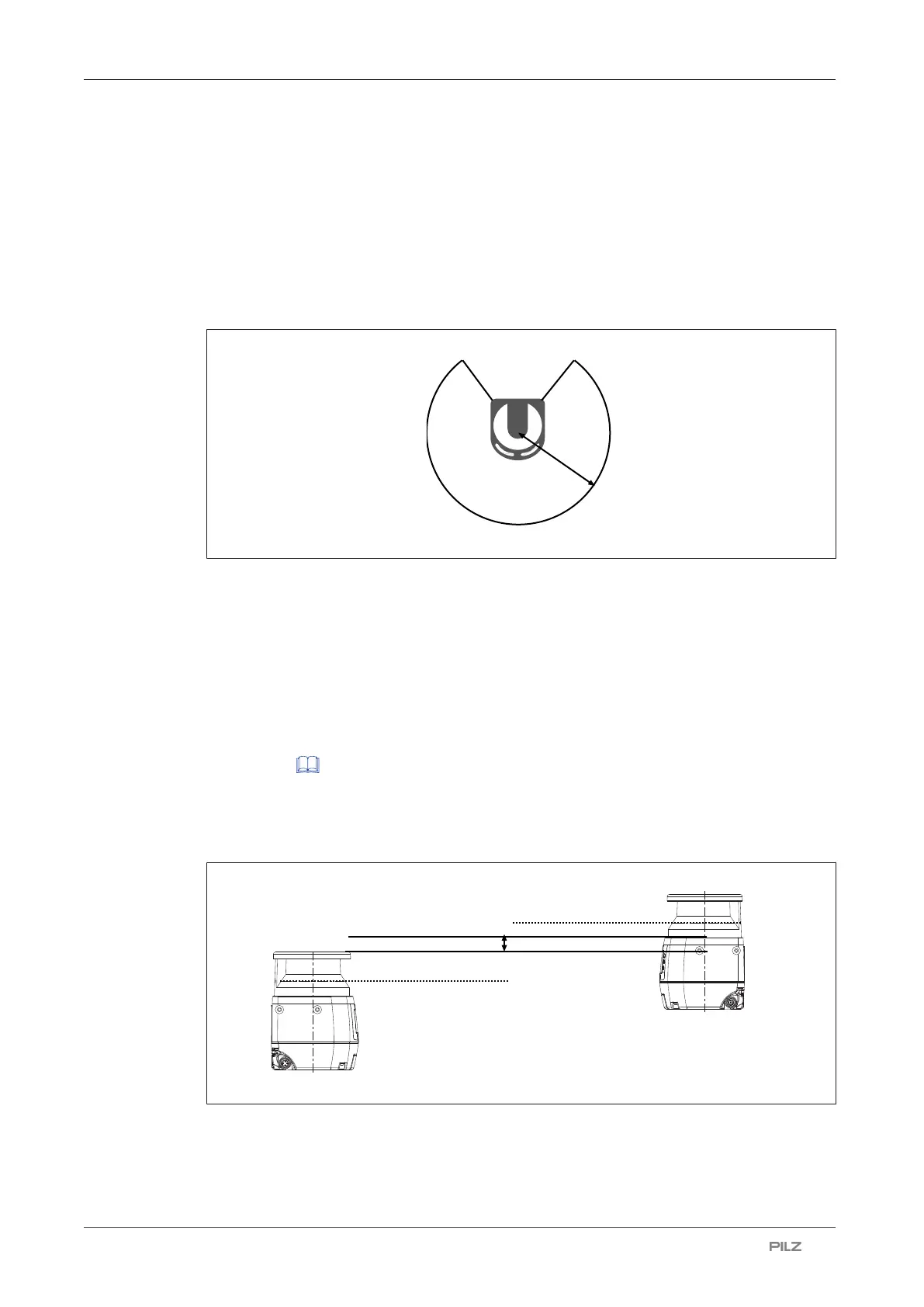Project configuration
Operating Manual PSEN sc M 3.0/5.5 08-17
1005387-EN-05
| 48
6.5 Area with limited detection capability
In the area of max.100mm before the laser scanner there is an areas with limited detec-
tion capability.
Note:
} Ensure that the area is not part of the danger zone.
} Install the safety laser scanner so that no objects can enter the zone with limited detec-
tion capability.
Legend
[1] Area with limited detection capability
6.6 Installation of several adjacent safety laser scanners
When safety laser scanners must be installed in an area, it must be ensured that the safety
laser scanners do not influence each other.
This can be achieved in two ways:
With coding [ 26]: Define different codes for the individual safety laser scanners in the
detection capability configuration,
Without coding: Install safety laser scanner at various heights or inclinations.
} Change the height of the safety laser scanners
