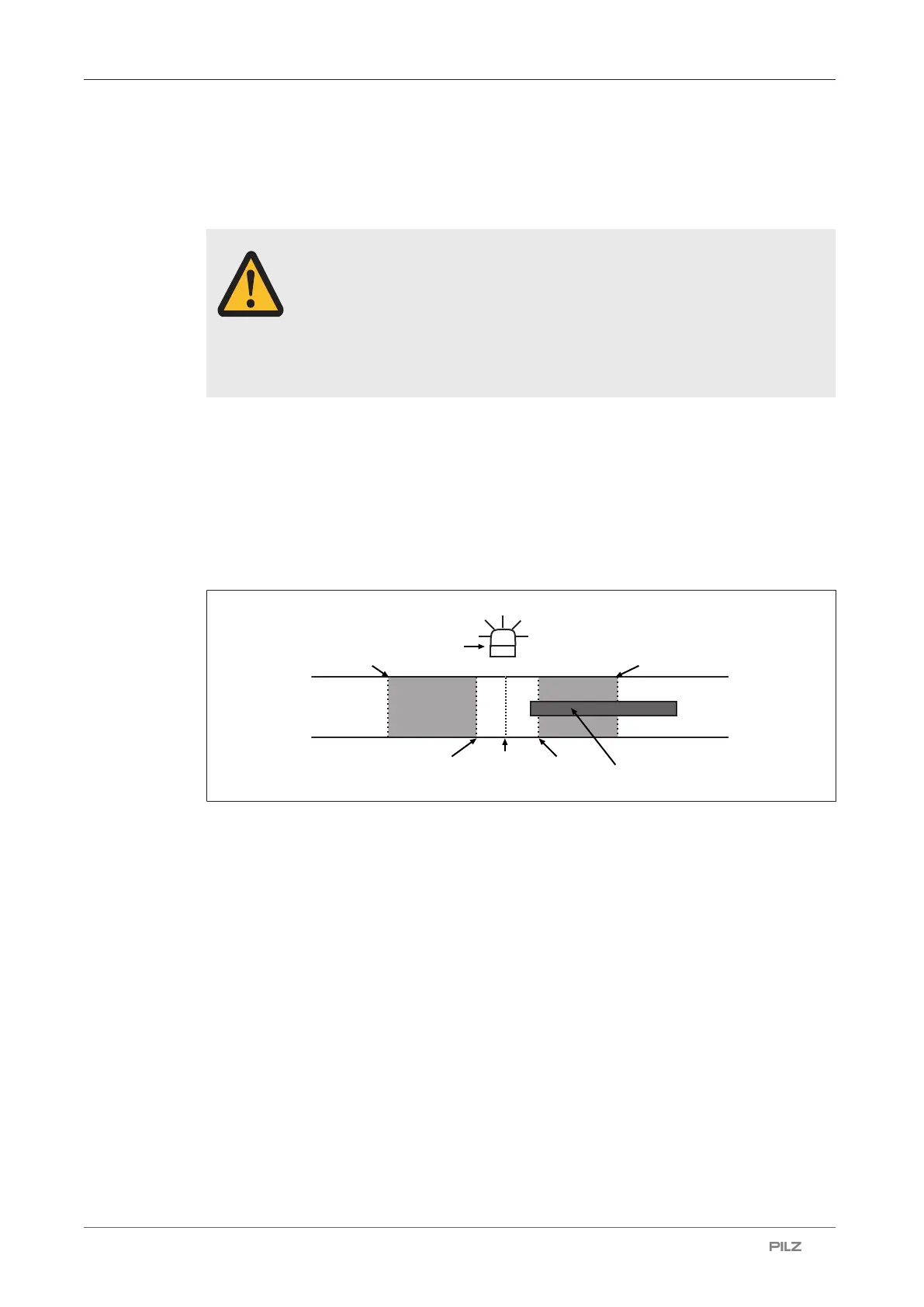Project configuration
Operating Manual PSEN sc M 3.0/5.5 08-17
1005387-EN-05
| 53
6.13 Muting
6.13.1 General
CAUTION!
Risk of injury due to loss of the safety function
In muting status, the OSSDs continue to be in ON state. The connected ma-
chine remains in operation and represents a potential hazard.
– Prevent the possibility of access to the danger zone during muting.
Muting means a temporary suspension of the safety function. For this reason, the muting
function must have a time restriction. When the muting sensors are activated and the mut-
ing status begins, an internal clock is started. If the muting sensors are still active after 10
minutes (status when delivered), the muting status is cancelled and the safety laser scan-
ner grid switches to a safe condition.
The time monitoring of the muting function can be set in PSENscan Configurator.
Example of a muting cycle when material passes from the right-hand side
Legend
[1] Conveyed material on conveyor
[2] First muting sensor on the input side of the conveyor, connected to configurable
input Muting 11
[3] Second muting sensor on the input side of the conveyor, connected to configur-
able input Muting 12
[4] PSEN sc M 3.0/5.5 08-17 series
[5] Muting lamp
[6] First muting sensor on the output side of the conveyor, connected to configurable
input Muting 11
[7] Second muting sensor on the output side of the conveyor, connected to configur-
able input Muting 12
} Inform staff of the
– hazard potential from the muting function,
– absence of protection during muting.
} Mark the area that is protected by the safety laser scanner.
