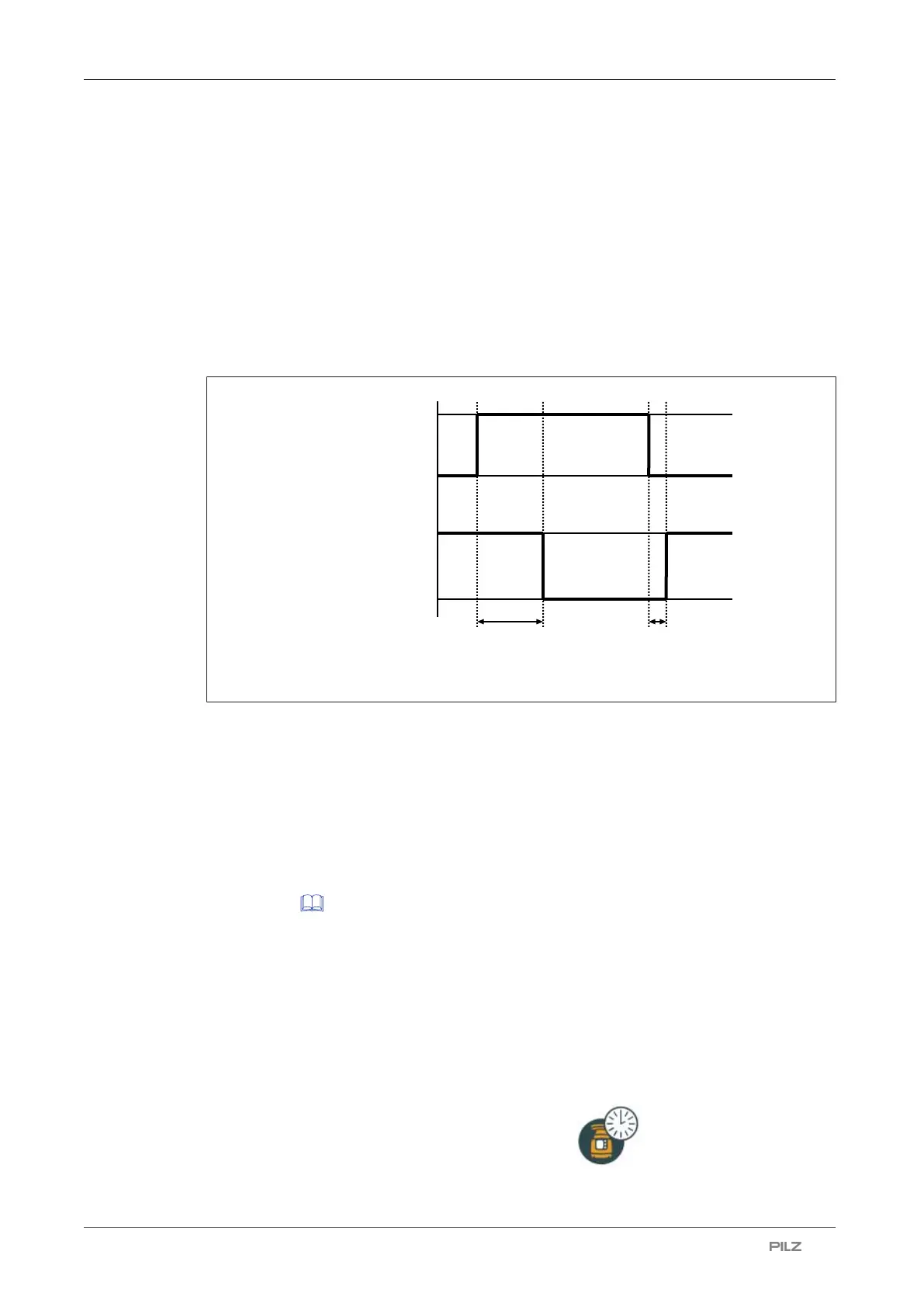Function description
Operating Manual PSEN sc M 3.0/5.5 08-17
1005387-EN-05
| 27
5.11 EDM
Contactors installed outside the safety laser scanner can be monitored (external device
monitoring = EDM, also known as feedback loop monitoring).
EDM only needs to be activated if the contactors are controlled directly.
A test is performed to see that the N/C contacts switch if the state of the OSSDs changes;
this serves to monitor and detect malfunctions on the contactors. If a malfunction is detec-
ted, the safety laser scanner switches to a safe state and stops the connected machine.
This check is carried out each time the OSSDs are triggered and before restarting.
The EDM function is only available for OSSD pairs 1 and 2:
Fig.: Timing diagram for EDM
Legend
t
1
After the OSSD has changed to the ON state, the EDM circuit must open within
350 ms
t
2
After the OSSD has changed to the OFF state, the EDM circuit must close within
100 ms
Use control elements whose dynamics match the times stated at t
1
and t
2
.
When wiring [ 64], a configurable input must be used for the function.
The function must be activated in the PSENscan Configurator.
5.12 Wave
With the wave function, a safety laser scanner that is to be configured in a network can be
identified more easily from its position.
When starting the automatic search for a safety laser scanner in a network the wave button
can be selected.
The device found registers with the flashing message in the display.
