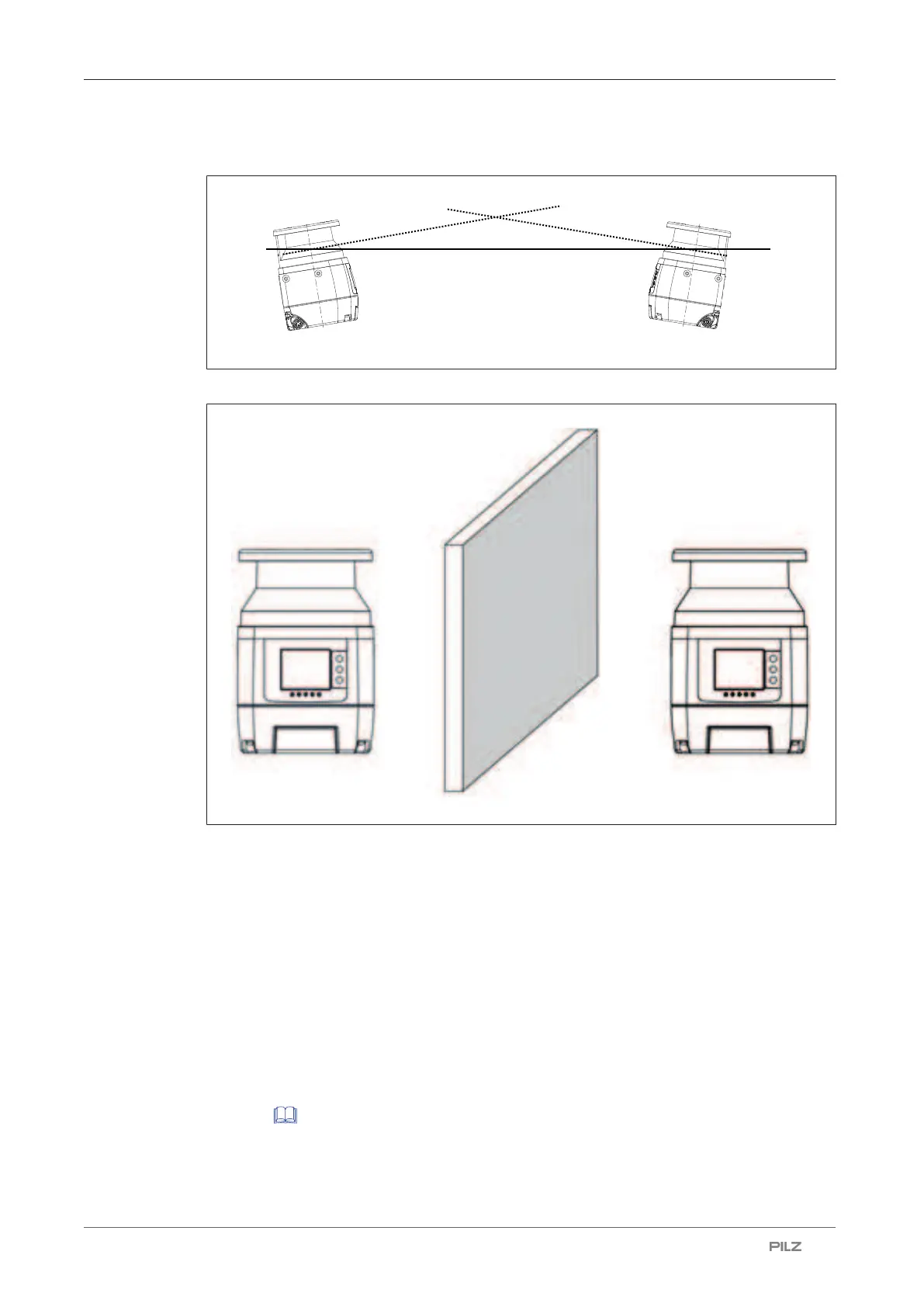Project configuration
Operating Manual PSEN sc M 3.0/5.5 08-17
1005387-EN-05
| 49
} Change the inclination of the safety laser scanners.
} Place an opaque object between the safety laser scanners
6.7 Dust filtration
The safety laser scanner has a dust filtration function. This changes the sensitivity of the
safety laser scanner, and the availability in dusty environments can be improved.
There are two levels:
} Low for clean environments/low dust formation
} High for contaminated environments/strong dust formation
The default setting is low.
Depending on the degree of dust filtering, it is necessary to consider an allowance for cal-
culating the safety distance when installing the safety laser scanner near intense light
sources or reflective surfaces (see Distance to intense light sources and to reflective
surfaces [ 50]).
