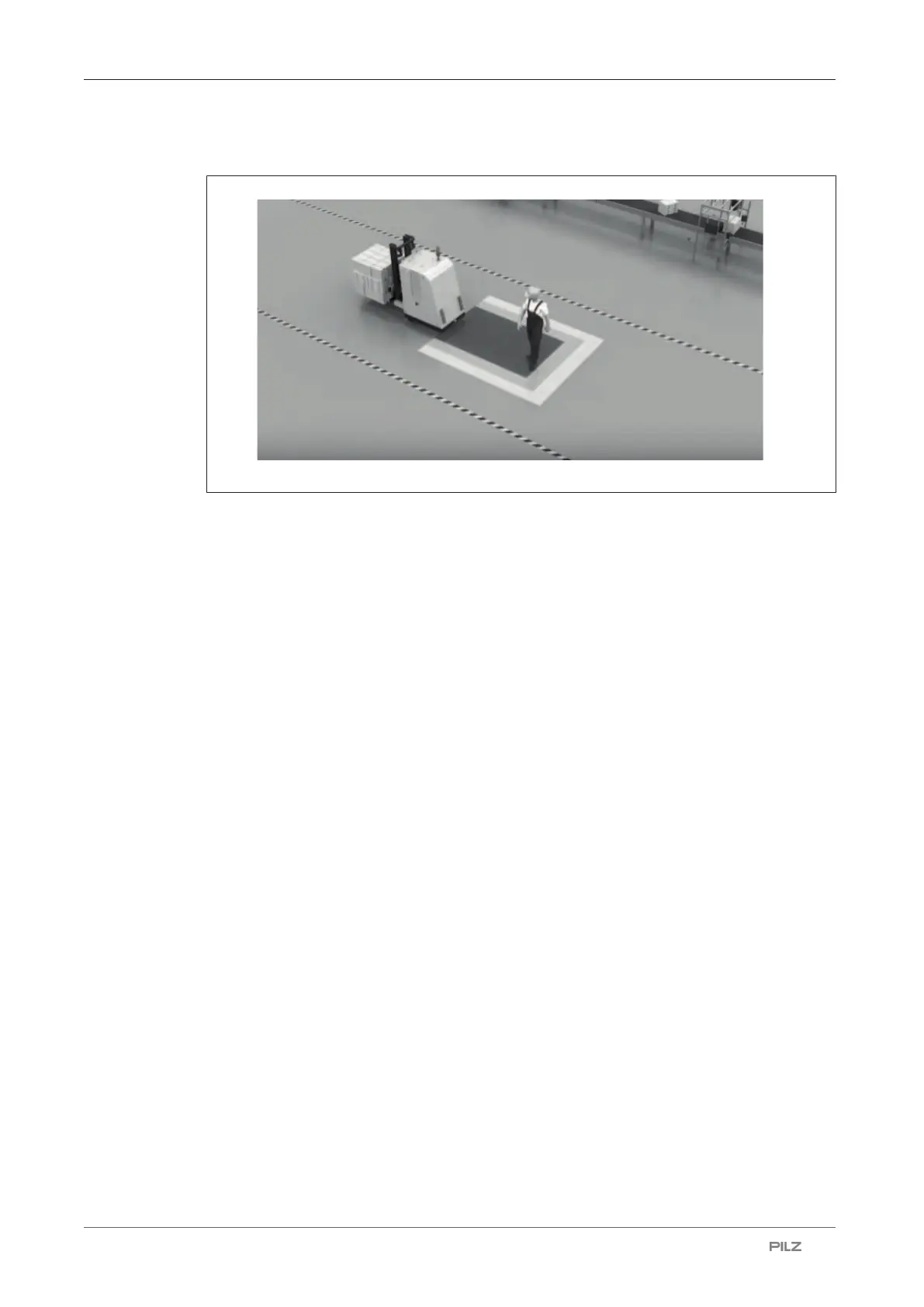Function description
Operating Manual PSEN sc M 3.0/5.5 08-17
1005387-EN-05
| 23
5.2.3 Mobile application
Fig.: Application example PSENscan safety laser scanner - mobile configuration
Legend
[1] Warning zone 1
[2] Warning zone 2
[3] Safety zone
The safety laser scanner scans the area in front of an automated guided vehicle system to
prevent collisions. When an object or a person is detected, the safety laser scanner sends
a signal to the automated guided vehicle system.
} If the warning zone is violated, an alarm on the automated guided vehicle system can be
triggered. The person can leave the route or remove the object from the route.
} When the safety zone is violated, a stop of the automated guided vehicle system is
triggered.
} The safety distance is calculated from the danger source, not from the safety laser scan-
ner.
5.3 Reference outline monitoring
For vertical applications, national and international standards recommend monitoring a ref-
erence outline.
The reference outline is configured during the first installation of PSEN sc M 3.0/5.5 08-17
series. The distances measured during configuration are used as reference values for mon-
itoring the reference outline.
