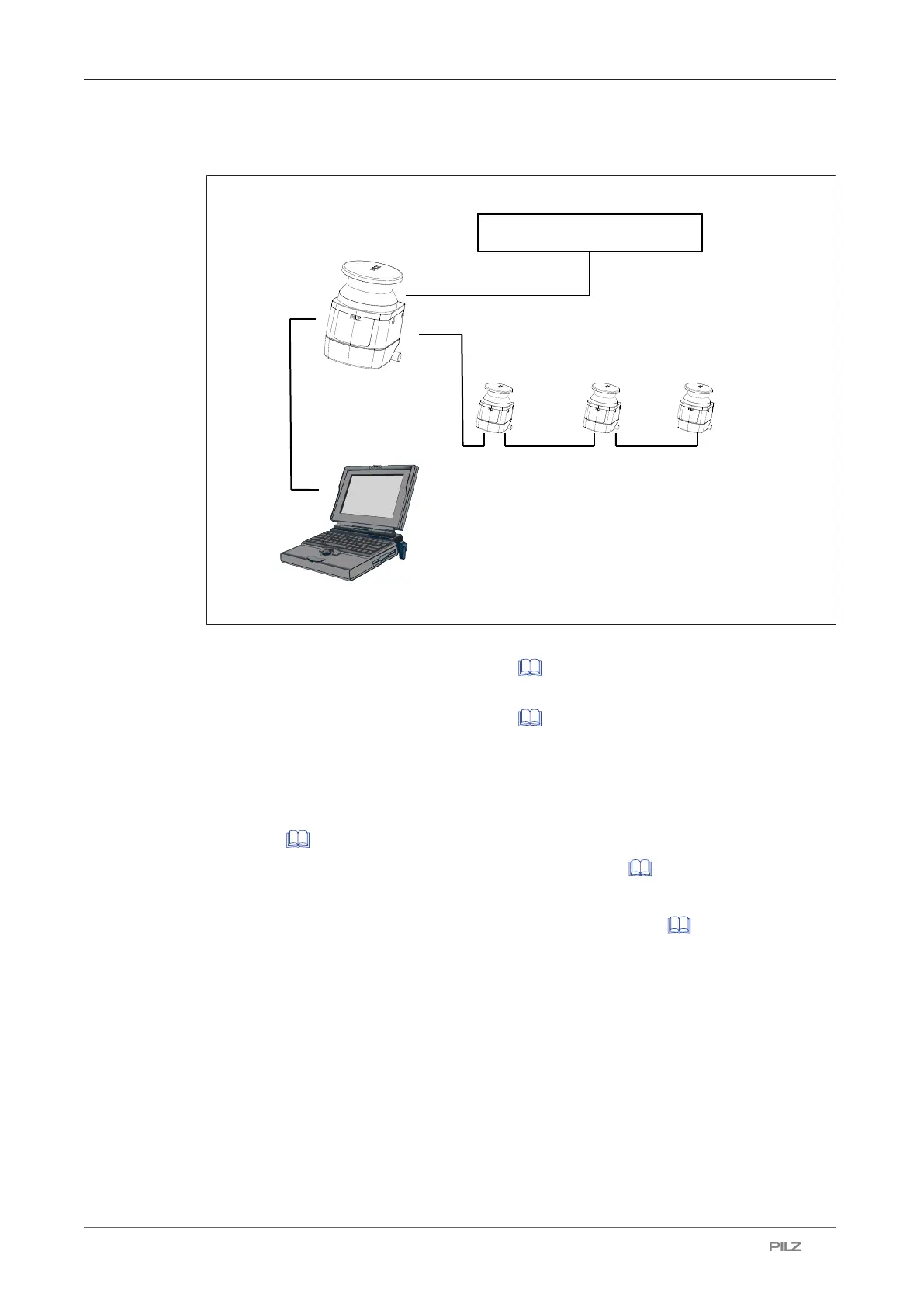Wiring
Operating Manual PSEN sc M 3.0/5.5 08-17
1005387-EN-05
| 72
7.8.2 Series connection
PSENscan Configurator
PSEN sc 3/5 M/ME
PSEN sc 3/5 S
Procedure:
1. Use a 4-pin cable (see Order references [ 135]) to connect the configuration PC to
the safety laser scanner.
2. Use a 8-pin cable (see Order references [ 135]) to connect the master unit to the
subscriber unit.
With several subscriber units, connect the subscriber unit to the following subscriber
unit.
3. Connect the safety laser scanner to the supply voltage and an evaluation
device [ 87].
Use a 17-pin cable or both cables (see Order references [ 135]).
4. Switch the safety laser scanner on.
5. Configure the safety laser scanner in PSENscan Configurator. [ 83]
