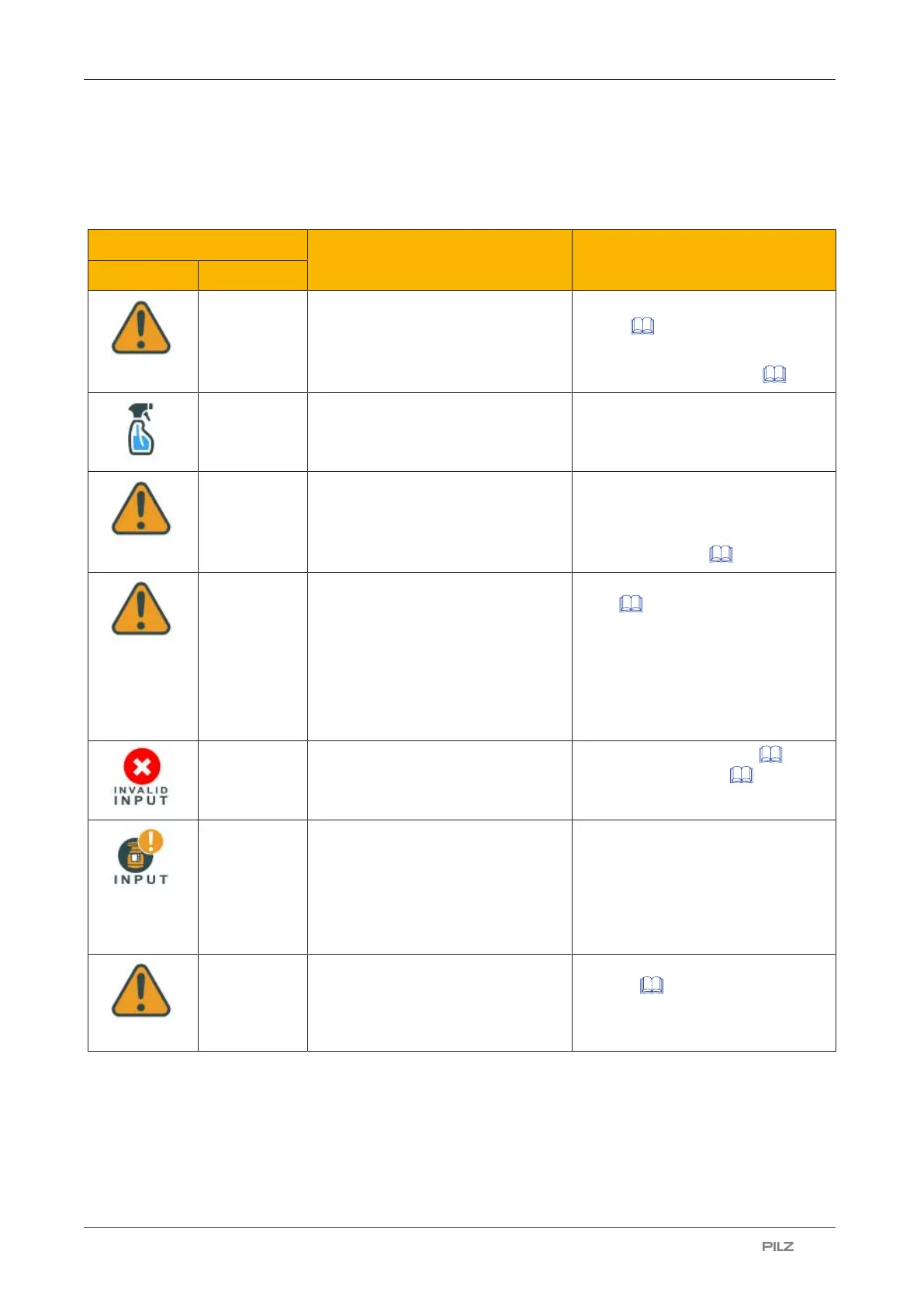Operation
Operating Manual PSEN sc M 3.0/5.5 08-17
1005387-EN-05
| 104
11.3 Diagnostic information
11.3.1 Error
Message in the display Error/cause Description/measure
Icon Text
BKP FAILED Creating a backup copy of a config-
uration has failed.
} Restart creating a backup
copy [ 101] or
} Create a new configuration in
PSENscanConfigurator [ 88].
CLEANW1 The front panel of the safety laser
scanner must be cleaned.
Clean front panel
DEVICE
EMPTY
No configuration is stored in the
safety laser scanner.
} Create a new configuration in
PSENscanConfigurator or
} Restore a configuration from the
memory module [ 111].
EDM EDM configured incorrectly. Check the wiring of the
EDM [ 64].
Make sure that the configuration of
the EDM matches the technical de-
tails of the EDM.
If the error persists, please contact
Pilz.
INPUTCF1 Error in the configuration or the wir-
ing.
Check whether the wiring [ 64]
and the configuration [ 88] will
match.
INPUTCF2 Configuration error. In the configuration, check the con-
figured state transitions and switch-
ing operations.
Ensure that no outputs with test
pulses are connected to the inputs of
the safety laser scanner
INTFx
X = 1 -17 incl.
An error occurred during the system
test.
Perform a reset of the safety laser
scanner [ 112].
If the error persists, please contact
Pilz.
