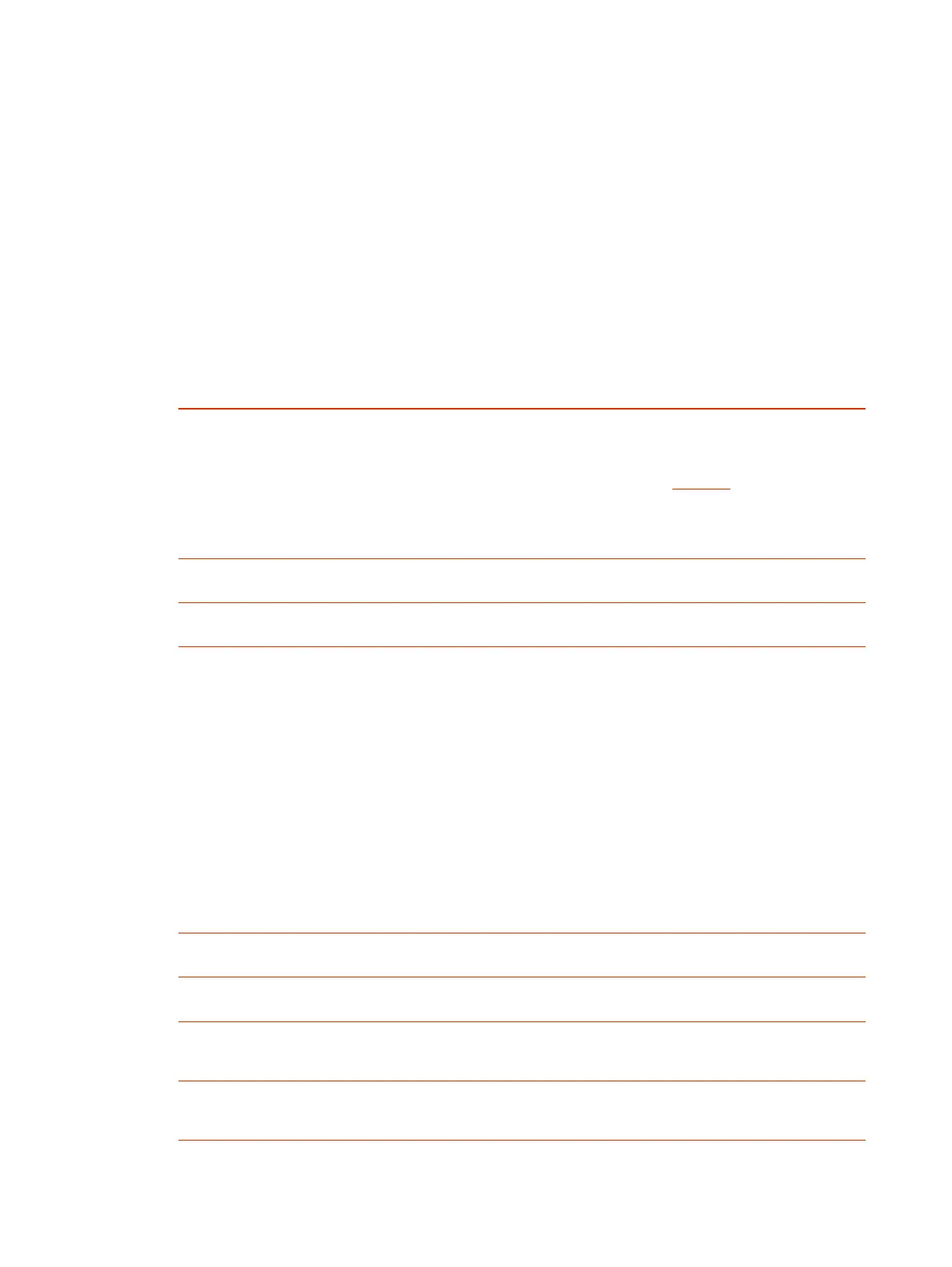5. Check the value in CurrentLocation to ensure that the location information is correct.
Configure the HTTP-Enabled Location Delivery (HELD) for E911
Define how to retrieve location information from the Location Information Server (LIS) using the HELD
protocol. You can choose to retrieve the phone's location information by value from the LIS or by
reference.
1. In the system web interface, go to System Management > Device Admin.
2. Under HTTP-Enabled Location Delivery, in the Value column for the Enable parameter, select
the check box.
3. In the Value column, configure the following settings:
Table 5-3
HTTP-Enabled Location Delivery
Parameter Description
RequestType
Set the type of the request to the LIS. The options are:
● Any: Request to return the location either by reference or by value.
NOTE: This isn’t the
Any
value referred to in RFC 6442.
● Civic: Request to return a civic address.
● RefID: Request to return a set of Location URIs.
Identity
Set the vendor-specific element to include in a location request message such as
companyID.
IdentityValue
Set the value for the vendor-specific element to include in a location request
message.
Network Access
Identifier (NAI)
Omit or include the specified NAI in the location request message.
● Omit: Omit the NAI in the request message.
● SPx User Info: Use SPx’s user information to compose the NAI. SPx: SP1 ...
SP6 service provider configuration.
● Custom Value: Specify the NAI with a string in the NAICustomValue
parameter.
NOTE: The following rules compose the NAI when using the SPx user information:
● If SPx’s URI is empty, the NAI is "AuthUserName@ProxyServer"
● If the URI isn’t empty and it contains the "@" character, the NAI is that value
● If the URI isn't empty but doesn't contain the "@" character, the NAI is
"URI@ProxyServer”
NAICustomValue
Specify the custom NAI value to include in a location request message, when the
NAI is a Custom Value.
PrimaryServer
Specify the host name, IP address, or URL of the primary LIS such as
lis.example.com or https://lis.example.com:8443.
PrimaryServerUsername
The username used to authenticate to the primary server.
For no authentication requirement, enter NULL.
PrimaryServerPassword
The password used to authenticate to the primary server.
For no authentication requirement, enter NULL.
32 Chapter 5Configuring Call Settings
