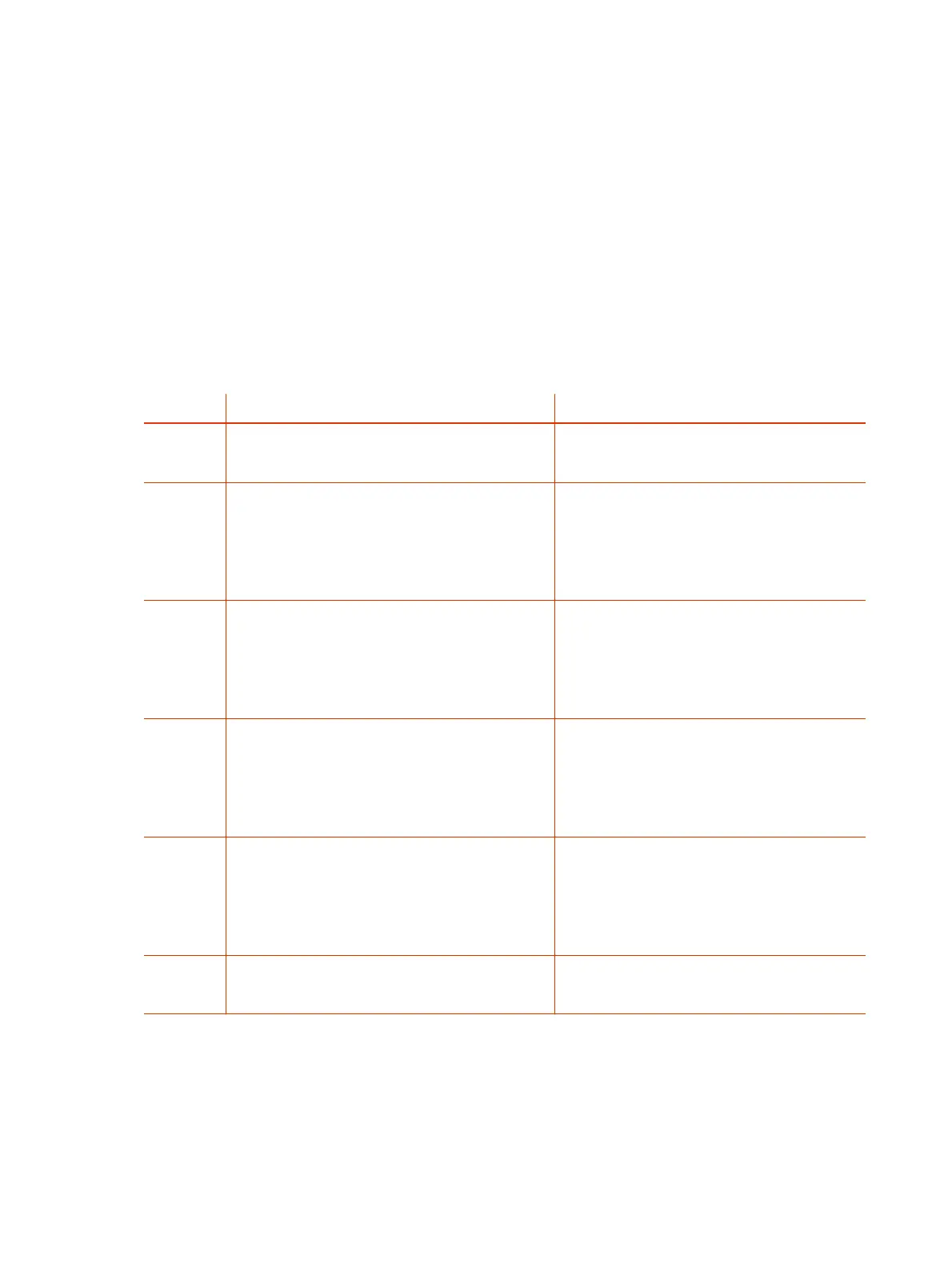System-Level Configuration Options
Additional configuration options are available with the device IVR after pressing * * * 0.
There are many additional options beyond the top-level IVR operations options 1 - 9. Unlike the
top-level options, however, the list of available additional options in Menu 0 is not announced.
1. Enter * * * 0 #
2. Enter your desired option number, followed by #
3. Follow any additional prompts, as desired.
You must enter the corresponding option number (followed by the # key) to select the particular
option. The following tables list the available additional options (grouped by function):
Table 3-2
System-Level Configuration Options
Selection Announcement What Can You Do?
1 Firmware Version
Reads the current value of the firmware version.
Press 0 to repeat the information.
Press # to enter another configuration selection.
2
IVR Password
Reads the current value of the IVR password.
Press 1 to enter a new value.
Press 2 to set the default value.
Press 0 to repeat the information.
Press # to enter another configuration selection.
3
Debug Level
Reads the current value of the debug level.
Press 1 to enter a new value.
Press 2 to set the default value.
Press 0 to repeat the information.
Press # to enter another configuration selection.
4
Syslog Server IP Address
Reads the current IP address of the syslog server.
Press 1 to enter a new value.
Press 2 to set the default value.
Press 0 to repeat the information.
Press # to enter another configuration selection.
5
Syslog Server Port
Reads the current value of the syslog server port.
Press 1 to enter a new value.
Press 2 to set the default value of 514.
Press 0 to repeat the information.
Press # to enter another configuration selection.
81
Factory Reset just the Voice configuration parameters. Press 1 to confirm.
Press # to enter another configuration selection
Network-Related Configuration Options
Additional network-related configuration options are available with the device IVR after pressing * * *
0.
12
Chapter 3Configuration and Management Interfaces
