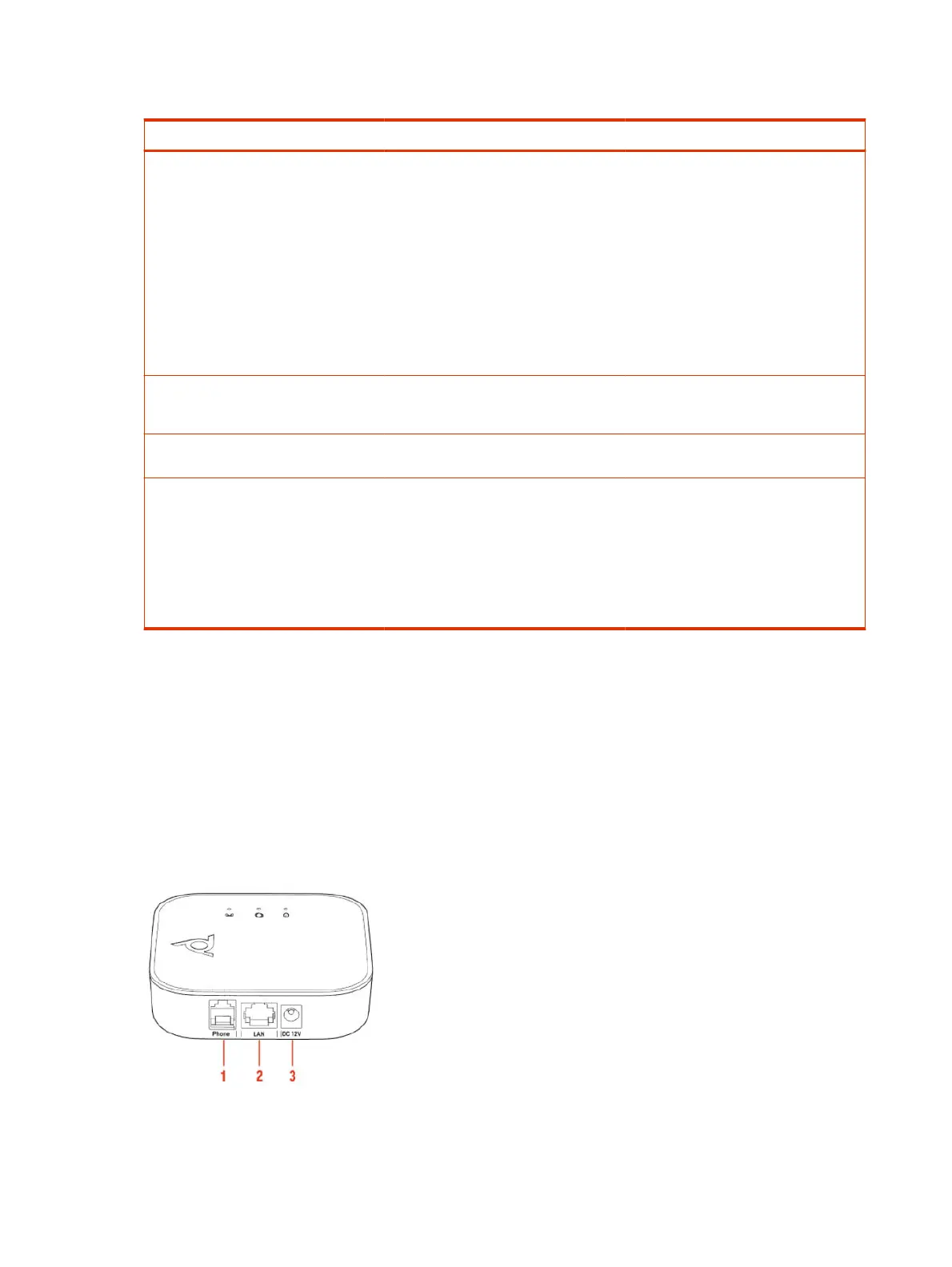Table 2-4 LED Status Indicators
Reference Number LED LED Description
1 Power indicator The color and pattern of the power
indicator shows the following states:
LED off: No power
Solid green: Powered on and working
Flashing green: Searching for a DHCP
IP address
Flashing orange: Upgrading (Do not
unplug power.)
Solid red: Not operational
2 LAN Ethernet port indicator Blinking green: Data activity on the LAN
Ethernet port
3 PC Ethernet port indicator Blinking green: Data activity on the PC
Ethernet port
4, 5 Phone ports indicators: Phone 1, Phone
2
The color and pattern of the phone
ports indicators show the following
states:
LED off: Port not enabled
Solid green: Phone ready (standby)
Flashing green: Phone in use
Port Connections
Learn about the different port connections on the devices in the Poly ATA 400 series.
Poly ATA 400 Port Connections
Become familiar with the physical ports on your Poly ATA 400 device.
The following figures display the ports on the back and side of the Poly ATA 400. The tables list each
port numbered in the figure.
Figure 2-3 Poly ATA 400 Ports
6
Chapter 2Getting Started