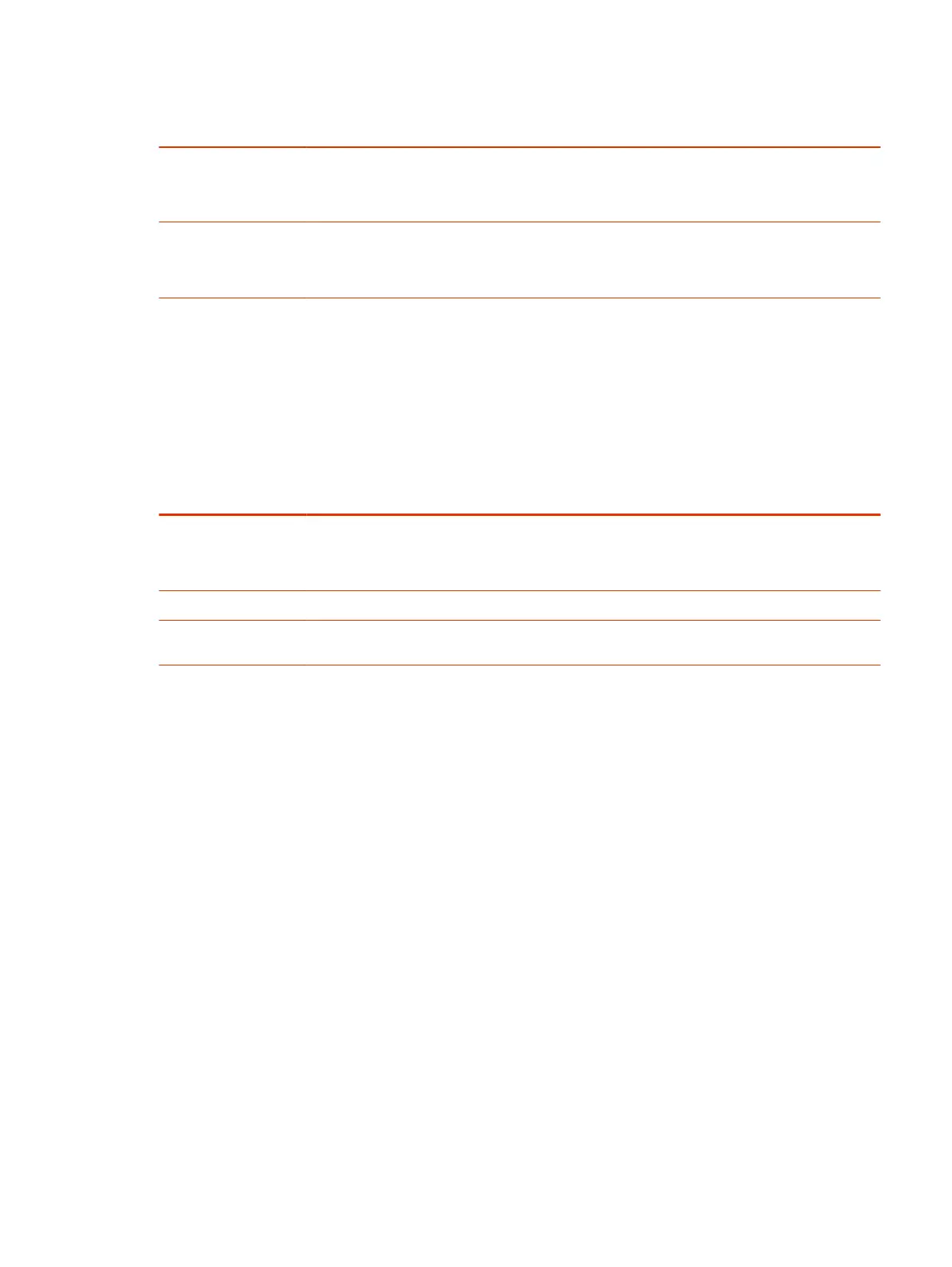Table 7-2 Star Code Script Actions (ACT) (continued)
Script Actions
coll(VAR)
Collects a number from the user and stores it as the value of the parameter(s) represented by
VAR.
● The number is collected with
PHONE Port
::DigitMap applied.
say(token)
Announces the value represented by token.
Values are announced as a list of letters or numbers, where token can be a literal such as 1234,
or another variable, such as $CFAN or SP1($CFBN))
You can set multiple variables with multiple set() actions with a single star code. Action names are
case-insensitive.
Star Code Script Format
General Format: code, name, action1, action2, action3,. …
Table 7-3
Star Code Script Format
Script Actions
code
The star code, such as *72. It can contain a variable part enclosed in parentheses, such as
*74(x|xx).
The variable parts as entered by the user are stored in the variable $code.
name
Descriptive name of the function of this star code, such as Call Forward Unconditional.
action1, action2,
…
Valid action with parameters
Actions are carried out one-by-one in the order as specified in the script.
Restrictions:
● At most 1 coll action per code.
● Either 1 say or 1 call action at most per code, and it must be the last action in the script.
Star Code Script Examples
The following examples are taken from some of the default star code scripts in the device.
*69, Call Return, call($LCR)
Calls the number of the caller who rings the PHONE port last time.
*07, Redial, call($Ldn)
Redials the last dialed number.
*72, Call Forward Unconditional, coll($cfan),set($cfa,1)
Collects a number from the user according to the DigitMap, then sets the
CallForwardUnconditionalNumber on all trunks to the collected value, and sets the
CallForwardUnconditionalEnable on all trunks to Yes.
Star Code Script Format
49