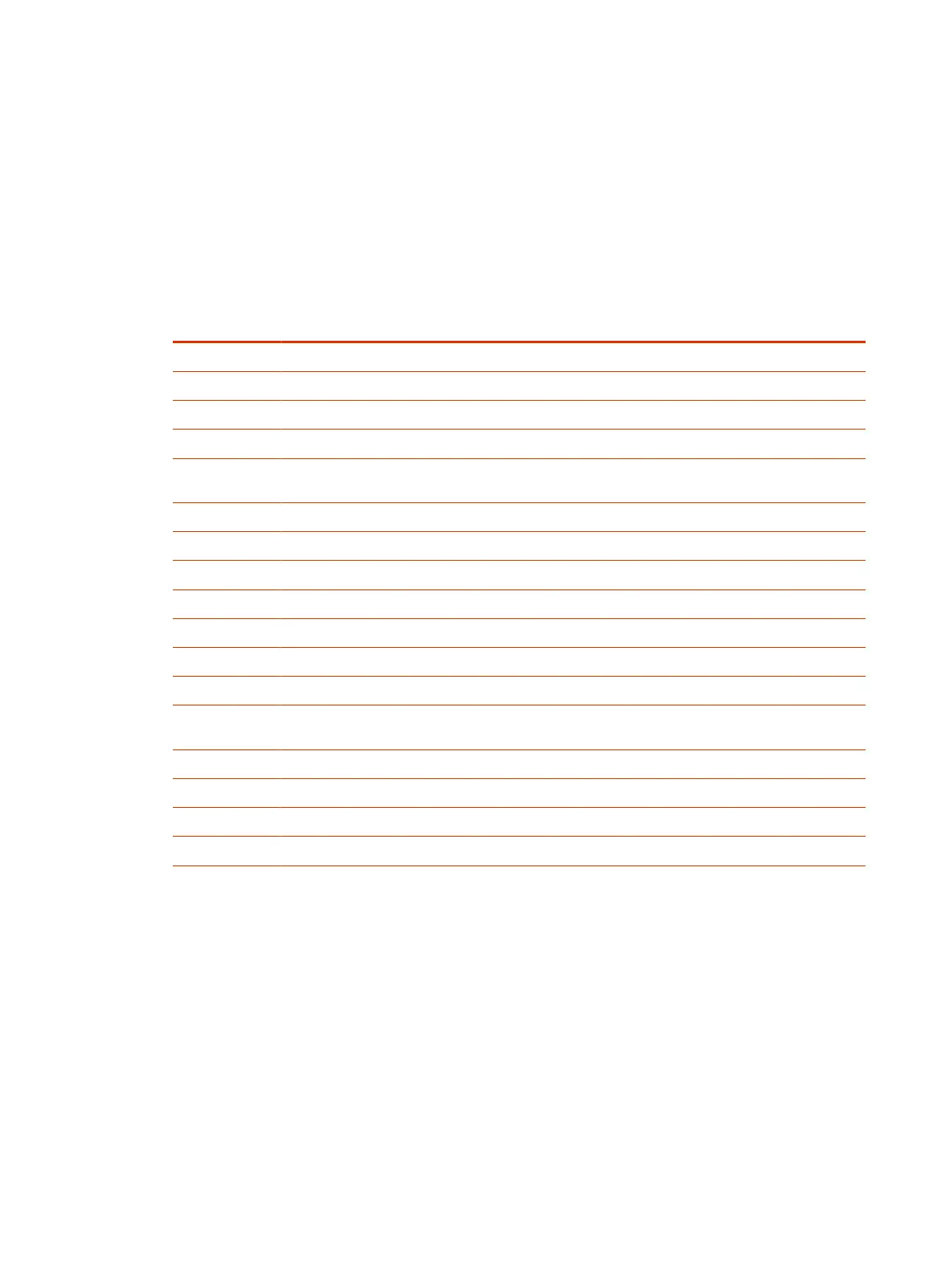Product Information
You can view basic product information about the Poly ATA device, as well as the system up-time
with the last reboot reason code in parentheses.
● In the system web interface, go to System > Product Information.
Under Product Information, the information for the ATA displays.
The reboot reason codes are defined in the following table.
Table 8-1 Reboot Reason Codes
Reason Code Description
0 Reboot on power cycle.
1 Operating system reboot.
2 Reboot after firmware update by provisioning or phone (***6).
3 Reboot after new profile invoked.
4 Reboot after parameter value change or firmware has changed and invoked by the system web
interface.
5 Reboot after factory reset using the device hardware PIN.
6 New profile invoked AND profile URL changed.
7 Reboot from SIP Notify (Reserved).
8 Reboot from telephone port (IVR).
9 Reboot from system web interface—no change in parameter values or firmware.
10 Reboot during PDMS-SP signup.
11 Reboot during PDMS-SP signup.
12 Reboot after DHCP server offers IP, GW-IP, and/or netmask different from what the device is
currently using.
13 Reboot on data networking link reestablishment.
15 Reboot from firmware update via provisioning.
16 Reboot for DHCP renewal.
29 Reboot from LLDP-MED change.
View SP
n
Services Stats (
n
= 1, 2, 3, 4)
You can view the SP
n
service statistics to see information about the current state of the service with
regard to its configuration (or not), and, if configured, its registration status.
If there are problems with the registration or authentication of the device with a prescribed service,
the SIP 4
xx
error message is displayed here. This information is useful for troubleshooting issues with
SIP-based services.
1. In the system web interface, go to Status > SP Services Stats.
2. Scroll down to the SP
n
Service.
The information for the SP
n
service displays.
52
Chapter 8Status Pages
