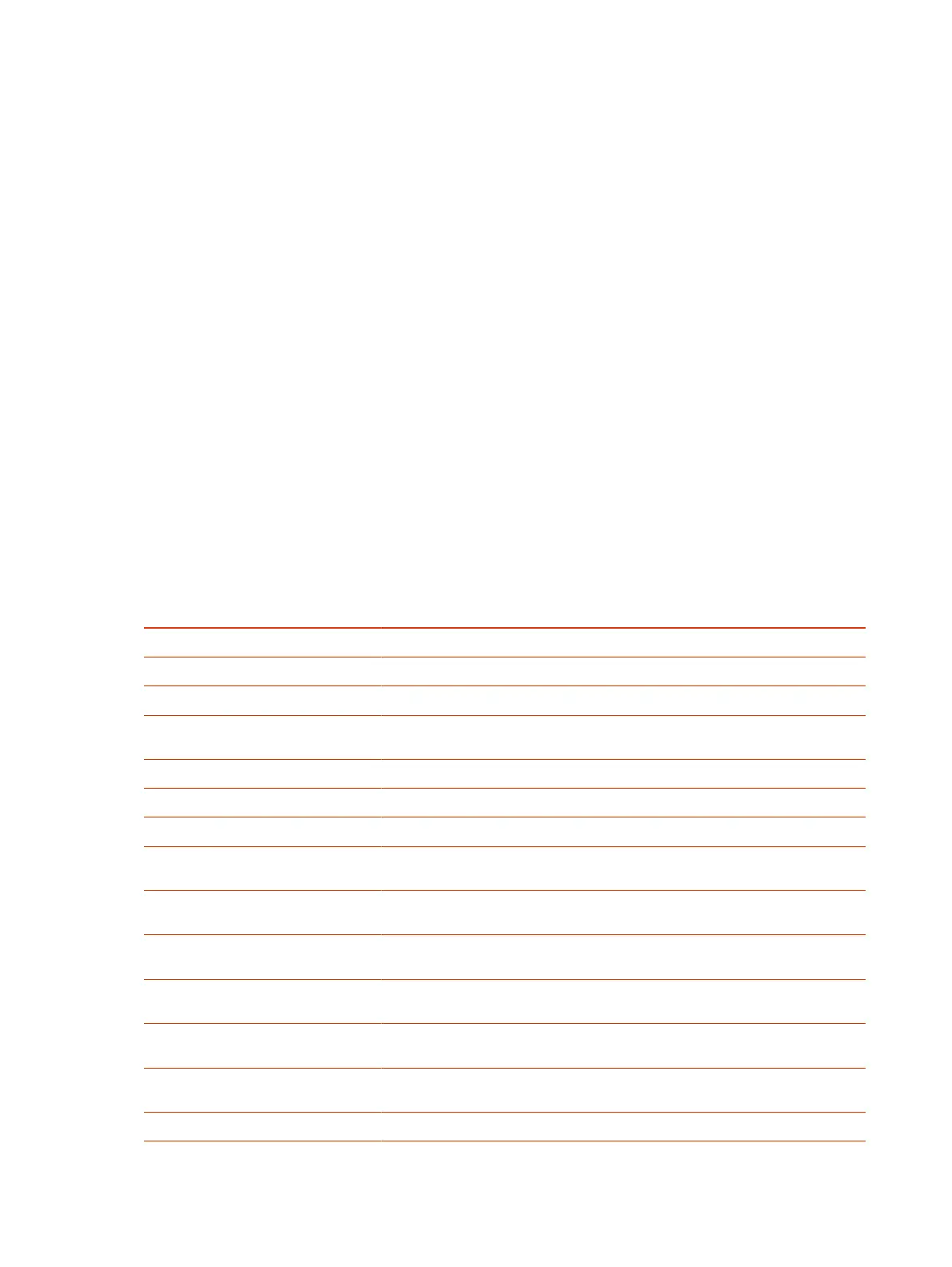1. In the system web interface, go to Voice Services > SP
N
Service.
2. Under Debug Options, set the X_SipDebugOption parameter to the reporting level you require.
3. In the X_SipDebugExclusion parameter, enter a list of SIP methods (requests and responses)
to exclude from the log.
For troubleshooting a call flow, you can exclude methods such as OPTIONS that are used for
keep-alive purpose in most cases.
View SP
N
Service Status Messages
View any error messages displayed if there’s a problem with the registration or authentication with a
service.
If a problem exists with the registration or authentication of your system with a prescribed service, a
SIP 4xx error message displays.
■
In the system web interface, go to Status > System Status > SP
N
Service Status.
The status for this service displays, including any error messages.
SP
N
Service Status Error Messages
The following table lists some of the SP
N
Service Status error messages you might encounter when a
firmware upgrade fails.
Table 13-1
SPn Service Status Error Messages
Error Message Description
400 Bad Request The server can’t understand the request.
401 Unauthorized The request must perform authentication.
402 Payment Required Indicates that payment is required for further processing of request.
403 Forbidden Sent when the server understands the request and found the request to be
formulated correctly, but isn’t servicing the request.
404 Not Found The server hasn’t found the SIP URI indicated by the user.
405 Method Not Allowed The request contains a list of methods that aren’t allowed.
406 Not Acceptable The request can’t be processed due to a requirement in the request message.
407 Proxy Authentication Required Indicates that the UAC first has to authenticate itself with the proxy before the
request can be processed.
408 Request Timeout The specified time period in the Expires header field of INVITE request has
passed.
423 Interval Too Brief Returned by a registrar that is rejecting a registration request because the
requested expiration time on one or more Contacts is too brief.
480 Temporarily Unavailable Indicates that the request has reached the correct destination, but the called party
isn’t available for some reason.
481 Dialog/Transaction Does Not Exist Indicates that a response referencing an existing call or transaction has been
received for which the server has no record or state information.
483 Too Many Hops Indicates that the request has been forwarded the maximum number of times as
set by the Max-Forwards header.
486 Busy Here Indicates that the user agent is busy and can’t accept the call.
88 Chapter 13Troubleshooting
