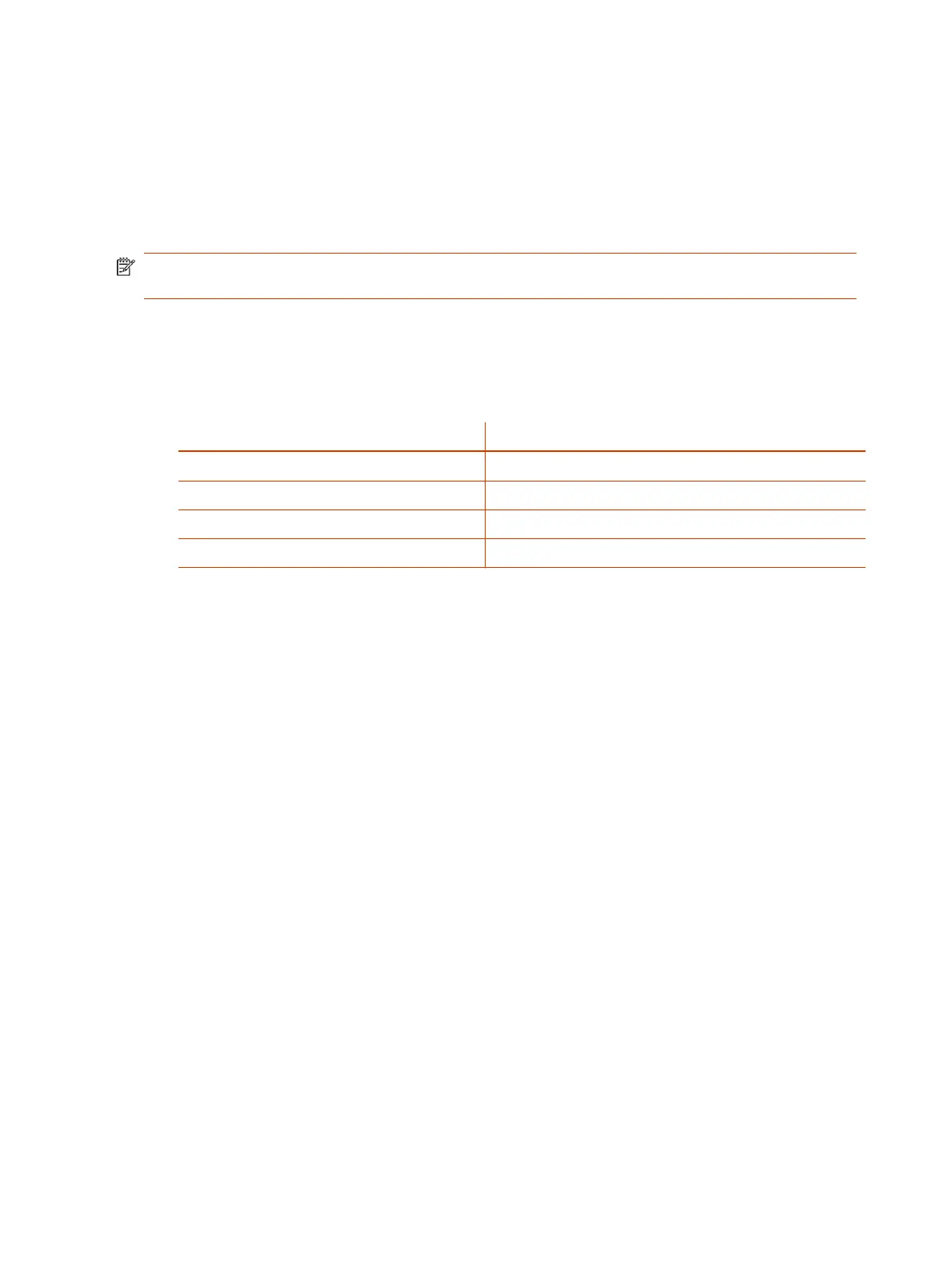Configure a Trunk Group
Reference a trunk group and its associated digit map using the short name TG
n
and (Mtgn). Then
reference them in other digit maps and call routing rules so that the system can route calls to a
particular trunk group.
Only trunks can be added to a trunk group. These include: PP, SP1 - SP4, VG1, VG2, …, VG8, TG1,
TG2, TG3, and TG4.
NOTE: A trunk group can include another trunk group (it can be recursive). However, you must
make sure this doesn’t result in infinite recursion.
1. In the system web interface, go to Voice Services > Gateways and Trunk Groups.
2. In the Default column, clear the check boxes for the following settings, then configure them in the
Value column.
Table 12-3
Trunk Group Parameters
Parameter Value
Enable
Select the check box to enable the use of the trunk group.
Name
Enter a user-friendly name to describe the trunk group.
TrunkList
Enter a comma-separated list of trunks to include in this group.
DigitMap
Enter a digit map to direct calls to use this trunk group.
3. Select Submit.
4. Restart your system when you complete your changes.
86
Chapter 12Service Providers
