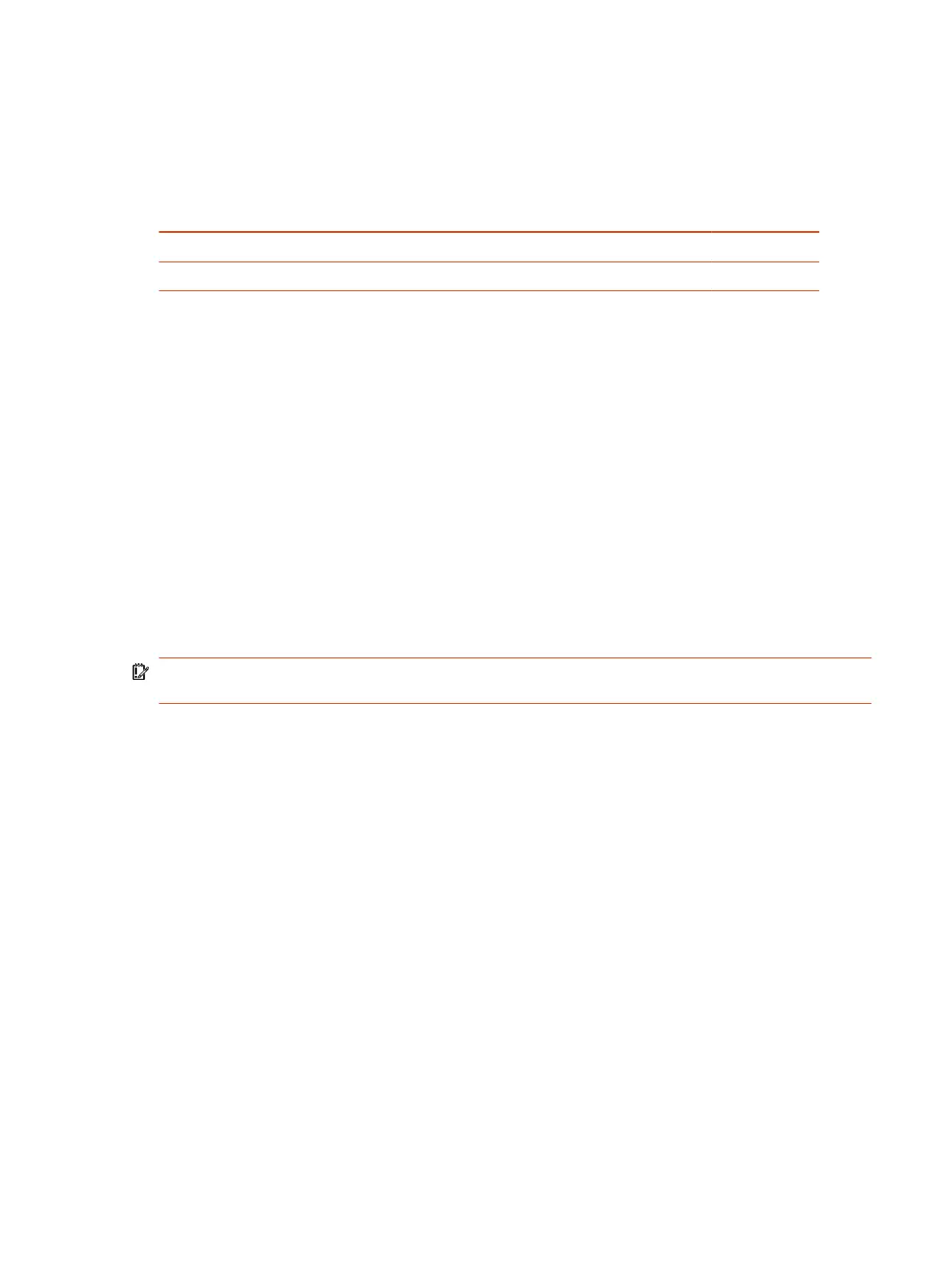Key Features
Poly ATA devices implement the following features and functionalities.
Table 2-2 Poly ATA Devices
Poly ATA
Device Model
VoIP Account Support No. of Phone
Ports
No. of Ethernet
Ports
No. of USB
Ports
Poly ATA 400 4 1 1 1
Poly ATA 402 4 2 2 1
The key features of the Poly ATA are:
● SIP Service Provider support for up to four SIP accounts
● Four SIP accounts on Poly ATA 400 and Poly ATA 402
● Any available service is accessible from each Phone port independently
● Automatic Attendant (AA) for simplified call routing
● Callback service: automatic callback to connect you to the AA to make a new call or call you back
on the attached phone later
Your device is configurable to work with any SIP-compliant internet telephone service (ITSP).
The device supports using the Poly Device Management Service for Service Providers (PDMS-SP)
web portal. PDMS-SP is the customer portal for device management allowing administrators to
remotely inventory, monitor, and troubleshoot Poly devices.
IMPORTANT:
PDMS-SP
and
OBiTALK
are both terms used in the system web interface and the
documentation to refer to the same functionality.
Using the PDMS-SP web portal integration lets you:
● Configure and manage your Poly ATA 400 series devices.
● Upgrade your Poly ATA 400 series devices.
● Troubleshoot and capture additional logs for your Poly ATA 400 series devices.
Robust Telephony Features
Connect an analog phone to one of the Phone ports on your device to access a robust set of
telephony features.
Poly ATA 400 series devices provide the following telephony features:
● Message waiting indication—visual and tone based
● Speed dialing of 99 Poly endpoints or numbers
● Three-way conference calling with local mixing
● Hook flash event signaling
● Caller ID—name and number
Key Features
3