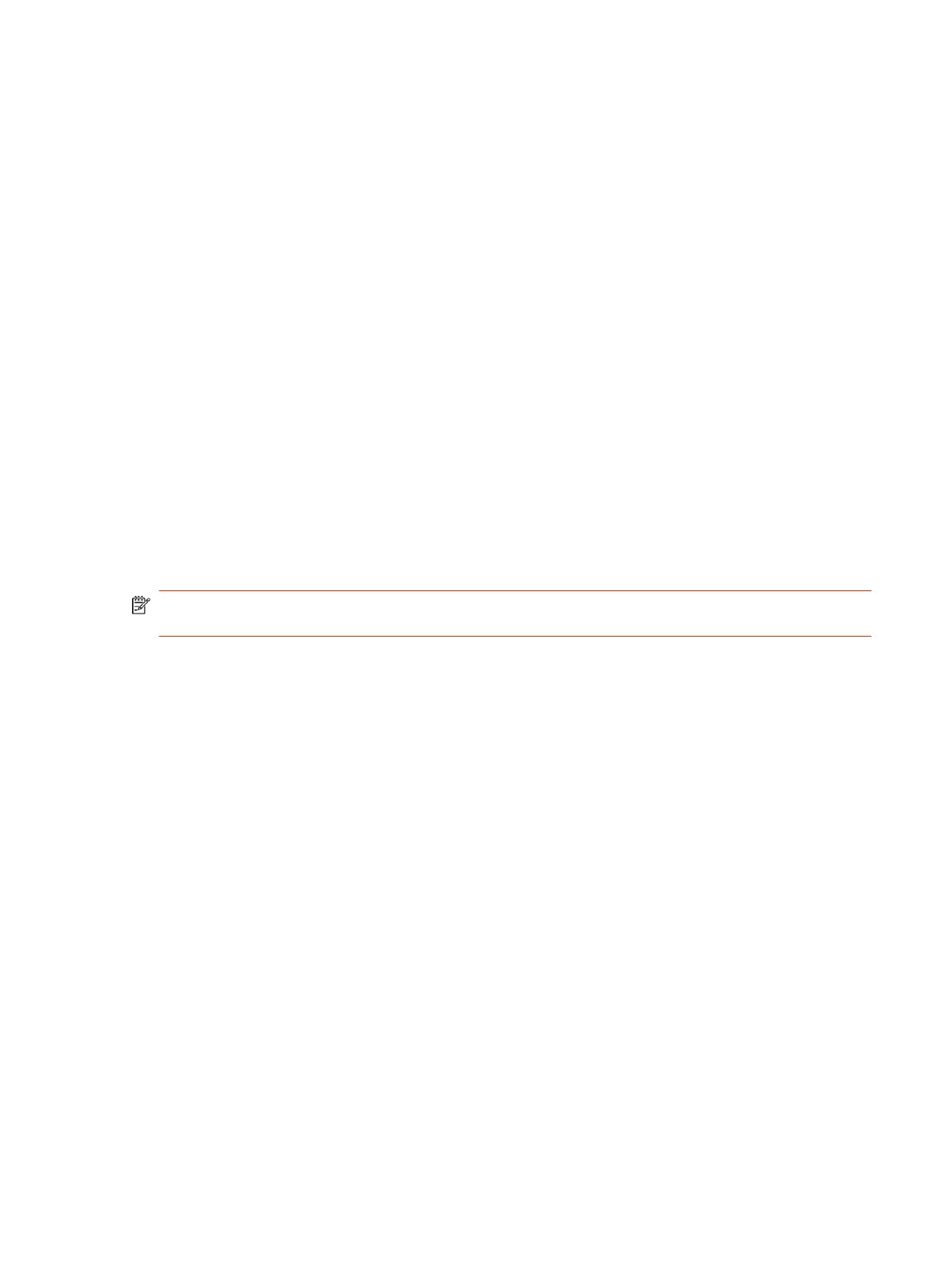Codec Profile Features
There are two codec profiles available on the devices.
They are selectable per trunk (SP1/SP2/SP3/SP4/PDMS-SP). To select a codec as the preferred
codec in this profile, set the priority of that codec to be highest among all the enabled codecs in this
profile. Each of the SP1, SP2, SP3, SP4, and PDMS-SP services can be assigned a codec profile in
its corresponding configuration. The codec list to use when setting up a call on the underlying service
is formed from the list of enabled codecs in the chosen profile and ordered according to the assigned
priorities in the profile.
For more information on codec profile parameters, see the Codec Profile Parameter Guide table in
the Parameter Reference Guide.
User Settings
Configure the user settings for your device.
Configure Speed Dial Numbers
Set up speed dial numbers for your device. Each Poly ATA device supports 99 speed dial numbers.
The 99 speed dial slots are numbered from 1 to 99. You can call a speed dial number by dialing a 1-
or 2-digit number corresponding to the slot number from the handset connected to the Phone port or
via the Auto Attendant.
NOTE: You can’t use the 2-digit numbers "01", "02", …, "09"; you must dial the 1-digit number "1",
"2", …, "9" for slot numbers 1-9.
You can set the speed dial values using the configuration web page, by remote provisioning, or
through star codes. See the Star Code Section in this document for more details.
1. In the system web interface, go to User Settings > Speed Dials.
2. In the row for each speed dial number that you want to configure, clear the check boxes in the
Default columns.
3. In the Number or URL column, enter the number that you normally dial, with or without any
service access code prefix, such as **9200112233, **214089991123, 4280913, and so
forth.
The number may also include explicit trunk information with the general format TK(number),
where TK= SP1, SP2, or PP. For example, PP(ob200112233), SP2(14089991123), and so
forth.
If trunk information isn’t specified in the speed dial entry, the device applies DigitMap and
OutboundCallRoute when making the call. Otherwise, neither DigitMap nor OutboundCallRoute
is applied.
4. In the Name column, enter the name that you want to associate with the speed dial.
5. Select Submit.
6. Reboot your system when you complete your changes.
Codec Profile Features
55
