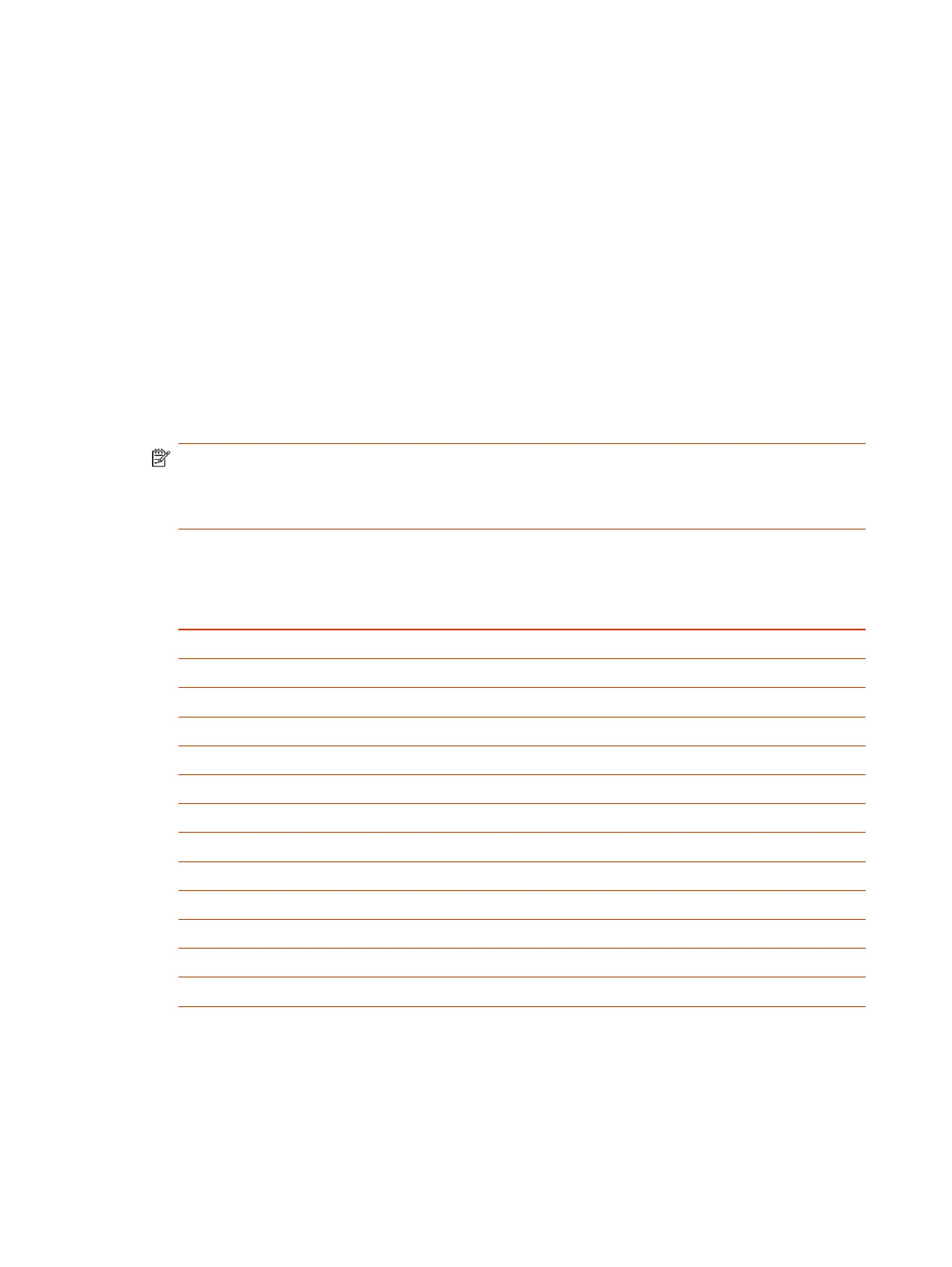1. In the system web interface, go to Service Providers.
2. Under ITSP Profile X > SIP, in the Value column for the X_SwitchInfoHeader parameter, select
the check box.
3. Select Submit.
4. Reboot your system when you complete your changes.
Enter Device Location Information
Enter the static location information for a Poly ATA device. This information is the primary way to
specify the location of a phone if there's no other method set. Usually, this method is a backup
method for use when the HELD server is unavailable.
1. In the system web interface, go to System Management > Device Admin.
2. Under Enter Device Location Information, in the Value column for the URI parameter, enter a
semicolon-separated URI location list.
NOTE: If you enable this parameter, you can use the macros chassisId and portId in the
statically configured Device Location Information URI, or in the Location URI from the LIS or
HELD service. The portId populates if the LLDP ID for portId contains the MAC address
type.
3. In the Value column for the following parameters, configure the following settings:
Table 5-5
Device Location Information Parameters
Parameter Description
Country
Enter the country.
A1
Enter the national subdivision such as a state or province.
A3
Enter the city.
PRD
Enter the leading direction of the street location.
RD
Enter street or road name.
STS
Enter the suffix name used in RD such as a street or avenue.
POD
Enter the trailing street direction such as southwest.
HNO
Enter the street address number.
HNS
Enter a suffix for the street address used in HNO such as A or ½.
LOC
Enter any additional information that identifies the location.
NAM
Enter a proper name to associate with the location.
PC
Enter the ZIP or postal code.
Label
Enter a label for the location.
4. Select Submit.
5. Reboot your system when you complete your changes.
34
Chapter 5Configuring Call Settings
