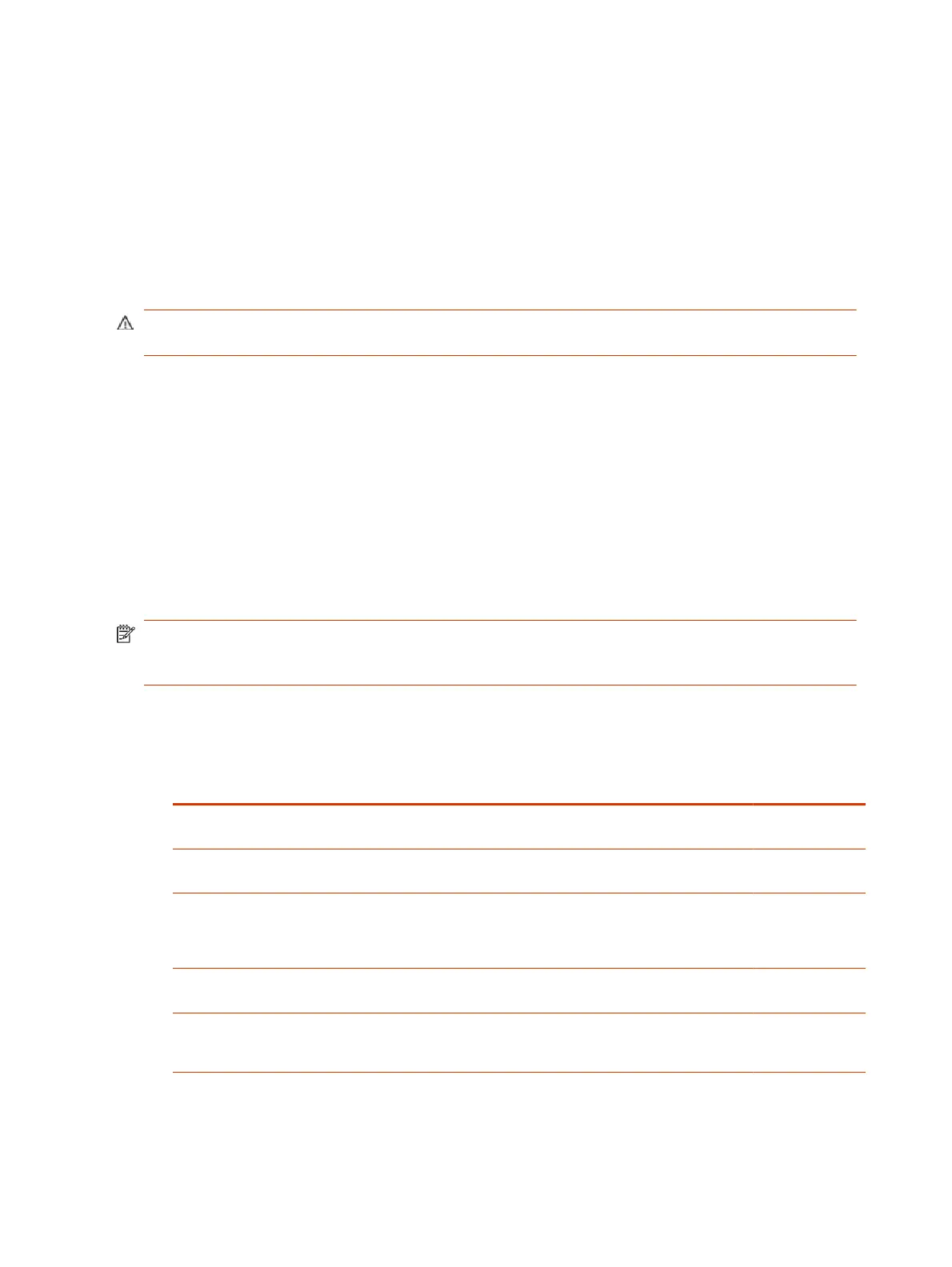Customized AA Prompts Backup and Restore
You can record as many as 10 individual AA prompts through the device IVR interface.
You can back up your customized prompts into a single file from the web browser. The default name
of the file is backupaa.dat. The backup file also includes the annotations entered for each recorded
prompt.
To restore an AA prompt file onto a device, follow the steps for a firmware upgrade using the web
system interface. Instead of using a firmware file, use the prompt file. The device can detect from the
file header that you’re trying to upload a prompt file and process the file accordingly.
WARNING! All the existing prompts in the device are removed first when applying the backup file.
This process cannot be undone.
Configuration Backup and Restore
Back up your device configuration and save it as an XML file. You can then use it to restore your
device configuration.
Backing Up Your Configuration
Back up the current configuration of the device and store as an XML file at a user-specified location.
When you back up the current configuration of the device, the system creates the backup file with
the default name of backup xxxxxxxxxxxx .xml, where the xxxxxxxxxxxx represents the MAC
address of the unit.
NOTE: Different web browsers might handle this operation differently. If the operation is blocked
due to the security setting of the web browser, change the security setting temporarily to allow this
operation to complete.
1. In the system web interface, go to System Management > Device Update.
2. Under Backup Configuration, choose one of the following options:
3.
Table 3-11
Configuration Backup and Restore
Option Description Default Setting
Incl. Running Status If checked, the values of all status parameters are included in backup file.
Otherwise, status parameters are excluded from the backup.
No
Incl. Default Value If checked, the default values of parameters are included in the backup
file. Otherwise, default values are excluded from the backup.
No
Use Poly ATA Version If not checked, the backup file uses XML tags that are compliant with
the TR-104 standard. Otherwise, the backup file is stored in a Poly ATA
proprietary format where the XML tags aren’t compliant with TR-104, but
the file size is smaller and the file is more readable.
No
Encrypt Content If checked, the backup file is encrypted. Otherwise, the backup file isn’t
encrypted.
No
Non-default Only If checked, only the parameters that have values that are different from
the default are included in the backup file. Otherwise, all parameters are
included in the backup file.
No
22 Chapter 3Configuration and Management Interfaces
