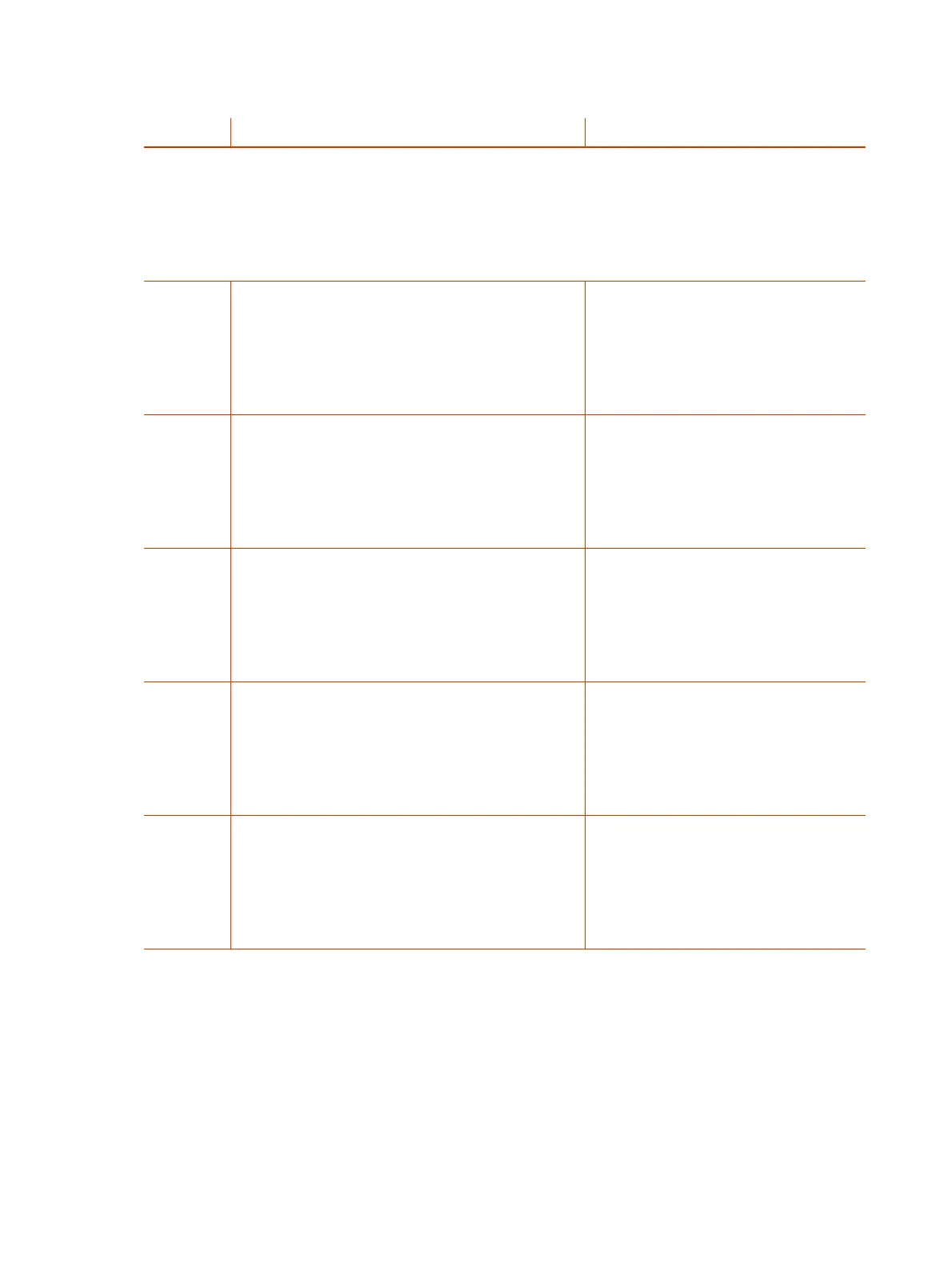Table 3-4 OBiWiFi Network Related Configuration Options
Selection Announcement What Can You Do?
40 DHCP Configuration
The current value of the DHCP configuration is read back.
Press 1 to enter a new value.
Press 2 to set the default value.
Press 0 to repeat the information.
Press # to enter another configuration
selection.
41 IP Address
The current value of the IP address is read back.
Press 1 to enter a new value.
Press 2 to set the default value.
Press 0 to repeat the information.
Press # to enter another configuration
selection.
42 Default Gateway
The current value of the default internet gateway is read
back.
Press 1 to enter a new value.
Press 2 to set the default value.
Press 0 to repeat the information.
Press # to enter another configuration
selection.
43 Subnet Mask
The current value of the subnet mask is read back.
Press 1 to enter a new value.
Press 2 to set the default value.
Press 0 to repeat the information.
Press # to enter another configuration
selection.
44 DNS Server (Primary)
The current value of the primary DNS server is read back.
Press 1 to enter a new value.
Press 2 to set the default value.
Press 0 to repeat the information.
Press # to enter another configuration
selection.
46 NTP Server (Secondary)
The current value of the Secondary NTP server is read
back.
Press 1 to enter a new value.
Press 2 to set the default value.
Press 0 to repeat the information.
Press # to enter another configuration
selection.
SIP Service Provider Configuration Options
Additional configuration options are available with the device IVR after pressing * * * 0 for SIP service
provider 1 (SP1).
14
Chapter 3Configuration and Management Interfaces
