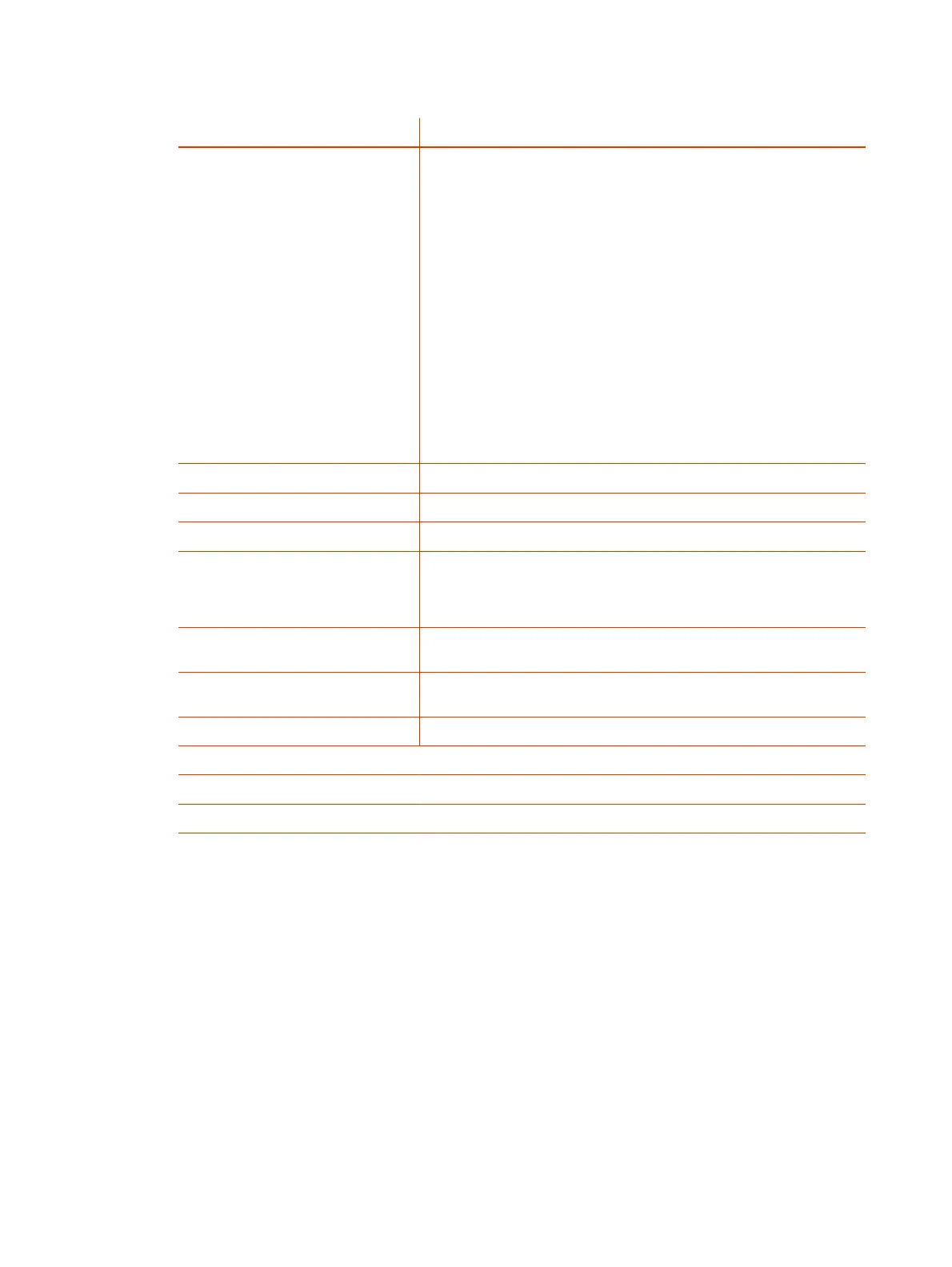Table 5-1 Page Group Parameters (continued)
Parameter Description
MulticastPort
The default is 65322 for page group 1 and 65324 for page group 2.
● 65326 for page group 3
● 65328 for page group 4
● 65330 for page group 5
● 65332 for page group 6
● 65334 for page group 7
● 65336 for page group 8
● 65338 for page group 9
● 65340 for page group 10
NOTE: Each group must use a different port number. If Polycast group
paging is used, the same port can be used for all Polycast groups.
TTL
The TTL value of outgoing (multicast) RTP packets. The default is 2.
AudioCodec
Audio codec to use for outgoing page. Default is G711U.
TxPacketSize
The outgoing RTP packetization in milliseconds. The default is 20.
RTCPTxInterval
The interval, in milliseconds, between sending outgoing RTCP packets
when paging. No RTCP packets are sent if the value is 0 (default). An
RTCP Bye packet is always sent when ending an outgoing page regardless
of this setting.
SilenceSuppression
A Boolean option to control if Silence Suppression is used for an outgoing
page. The default is false.
PlayToneOnIncomingPage
A Boolean option to control whether to play a short Paging Tone before
playing a new incoming page. The default is true.
StartTalkingOnJoin
Select the check box to enable talking immediately on joining the group.
TalkingAlertTone
Select a tone to alert the user periodically that the device is in talking mode.
SwitchToTalkModeDigit
Select the digit to enter to switch from listening mode to talking mode.
SwitchToListenModeDigit
Select the digit to enter to switch from talking mode to listening mode.
3. Select Submit.
4. Restart your system when you complete your changes.
Configuring Emergency Call Settings
Set up the various components of emergency calling support in your device.
Configure Emergency Call Settings
You can define one or more numbers as emergency numbers by adding the prefix EM# to those
numbers using the DigitMap parameter and a corresponding rule with OutboundCallRoute to
route those calls to a specific voice service to handle the call.
1. In the system web interface, go to PHONE
N
Port > Phone Settings.
30
Chapter 5Configuring Call Settings
