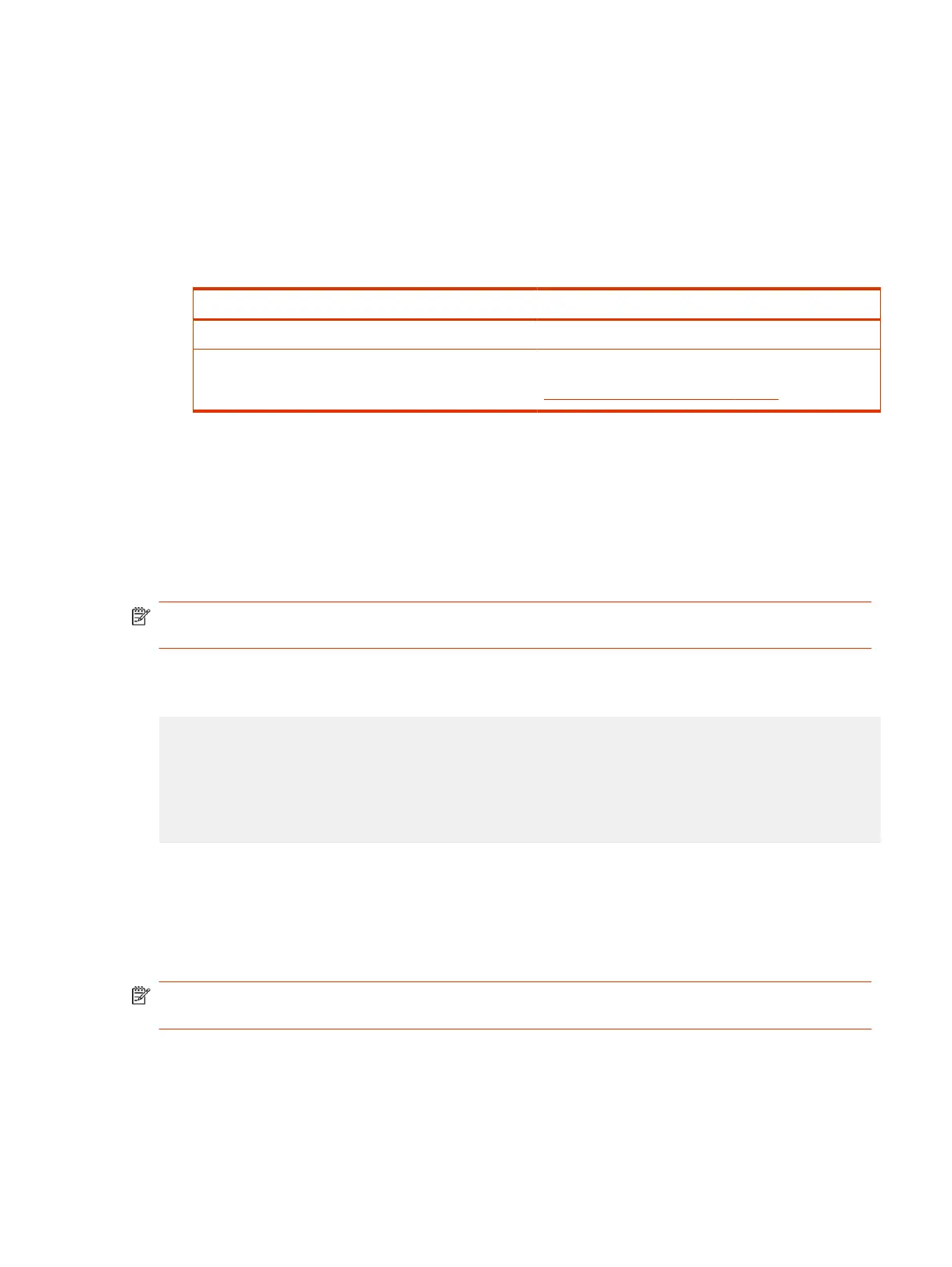1. In the system web interface, go to System Management > Auto Provisioning.
2. Under ITSP Provisioning, clear the check boxes in the Default column for the following settings:
● ProvisioningOption
● UCSServer
3. In the Value column, configure the following settings:
Table 4-1 Parameter List
Parameter Name Value
ProvisioningOption
UCSServer
UCSServer
The URL of the path to the primary configuration
file on the provisioning server. For example,
https://provisioning.example.com/poly/ata
4. Select Submit.
Add Poly ATA 400 Series to Your Primary Configuration File
Add ATA 400 Series devices to your UC Software primary configuration file to fetch the latest
firmware and configuration files on your provisioning server.
Add the device firmware and configuration files to your provisioning server.
NOTE: Do not modify the firmware (.fwu) file names, and make sure that all the firmware files are
stored in the same folder.
1. In your primary configuration file (MAC.cfg or 000000000000.cfg), enter the following
parameters and values:
APP_FILE_PATH_ATA400="<ATA 400 firmware file name>.fw"
CONFIG_FILES_ATA400="<Name of ATA 400 configuration file>.cfg"
APP_FILE_PATH_ATA402="<ATA 402 firmware file name>.fw"
CONFIG_FILES_ATA402="<Name of ATA 402 configuration file>.cfg"
APP_FILE_PATH_ATA408="<ATA 408 firmware file name>.fw"
CONFIG_FILES_ATA408="<Name of ATA 408 configuration file>.cfg"
2. Save the configuration file.
Supported UC Software Parameters
Poly ATA 400 Series devices support a small list of UC Software parameters.
NOTE: For the reg.x.server.y.* parameters, the devices only support configuring the system
to only one server, so use reg.1.server.1. for all related parameters.
call.parkedCallString
The star code to initiate the call park.
String
*68 (default)
Change causes system to restart or reboot.
Add Poly ATA 400 Series to Your Primary Configuration File
25
