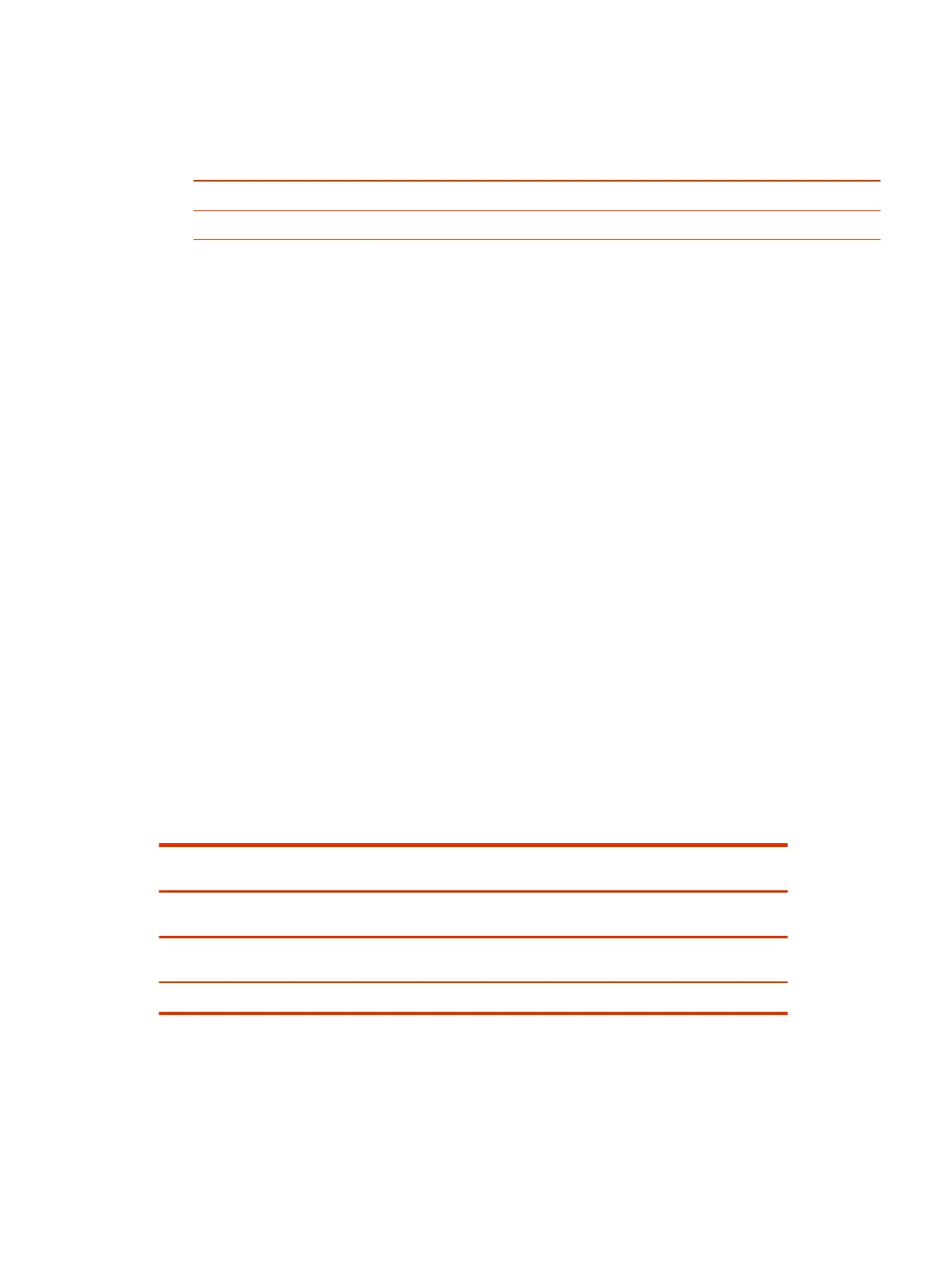2. In the Value column, configure the following parameters:
Table 5-2 Required Parameters
Parameter Description
DigitMap
Enter a digit map by adding the prefix EM# to those numbers. For example, .
OutboundCallRoute
Enter the routing rule for outbound calls made from this phone. For example,
3. Select Submit.
4. Restart your system when you complete your changes.
Enhanced 911 and HTTP-Enabled Location Delivery
Service providers can also provide location-based Enhanced 911 (E911) and HTTP-Enabled Location
Delivery (HELD) services to the device users.
Enable the Location Information Service for E911
Configure the device to use the Location Information Service (LIS) for E911.
1. In the system web interface, go to System Management > Device Admin.
2. Under Location Information Service, in the Value column for the Enable parameter, select the
check box.
3. Select Submit.
4. Reboot your system when you complete your changes.
Configure the Location Information Service for E911
Define the preferred source of location information for the Poly ATA device. When the user makes an
emergency call, the phone looks up the selected source of location information to collect the details
required for the call INVITE message.
1. In the system web interface, go to System Management > Device Admin.
2. Under Location Information Service, in the Value column, select a location information source
from the following options for the PreferredSource parameter.
LLDP
The network switch that the phone is connected to has the LLDP-MED configured to deliver
the location of the phone.
LIS The Location Information Server (LIS), in this case, the HELD server, is configured to deliver
the location of the phone.
DHCP The DHCP server in the network is configured to deliver the location of the phone, via DHCP
Option 99.
Configuration Use the statically configured location values set up on the phone.
If the PreferredSource location information isn’t available at the time of the emergency call,
the phone searches for location information in the following order: LLDP, LIS, DHCP, or
Configuration.
3. Select Submit.
4. Reboot your system when you complete your changes.
Enhanced 911 and HTTP-Enabled Location Delivery
31
