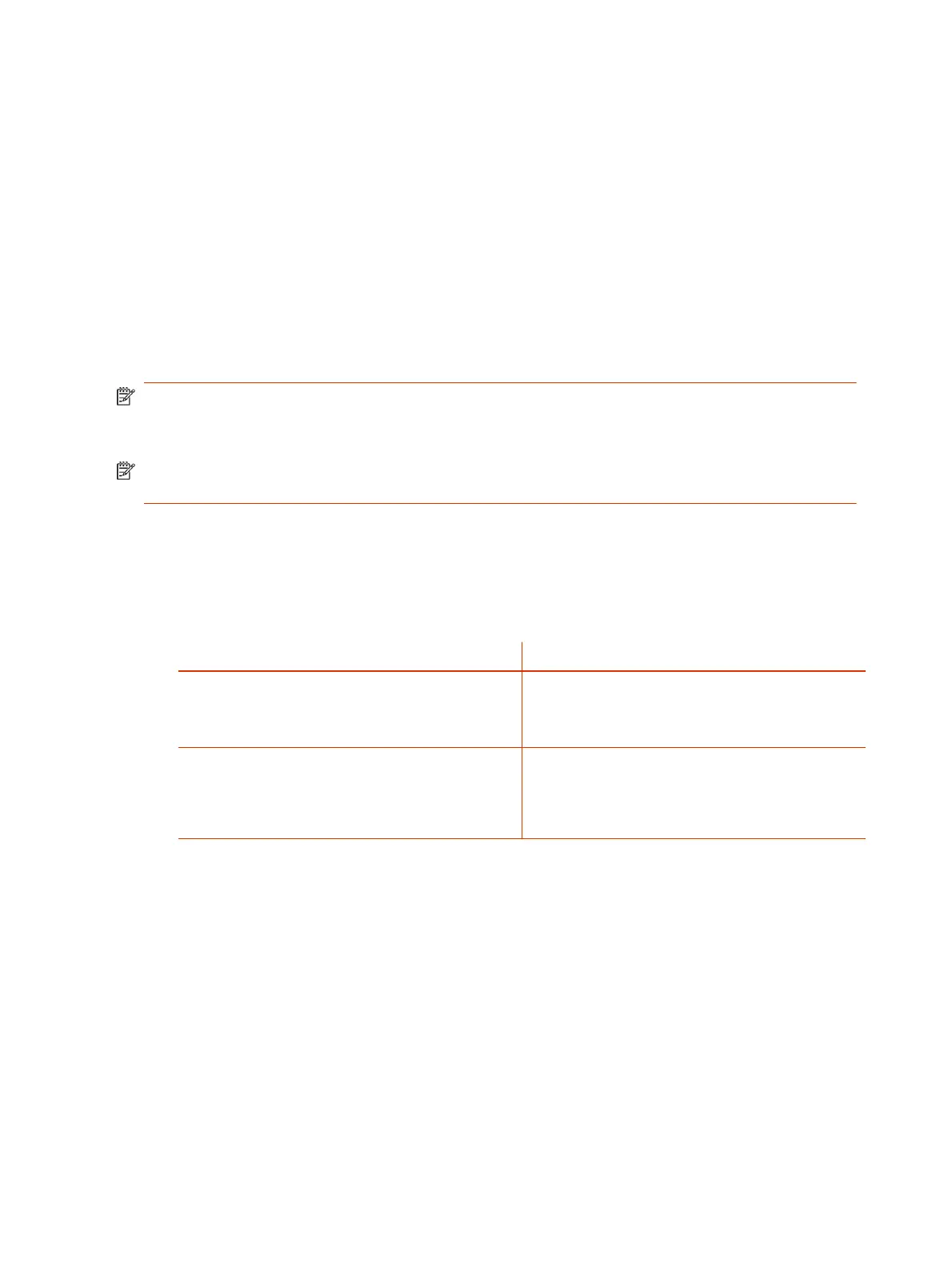2. In the Default column for the PrimaryLine parameter, clear the check box.
3. In the Value column for the PrimaryLine parameter, select the service you want to set as the
primary line.
4. Select Submit.
5. Restart your system when you complete your changes.
Customize Service Route Access Codes
If necessary, modify the service route access codes with the DigitMap and OutboundCallRoute
parameters. Customizing the service route access codes helps when you prefer not to use the default
service route access code for SP1 (**1), SP2 (**2), ... , SP4 (**4) and want to change it to something
else.
NOTE: The phone handles the
PrimaryLine
setting by substituting internally all occurrences of pli
with the abbreviated name of the trunk named as the primary line in the DigitMap and
OutboundCallRoute parameters of the same parameter group.
NOTE: **5 is a reserved internal star code, so you cannot use **5 as a service route access
code.
1. In the system web interface, go to Physical Interfaces > PHONE n Port.
2. In the Default column, clear the check boxes for DigitMap and OutboundCallRoute.
3. In the Value column, configure the following parameters:
Table 6-2
Parameter Values
Parameter Value
DigitMap
Modify the digit map to limit the numbers that you can dial
or modify the service route access codes. For example, to
change the service route access code to SP2 from **2 to
**7, replace **2(Msp2) with **7(Msp2).
OutboundCallRoute
Modify the routing rule for outbound calls made
from the phone. For example, after changing the
service route access code to SP2 from **2 to **7,
replace the entry {(<**2:>(Msp2)):sp2} to with
{(<**7:>(Msp2)):sp2}.
4. Select Submit.
5. Restart your system when you complete your changes.
Customize Service Route Access Codes for the Auto Attendant.
Customize the service route access codes, including the outbound call route and digit map, for calling
via the Auto Attendant.
1. In the system web interface, go to Voice Services > Auto Attendant.
2. Under Auto Attendant 1, in the Default column, clear the check boxes for DigitMap and
OutboundCallRoute.
3. In the Value column, enter the rules for the Auto Attendant for DigitMap and OutboundCallRoute.
38
Chapter 6Device Interface
