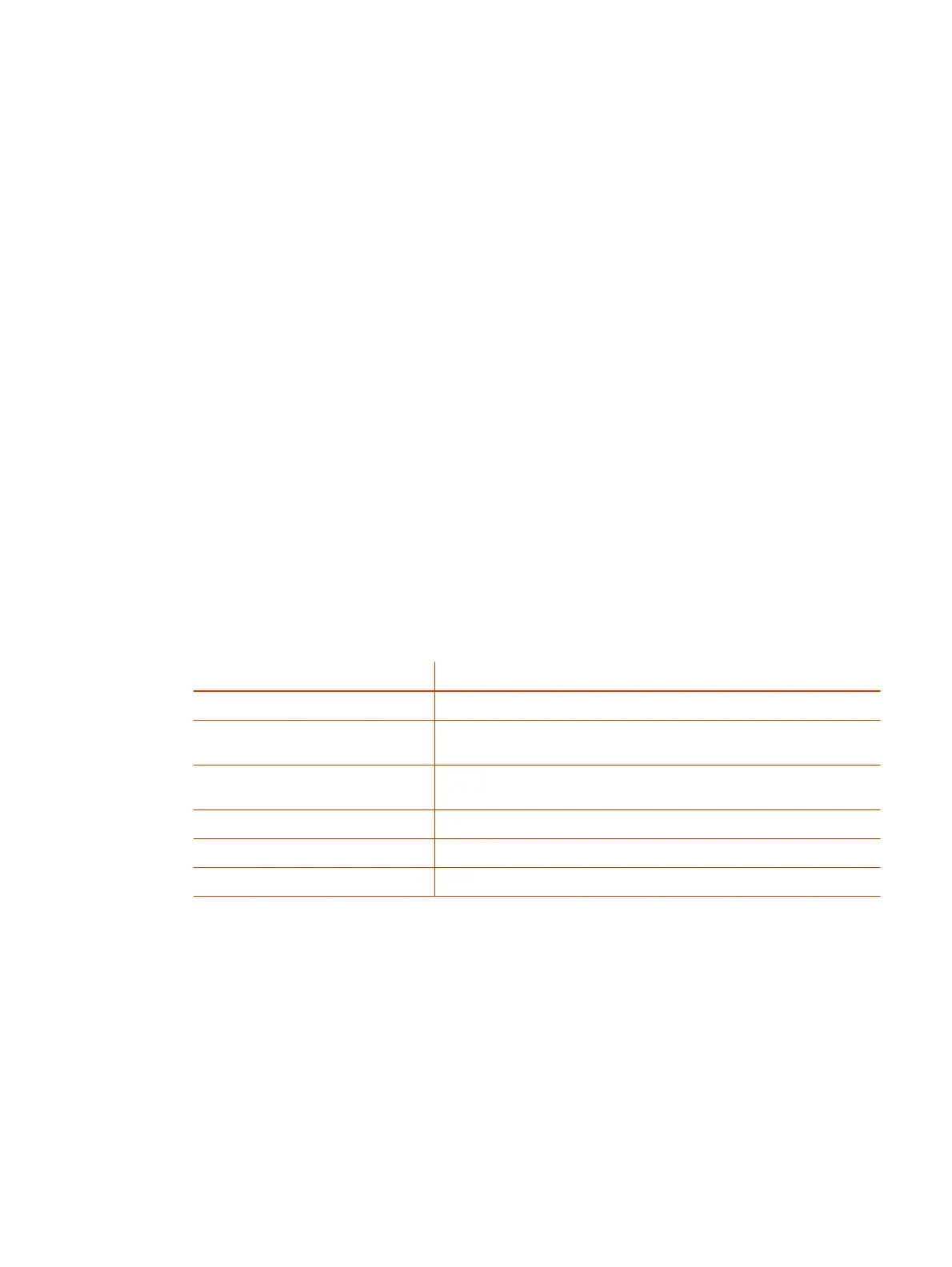● AES_CM_256_HMAC_SHA1_80
● AES_192_CM_HMAC_SHA1_32
● AES_192_CM_HMAC_SHA1_80
● AES_256_CM_HMAC_SHA1_32
● AES_256_CM_HMAC_SHA1_80
3. Select Submit.
4. Restart your system when you complete your changes.
Configuring Multicast Paging
Your device supports multicast paging. Each device supports two multicast groups and up to 10 page
groups.
Configure Multicast Page Groups
Configure the page groups on your device. Each device supports two multicast groups and up to 10
page groups.
1. In the system web interface, go to Service Providers > Page Groups.
2. Under Page Group
n
, clear the check boxes in the Default column for the following settings, then
configure the settings in the Value column.
Table 5-1
Page Group Parameters
Parameter Description
GroupName
A user-friendly name to label the group on the phone UI.
MulticastAddress
This must be a valid IPv4 multicast address. The default is 224.1.1.100
for all paging groups.
Emergency
Designate this page group as the emergency group. Pages on this group
are auto answered.
Polycast
Use Poly UC Software multicast paging format.
PolycastListen
Enable listening on this Poly UC Software multicast page group.
PolycastGroup
The Poly UC Software multicast paging group to use.
Configuring Multicast Paging 29
