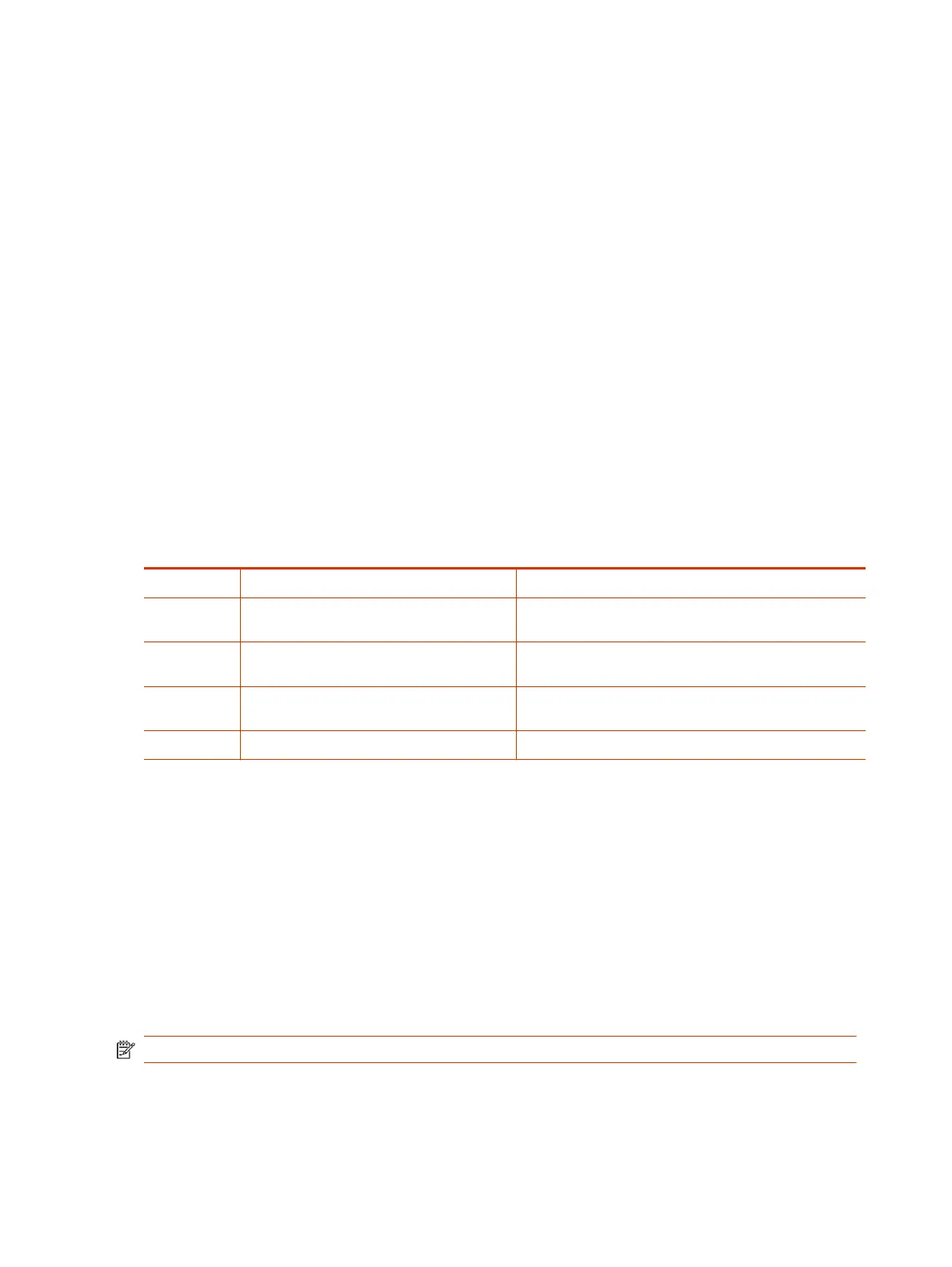Call Transfer (Attended)
You can transfer a call to a third party using the attended transfer capabilities of the device.
To use Attended Call Transfer, while in a call with the party to be transferred, press the “flash”
button or depress and release the switch hook on your phone. You are presented with a second dial
tone. The party to be transferred is placed on hold. Dial the transfer target. When the transfer target
answers, you can inform them that you intend to connect them with the party on hold. At this point
press the “flash” button or depress and release the switch hook on your phone. This will connect the
party to be transferred, the transfer target and yourself. You can continue to talk together, as this is
now a 3-way call, or you can hang up the phone and the other two parties will remain connected.
Nordic Style Feature Invocation
In this description of call waiting, 3-way calling, and call transfer operations, the way the features are
invoked is referred to as N.
America style. In Nordic regions (such as Sweden, Norway), the same features are invoked by hook
flashing followed by a digit 0, 1, 2, 3, or 4 to more precisely control which operations to apply to the
calls. For these regions, the devices can also be equipped with an R button for hook flashing. The
commands issued to the device are referred to as R0, R1, R2, R3, and R4. Here is a summary of the
operations:
Table 6-3
Nordic Style Feature Invocation
Commands Operations Scenarios
R0 Reject the second incoming call. First call connected, second call ringing.
R1 End the first call. Resume or answer the
second call.
First call connected, second call on hold or ringing.
R2 Hold first call. Resume or answer the second
call (swap calls).
First call connected, second call on hold or ringing.
R3 Keep the first call. Resume or answer the
second call (conference).
First call connected, second call on hold or ringing.
R4 Transfer second call peer to the first call peer. First call connected, second call on hold or connected.
To select the Nordic style of feature invocation, set the
PHONE Port
::CallCommandSignalMethod
parameter to Nordic Regions (R1, R2, …). The default is N. America.
Caller ID Block (Anonymous Calling)
Caller ID Block allows you to mask your name and number information from appearing on the phone
you are calling.
To use Caller ID Block for one call only, dial *67 and then the destination number. To use Caller ID
Block on a persistent basis, dial *81 from the handset attached to the device. All calls will use the
Caller ID Block feature until you cancel the Caller ID Block. To cancel Caller ID Block, dial *82 from
the handset attached to the device.
NOTE: This service feature requires ITSP support.
42
Chapter 6Device Interface
