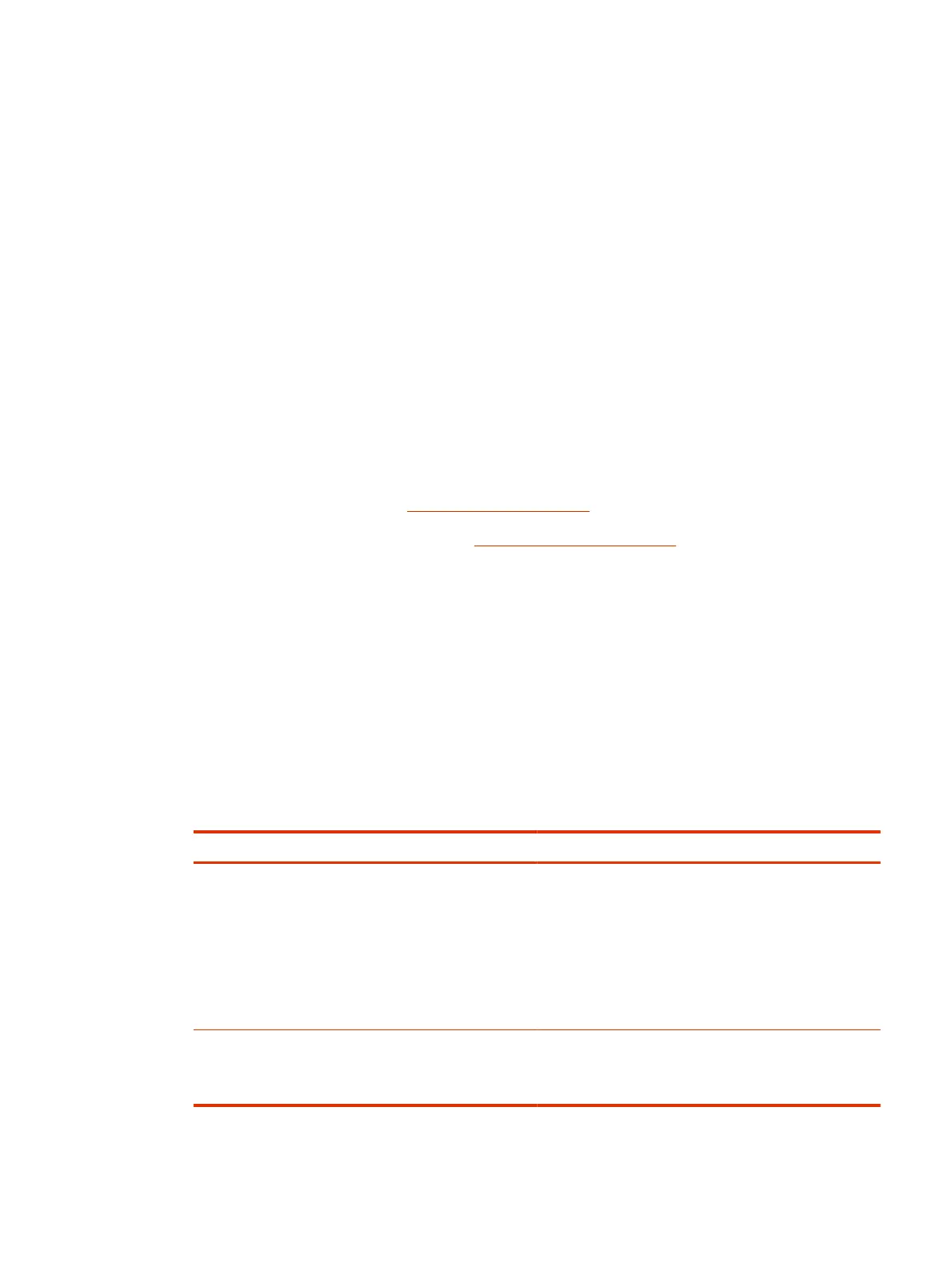A User-Defined Digit Map For IPv4 Dialing
The default values of the parameters for User-Defined Digit Map 1 are set to the following values to
support IPv4 dialing:
● Label: ipd
● Digit Map: (xx.<*:@>xx?x?<*:.>xx?x?<*:.>xx?x?<*:.>xx?x?|xx.<*:@>xx?x?
<*:.>xx?x?<*:.>xx?x?<*:.>xx?x?<*::>xx?x?x?x?)
The map (Mipd) is referenced in the default setting of the DigitMap in ITSP Profiles A and B. It
supports the following two forms of IPv4 dialing:
● <user-id>*<a>*<b>*<c>*<d>
● <user-id>*<a>*<b>*<c>*<d>*<port>
where <user-id> is an arbitrary length numeric user-id, such as 100345, <port> is a port
number in the range 0-65535, and each of <a>,<b>,<c>,<d> is a 1- to 3-digit pattern in the
range 1-255 that identifies one byte of an IP address. The dialed number is translated into <user-
id>@<a>.<b>.<c>.<d> and <user-id>@<a>.<b>.<c>.<d>:<port>. Here are some examples:
1234*192*168*15*113 maps to 1234@192.168.15.113
123456*192*168*15*180*5061 maps to 123456@192.168.15.180:5061
Configure a User-Defined Digit Map
You can define up to ten digit maps in the system web interface.
1. In the system web interface, go to User Settings > User Defined Digit Maps.
2. In the Default column, clear the check box for the following parameters:
● Label
● DigitMap
3. In the Value column, configure the following parameters:
Table 11-2
User Defined Digit Map
Parameter Name Value
Label
Enter an arbitrary string for referencing this digit map in
other digit map specification. The value should be 2 to
16 characters long. For example, “friends”. In this case,
(Mfriends) can be referenced in other digit maps, such
as
PHONE Port
::DigitMap.
By default empty, except for User-Defined Digit Map 1
that is predefined to support IPv4 dialing. The map is
referenced in the default setting of the DigitMap in ITSP
Profiles A and B.
DigitMap
Enter the digit map rule or rules surrounded by
parentheses.
By default empty, except for User-Defined Digit Map 1.
4. Select Submit.
A User-Defined Digit Map For IPv4 Dialing
69
