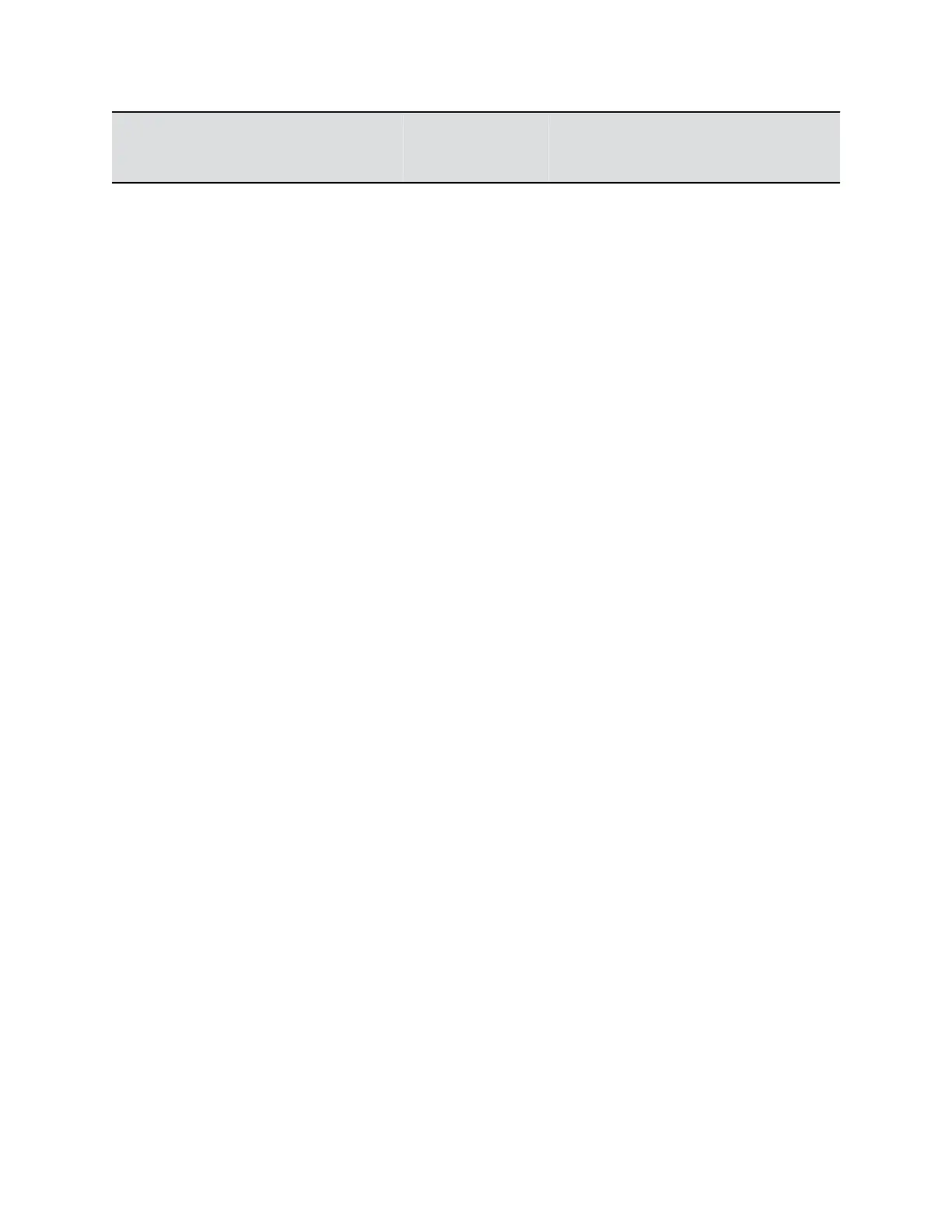Monitor Profile
Name Description Monitor 1 Monitor 2
Monitor 3
(RealPresence
Group 700 only)
Content, then Near Sets Monitor 2 to
display shared
content in the larger
panel. If no content
is displayed, the
monitor shows the
person speaking at
the near-end.
No Yes No
Content, then Far Sets Monitors 1 or 2
to display shared
content in the larger
panel. If no content
is shared, the
monitor displays the
far-end speaker
panel only.
Yes Yes No
Far, then Content,
then Near
Sets Monitors 1 or 2
to share content.
The system displays
the panels in this
order of priority:
remote speakers
first (Far), then any
content in the
largest panel, and
then the local
camera (Near).
Yes No No
Content Only Sets Monitor 2 or 3
to display shared
content as the only
panel. If no content
is shared, the
monitor shows the
room background.
No Yes Yes
Near Only Sets Monitor 2 or 3
to show the near-
end site only.
Another name for
this view is Self
View.
No Yes Yes
Configuring Video Settings
Polycom, Inc. 153
