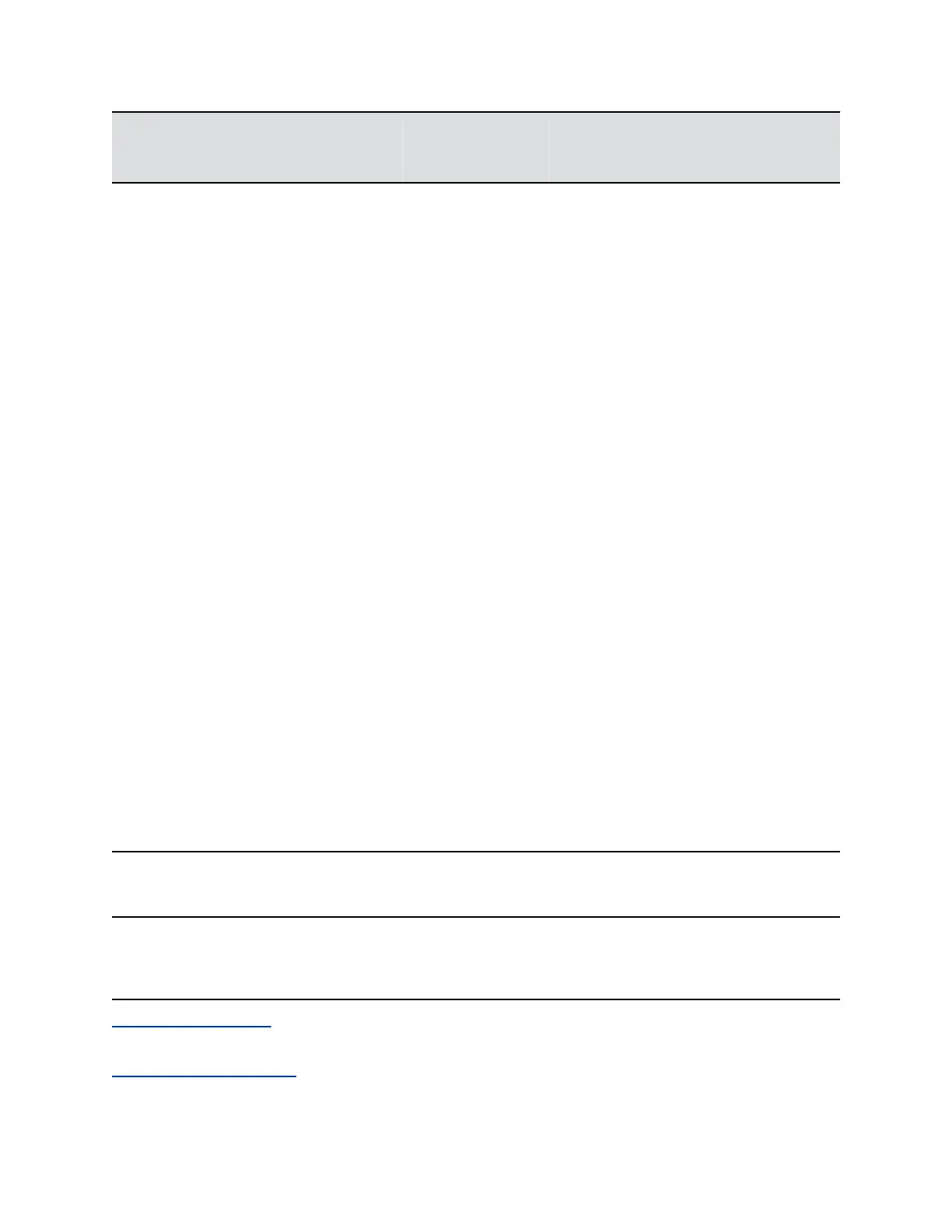Monitor Profile
Name Description Monitor 1 Monitor 2
Monitor 3
(RealPresence
Group 700 only)
Record Mode Sets Monitor 3 to
show the current
person speaking,
regardless of the
speaker's location.
Select this setting to
record near, far, and
content audio. Only
the speaker is
recorded in full
screen.
Available only on
RealPresence
Group 700 systems.
No No Yes
Record Mode With
Content
Sets Monitor 3 to
display shared
content or the
person speaking.
Content sharing
takes priority over
displaying the
person speaking.
Select this setting to
record near, far, and
content audio. If
someone is sharing
content, the video is
recorded in full
screen. If no one is
sharing content, the
speaker is recorded
in full screen.
Available only on
RealPresence
Group 700 systems.
No No Yes
The Automatic Self View Control setting can also affect what displays on the monitors.
Note: When the default profile settings of monitor1 and monitor2 are set to Far-Near and Content-Far-
Near and the monitor2 is turned off the profile of monitor1 is changed to Content-Far-Near from
Far-Near.
Configure Call Settings
Related Links
Configure Monitor Settings on page 161
Configuring Video Settings
Polycom, Inc. 154