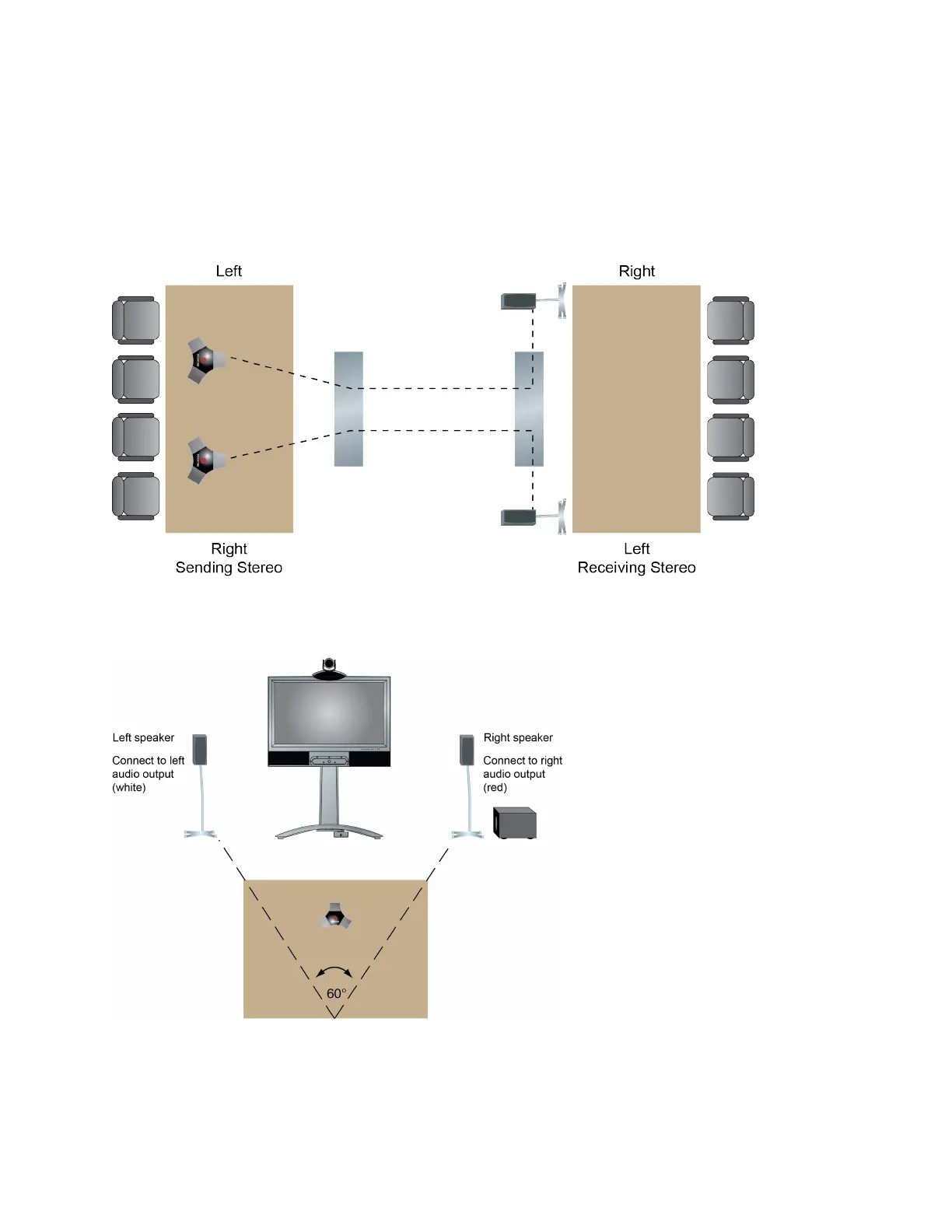When you set up the system for StereoSurround, the left microphone and speaker should be on the left
from the local room perspective. Place the speaker connected to the audio system's right channel on the
right side of the system, and the other speaker on the left side. The system reverses the left and right
channels for the far site, as shown in the following illustration. This ensures that the sound comes from
the appropriate side of the room.
For best results, place the speakers about 60° apart as seen from the center of the conference table, as
shown next.
If you use the subwoofer in the Polycom StereoSurround kit, place it beside a wall or in a corner near the
speakers, as shown next.
Setting Up System Hardware
Polycom, Inc. 24
