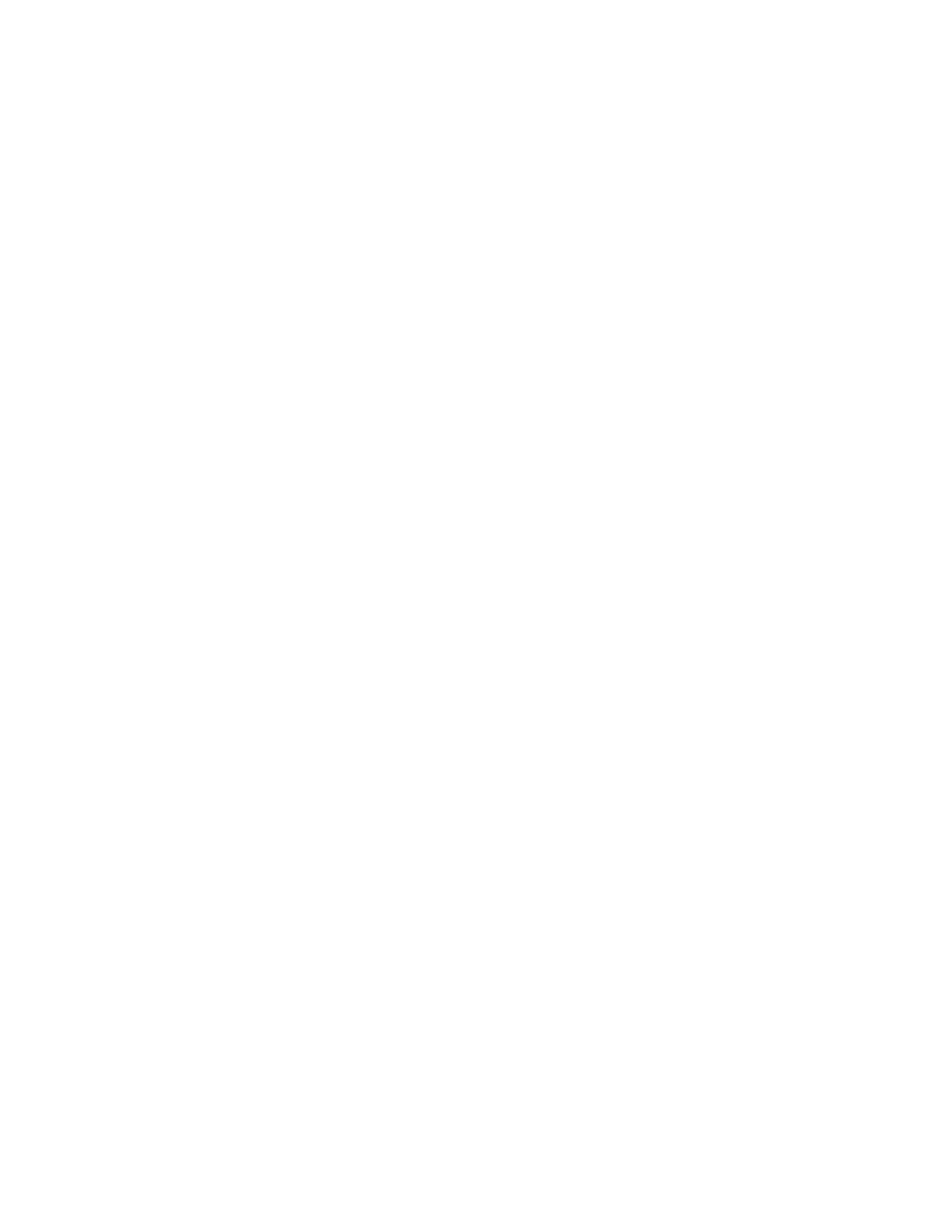Configure the Polycom GDS........................................................................................... 132
Configure the LDAP Directory Server............................................................................. 133
Managing Favorites Contacts and Groups......................................................................133
Types of Favorites Contacts.................................................................................134
Create a Favorites Contact.................................................................................. 134
Create a Favorites Group.....................................................................................134
Edit a Favorites Group......................................................................................... 134
Delete a Favorites Group..................................................................................... 135
Importing and Exporting Favorites....................................................................... 135
Setting Up Speed Dial.....................................................................................................136
Enable Speed Dial................................................................................................136
Add Speed Dial Contacts..................................................................................... 136
Image File Requirements for Speed Dial Contacts.............................................. 137
Upload an Image File for Speed Dial Contacts.................................................... 137
Remove Speed Dial Contacts.............................................................................. 137
Kiosk Mode...........................................................................................................137
Setting Up and Configuring Directory Servers................................................................ 138
Configuring a Directory Server............................................................................. 138
Configuring Audio Settings...........................................................................140
Configure General Audio Settings...................................................................................140
Configure Audio Input Settings....................................................................................... 141
3.5 mm Audio Input.............................................................................................. 144
Audio Output Settings..................................................................................................... 144
Configure Audio Output Settings..........................................................................145
Set the Speaker Volume.......................................................................................146
Stereo Settings................................................................................................................146
Test StereoSurround....................................................................................................... 147
Polycom Acoustic Fence.................................................................................................147
Configure the Acoustic Fence.............................................................................. 148
USB and Bluetooth Headset Support..............................................................................148
Configuring Video Settings........................................................................... 149
Monitor Resolution Rates for RealPresence Group Series Systems.............................. 149
Full-Motion HD................................................................................................................ 150
Maximize HDTV Video Display....................................................................................... 151
Monitor Profiles............................................................................................................... 151
Configure Monitor Profile Settings........................................................................152
Prevent Monitor Burn-In.................................................................................................. 155
Adjust Brightness for Room Lighting...............................................................................155
Monitors with CEC.......................................................................................................... 156
Contents
Polycom, Inc. 6
