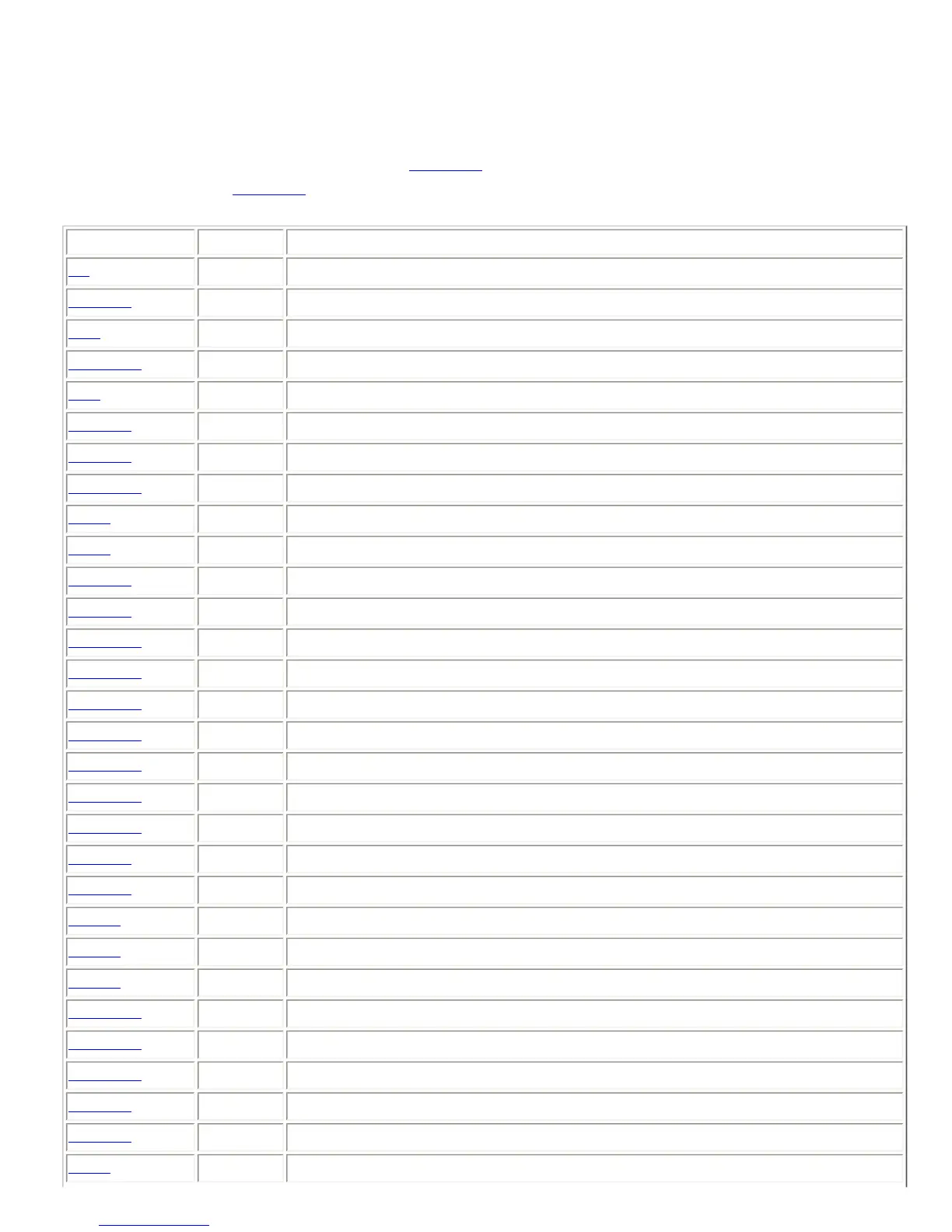Globally stored parameters are not changed when a preset is executed. Only one copy of a global parameter
is stored. Global parameters are written to non-volatile memory each time they are changed. Globally stored
parameters retain their values when the power is cycled.
Parameters stored in presets are changed each time a new preset is restored/executed. Preset parameters
are not saved in non-volatile memory until a
PRESETW command is executed. Parameters stored in the
power-on preset (see
PRESETP) are restored when the power is cycled.
Command Storage Description
AA
Preset Enable or Disable Auto Answer Mode
ACKMOD
Global Enable or Disable Acknowledgment Mode
AEC
Preset Enable or Disable Acoustic Echo Cancellation
AECMODE
Preset Set Amount of Double Talk Suppression used in the AEC.
AGC
Preset Enable or Disable Mic/Line Input Automatic Gain Control
AGCMAX
Preset Set Maximum Allowed Mic/Line Input AGC Gain
AGCMIN
Preset Set Minimum Allowed Mic/Line Input AGC Gain
AGCRATE
Preset Set Ramp Rate of Mic/Line Input AGC
AHCP
Preset Enable or Disable Call Progress Based Auto Hangup
AHLD
Preset Enable or Disable Loop Drop Based Auto Hangup
AMASGN
Preset Assign Inputs to an Automixer
AMAUTO
Preset Select Automatic or Manual Gating for each Automixer Input
AMBUSID
Preset Set Automixer Groupings for EF Bus
AMCHAIR
Preset Enable Chairman Mode for Specified Automixer
AMCHNUM
Preset Set Chairman Mic for Specified Automixer
AMDECAY
Preset Set Decay Time for Automixers
AMGATEC
Preset Set Automixer Gating Control Mode
AMGATER
Preset Set Automixer Gate Ratio
AMGATET
Preset Set Automixer Gate Threshold
AMGNOM
Preset Set Global Maximum Number of Open Mics for Bus Automixer
AMHOLD
Preset Set Automixer Hold Time
AMLMM
Preset Set Last Mic On Mode for Specified Automixer
AMLMN
Preset Set Microphone That Will Remain On in Manual Last Mic On Mode
AMNOM
Preset Set Local Maximum Number of Open Mics for Automixer
AMNOMAT
Preset Select NOM Attenuation on Each Output
AMOFFAT
Preset Set Off Attenuation for the Specified Automixer
AMPRIOR
Preset Set Gating Priority for the Specified Mic
AMREFB
Preset Set Automixer Reference Bias for the Specified Automixer
AMREFE
Preset Enable Automixer Reference for Specified Automixer
BAUD
Global Set Baud Rate for RS-232 Port