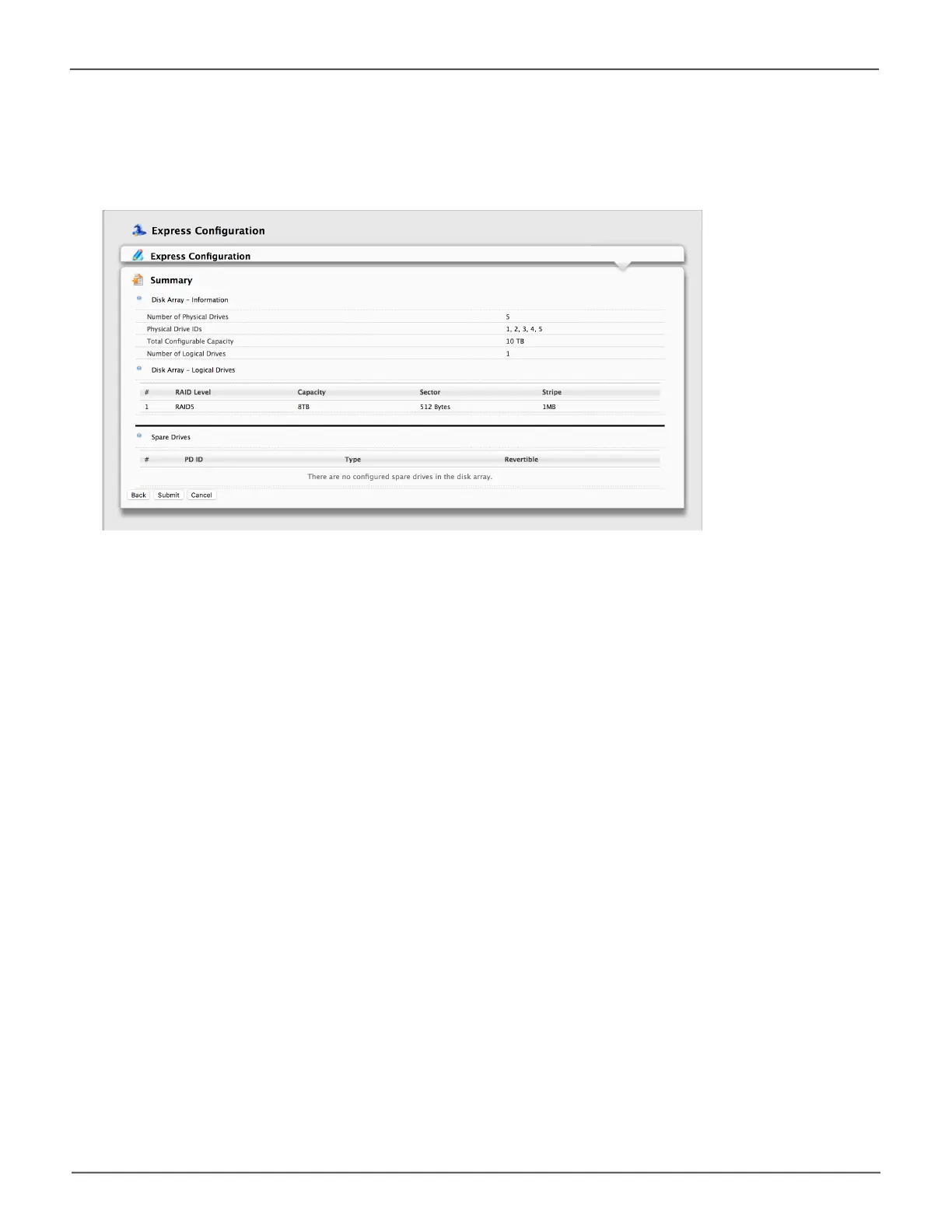111
Managing the Pegasus3Pegasus3 Product Manual
5. Click the Next button to continue.
The Summary dialog box appears with information on the disk arrays, logical drives, and spare
drives you are about to create. See example below.
6. Do one of the following actions:
• If you accept these parameters, click the Submit button.
TheWizardcreatesyourdiskarrayandlogicaldrives.IfyouhaveanR6orR8,theWizard
also creates a spare drive.
• If you do NOT accept these parameters, click the Back button, then review and modify your
choices.
Express Conguraon Summary
