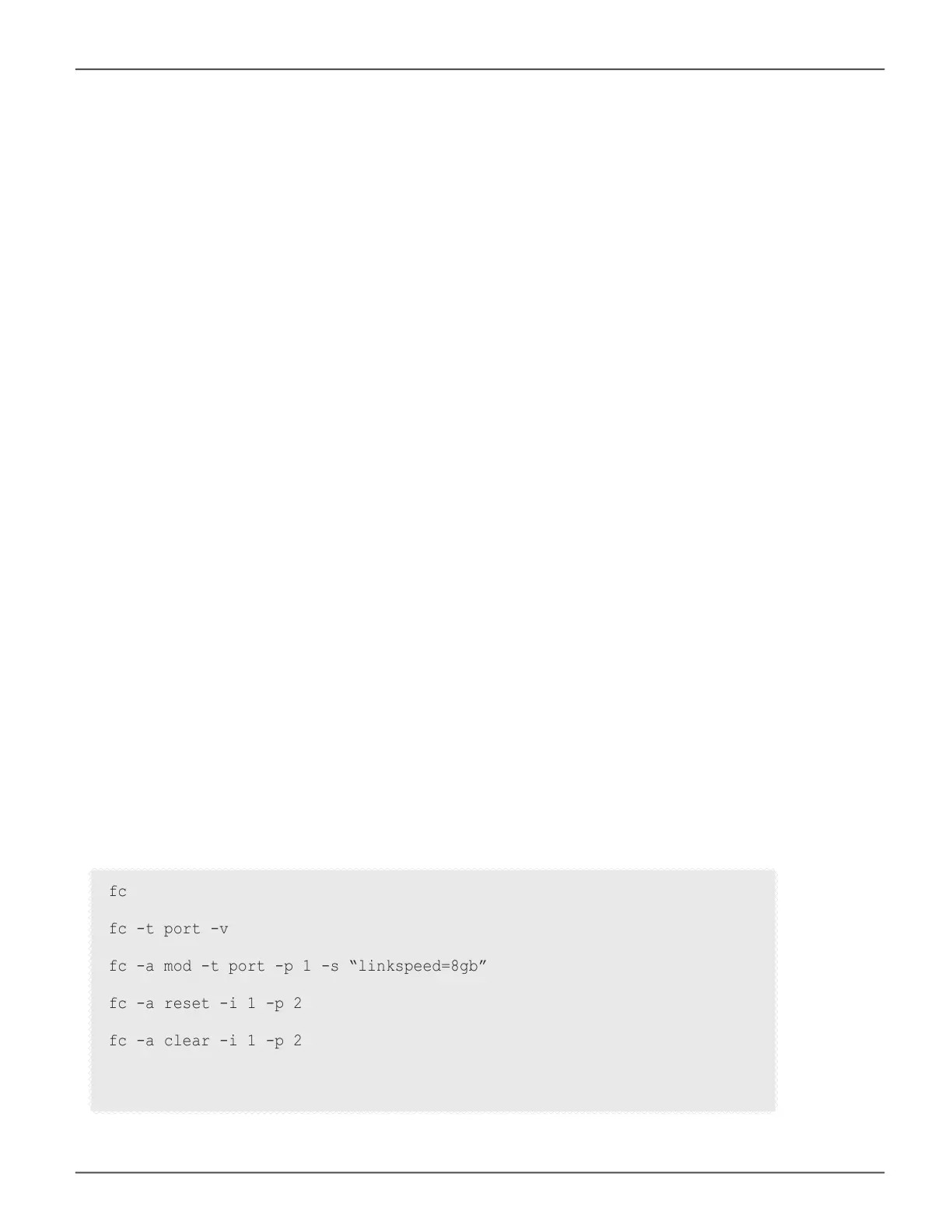Examples
fc
fc -t port -v
fc -a mod -t port -p 1 -s “linkspeed=8gb”
fc -a reset -i 1 -p 2
fc -a clear -i 1 -p 2
-p <port id> Port Id. Default to be all ports for listing if -p is not specied.
Default to be port 1 for modifying if -p is not specied.
-s “<option>=<value>” Species Fibre Channel settings to change.
linkspeed= Fibre Channel link speed.
4gb 4 GB/s
8gb 8 GB/s
16gb 16 GB/s
auto Automatic
topology= Fibre Channel topology method.
nlport NL-Port
nport N-Port
auto Automatic
hardalpa= Hard Arbitrated Loop Physical Address (ALPA)
0..255 Value 255 will disable hard ALPA.
-v Verbose mode. Used with -a list.
218
Promise Technology
Vess R3600 / Vess J3600 Product Manual
