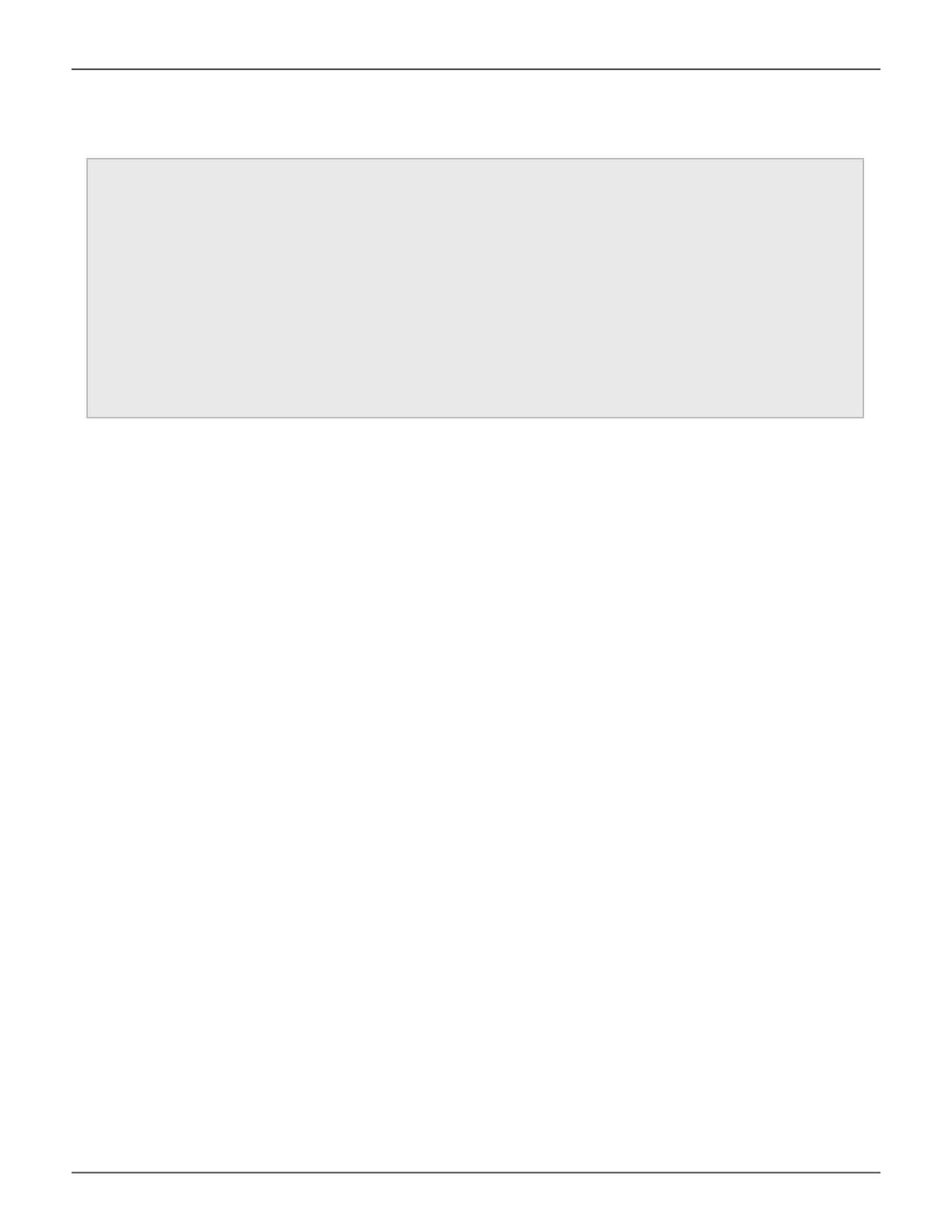nasshare -a list -v
nasshare -a add -p 1 -s “name=sd, capacity=10gb”
nasshare -a mod -i 1 -s “name=sd2, capacity=20gb”
nasshare -a del -i 1
nasshare -a mount -i 1
nasshare -a unmount -i 1
Examples
net
Usage
net [-a <action>] [-t <type>] [-f <protocol family>] [-c <ctrl ID>] [-p <portid>] [-s “<list of settings>”] [-m] [-v]
net -a mod -t port -s “<list of settings>”
net -a mod -t portal [-f <protocol family>] -s “<list of settings>”
net -a mod -t portal -m -c <ctrl ID> [-f <protocol family>] -s “<list of settings>”
net -a enable -t port
net -a enable -t portal [-m] [-c <ctrl ID>] -f <protocol family>
Summary
Net is used to display the TCP/IP specic information for the management port and portal. Information such as IP
addresses and subnetmask can be displayed or changed. Support for DHCP and DNS can be congured here
as well.
Most often this command will be used during initial setup to either setup a controller management IP address or
to display what DHCP assigned IP address the enclosure is using.
243
Promise Technology
Managing with CLI