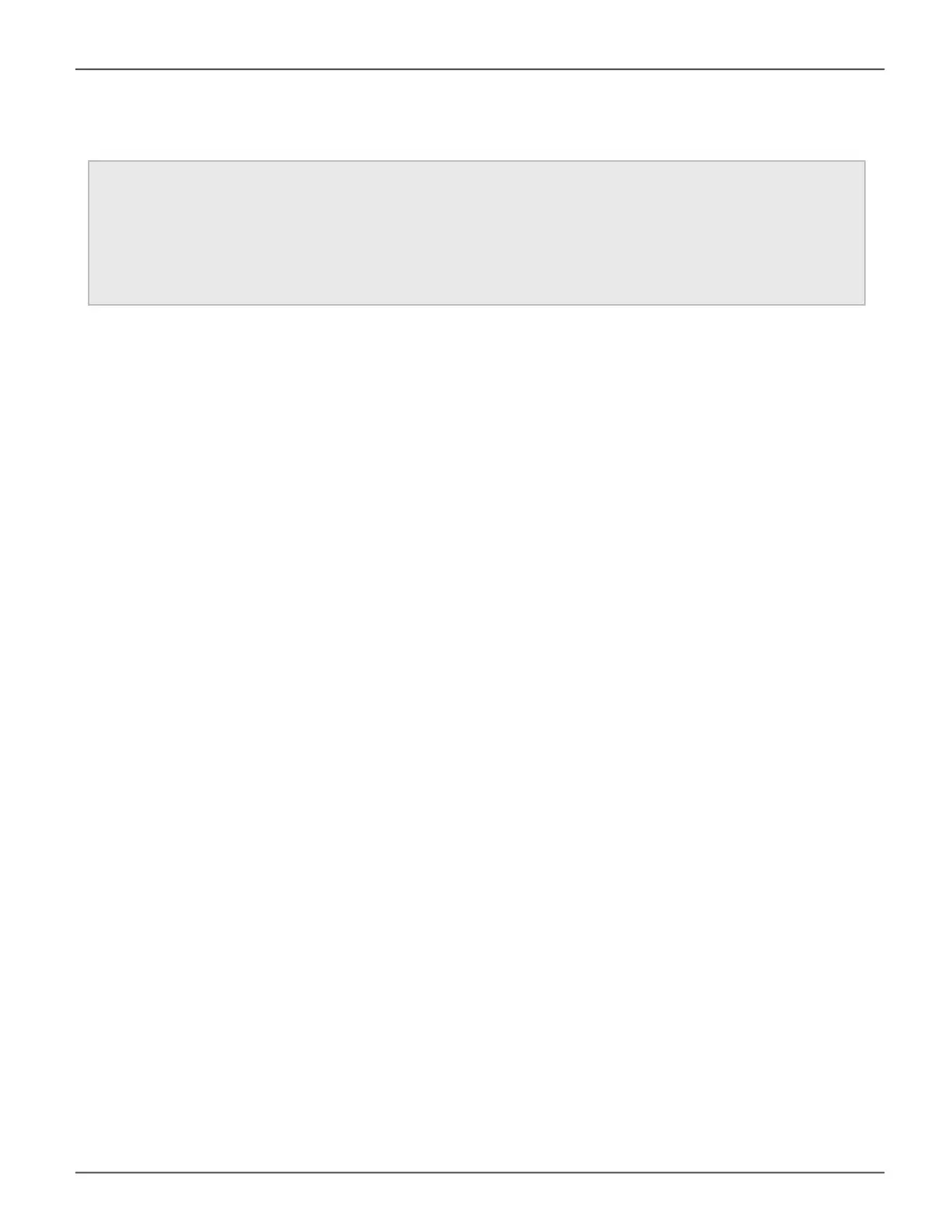pdm
pdm -a start -l 0 -s 2 -p 10
pdm -a stop -l 0 -s 2
Examples
periodsnap
Usage
periodsnap -a <action> [-t <type>] [-d <source id>] -s <list of settings>
periodsnap -a add -t <type> -d <source ids> -s <list of settings>
periodsnap -a mod -i <task id> [-t <type>] [-d <source ids>] -s <list of settings>
periodsnap -a del -i <task id> [-f]
Summary
Periodsnap is used to display all periodic snapshot tasks, as well as to allow the user to add, modify or delete date
and time of the periodic snapshot tasks.
-a <action> Which action to perform.
list (Default) Displays information of periodic snapshot.
add Create a new periodic snapshot task.
The max number of periodic snapshot task is 64.
mod Modify a exist periodic snapshot task.
del Delete a exist periodic snapshot task. By default all the snapshots
generated by the task will be removed.
-i <schedule id> Species the periodic snapshot ID for list/modify/delete action.
252
Promise Technology
Vess R3600 / Vess J3600 Product Manual
