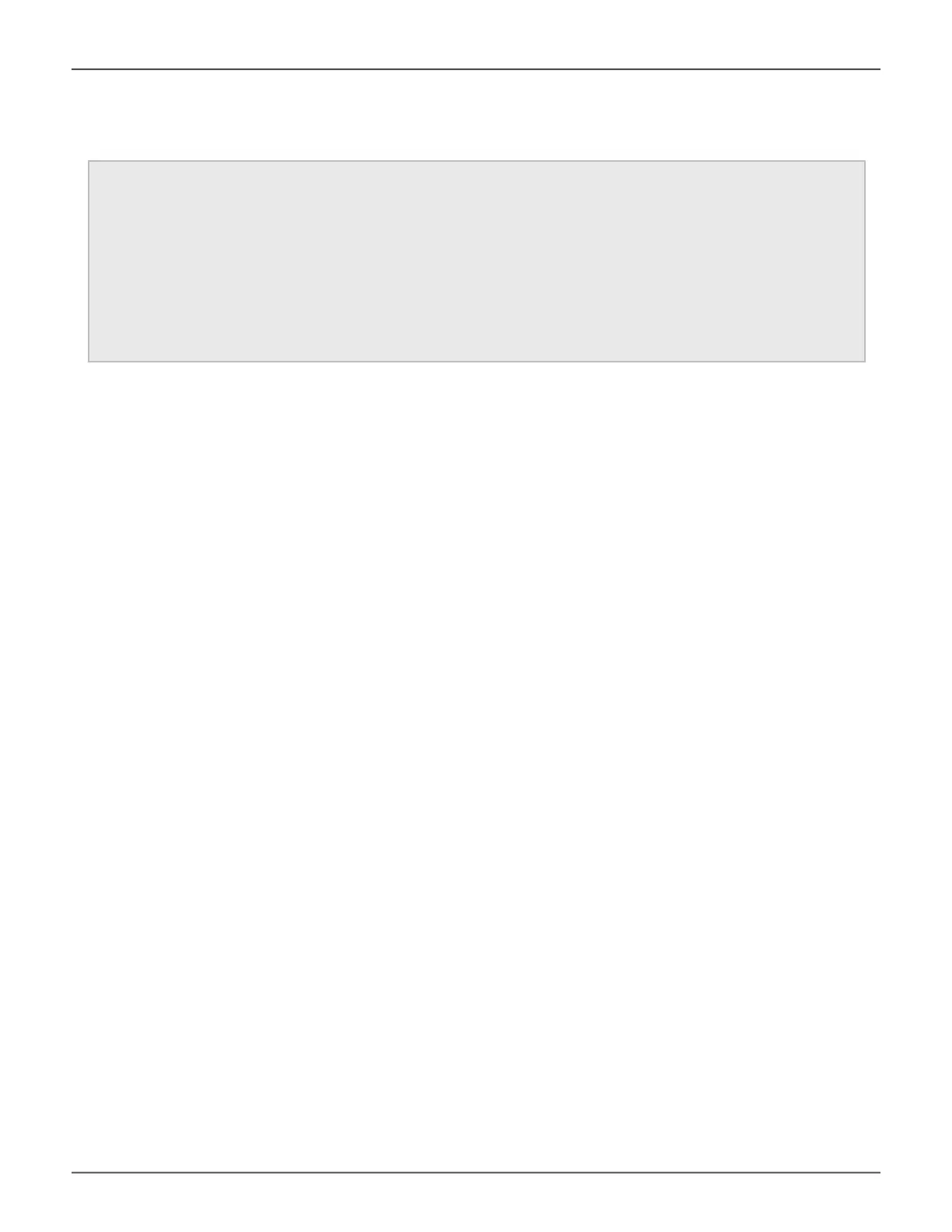replication
Usage
replication [-a <action>] [-i <ID>] [-p <pool ID>] [-s <settings>]
Summary
The replication command allows the user to replicate volume into another pool. Only with thin-provision disabled
volume can be used to replicate. During replication in progress, source volume cannot be expanded or removed;
destination volume disallowed to do any operations.
Options
-a <action> Which action to perform.
list (Default) Displays the replication status.
start Start a specic replication status.
stop Stop the replication
pause Pause the replication
resume Resume a paused replication
-t <location> Replication location. Only valid for -a stop action.
local (Default)
remote
quota -a list -d 1 -t nasshare
quota -a set -d 1 -t nasshare -s “role=user, name=a, limit=1Gb”
quota -a set -d 1 -t nasshare -s “role=user, name=a, limit=0”
quota -a refresh -d 1 -t nasshare
quota -a cancel -d 1 -t nasshare
Examples
271
Promise Technology
Managing with CLI
