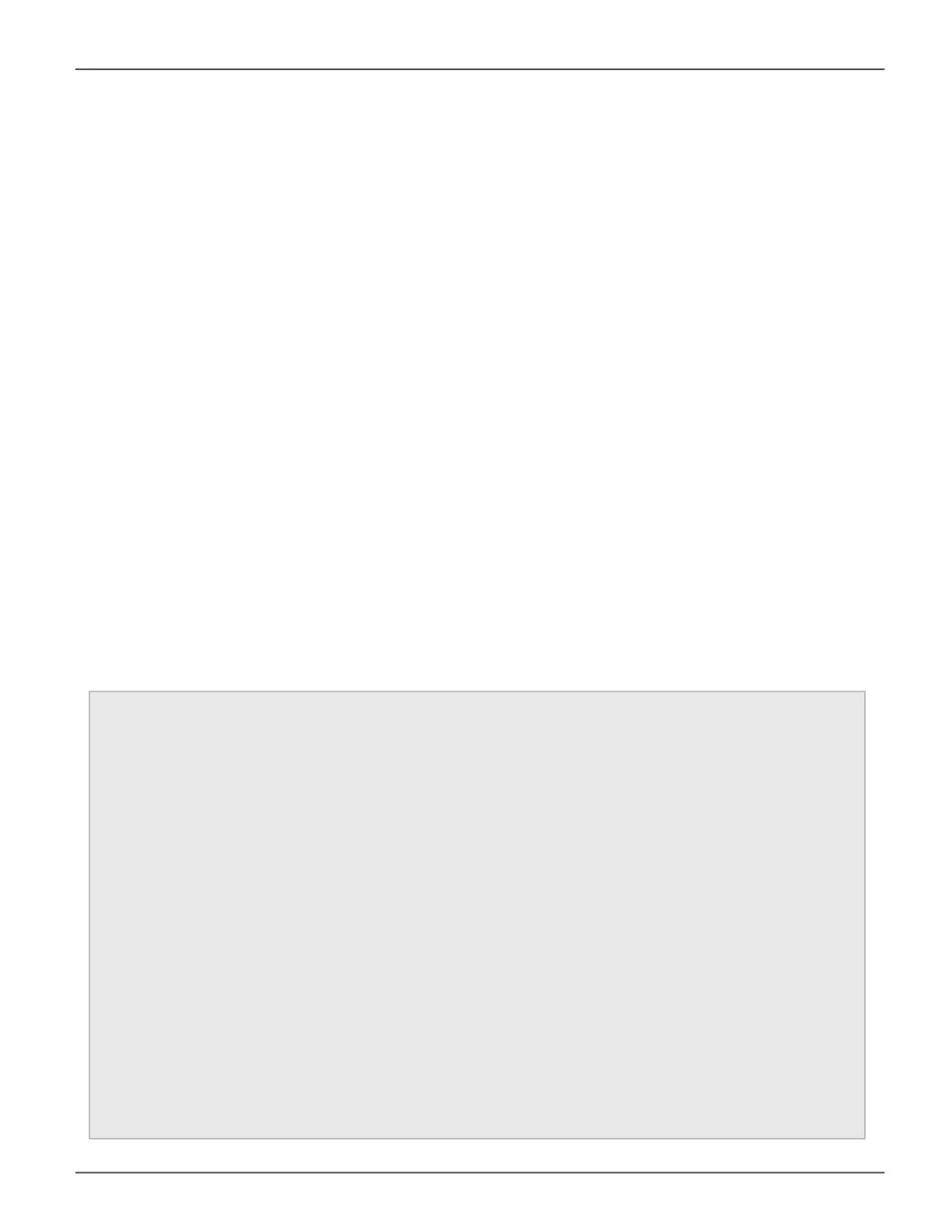auth= Species the authentication protocol.
md5 Using MD5 authentication protocol.
sha Using SHA authentication protocol.
priv= Species the privacy protocol. Only when authentication is set, can this be
set.
des Using CBC-DES privacy protocol.
aes Using CFB-AES-128 privacy protocol.
NAS user settings:
group= Species the primary group name which the user belongs to.
department User department.
phone User phone.
-v Verbose mode. Used with -a list.
user
user -a add -u newuser -p view -s”name=NewUser,email=MyEmail@yourcompany.com”
Input password: ******
Retype password: ******
user -a add -t snmp -u snmpuser -s “auth=md5,priv=des”
Input auth password: ******
Retype auth password: ******
Input priv password: ******
Retype priv password: ******
user -a add -t nas -u nasuser -s “email=aa@123.com”
Input password: ******
Retype password: ******
Examples
308
Promise Technology
Vess R3600 / Vess J3600 Product Manual
