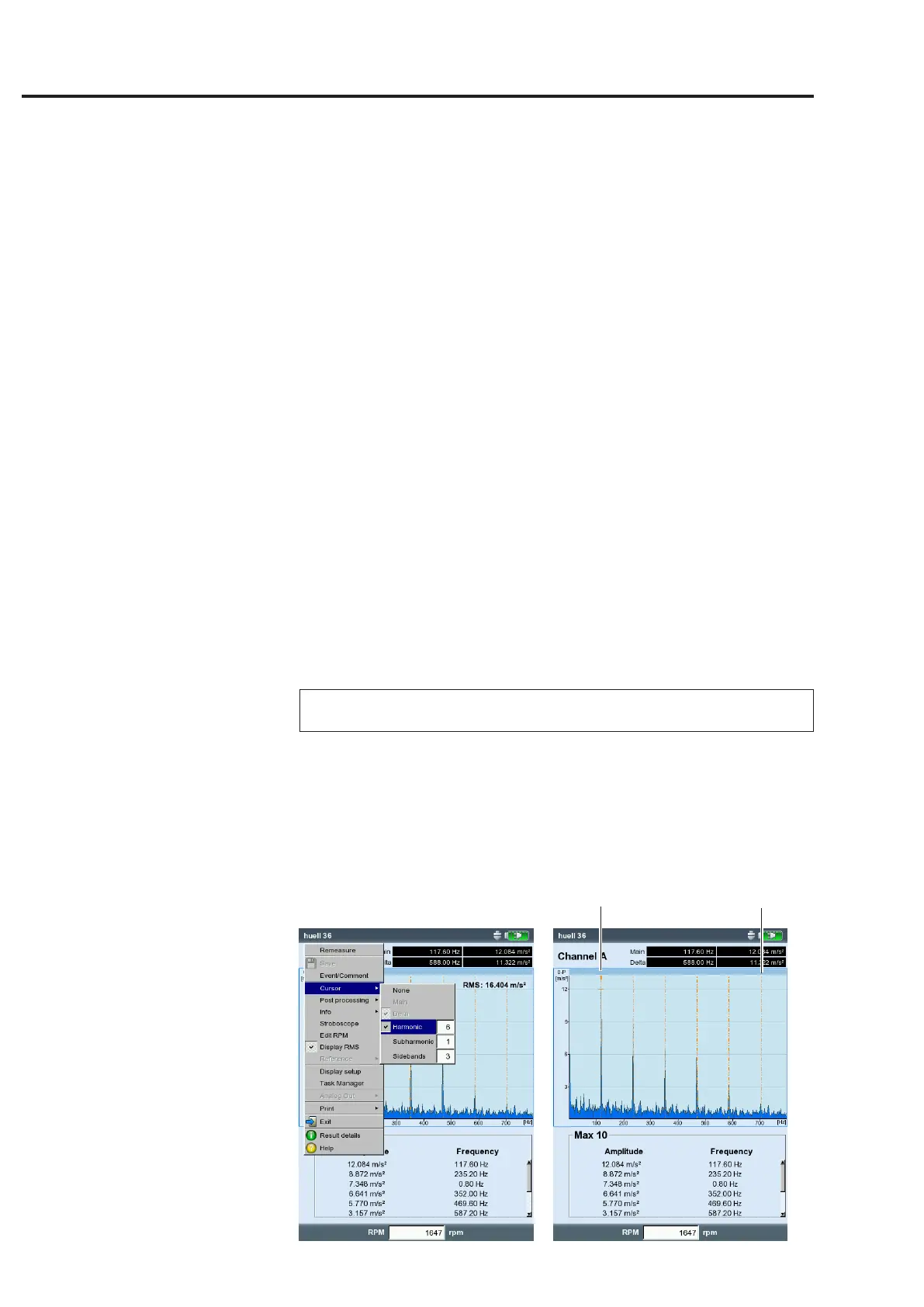4-12
VIBXPERT II 05.2012
Reference (only in the route / machine template mode)
Hereyoucancomparethecurrentspectrumwithareferencespec-
trum or a historical spectrum. The spectra are displayed in a ‘water-
fall’diagram(seealsop.4-13).
Zoom / Scaling See 'Time waveform', page 4-4.
Cursor
• PresstheMENUkeyandclickon'Cursor'(seebelow)
none /main / delta:See'Timewaveform',page4-5.
harmonics:Show/hideharmoniccursor
The harmonic cursor is used to assign harmonics in the spectrum.
The spacing of the individual cursors to one another corresponds
to the basic frequency at the main cursor. To adjust this, the main
or the delta cursor (highest displayed order) can be moved.
• Adjusttherequirednumberofthecursor.
suBharmonics:Show/hidesubharmoniccursor
The subharmonic cursor can be used to detect subharmonics in the
spectrum. The spacing of the individual cursors to one another cor-
responds to a integer fraction (1/n) of the main cursor.
• Adjusttherequirednumberofthecursor.
If the subharmonic cursor is activated, the delta cursor is not active.
sideBands:Show/hidesidebandcursor
The sideband cursor can be used to identify modulations of a car-
rier frequency. The distance of the sidebands can be set by moving
theoutercursor(press'Enter'tochangeover,P.4-5).Changethe
carrier frequency by moving the main cursor.
• Adjusttherequirednumberofthecursor.
Main cursor
Delta cursor
(6th order)
Left:
Spectrum, Cursor menu
Right:
Spectrum, Harmonic cursor
Results
Note
