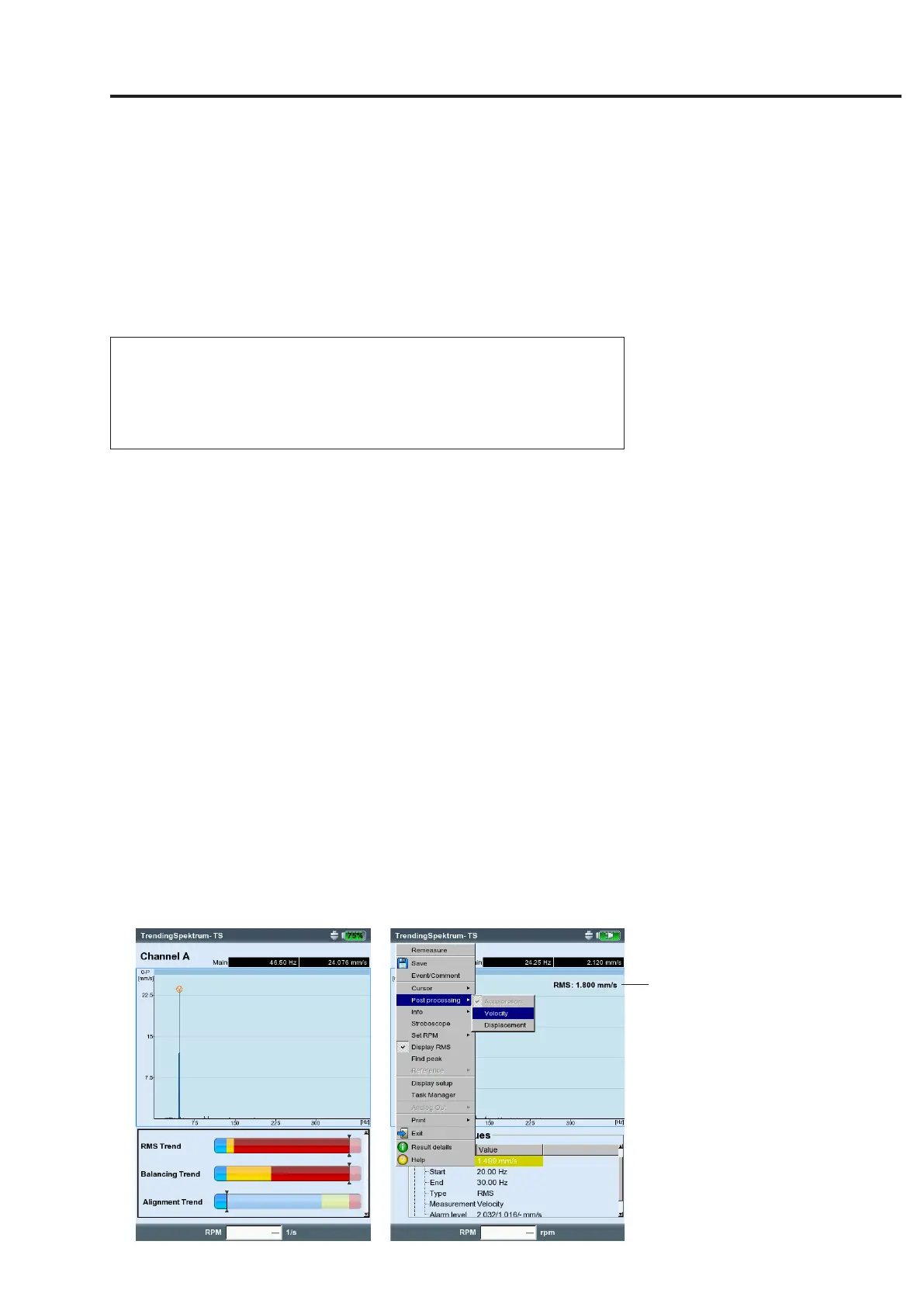4-11
VIBXPERT II 05.2012
The following functions can be called up directly in the MENU:
Stroboscope
Enable this feature if you want to control a strobe light with the fre-
quency at the main cursor position. Move the cursor in the spectrum,
to change the flash rate.
You can use a strobe light to visually slow the movement of an
object, making it easier to analyze, check for proper procedures
and find undesirable vibration sources. By visually ‘freezing’ the
movement, you can precisely determine the rpm or the alternating
frequency.
To connect the strobe light to the yellow port, use the adapter avail-
ableasanaccessory(VIB5.333).
Set RPM
After a measurement, you can either enter the machine RPM directly
or read it in via the marked frequency in the spectrum. Press the
MENUbutton,click‘SetRPM’andselectthedesiredoption.
Display RMS
CalculatetheRMSvalueofthespectrum(seebelow).
Post processing
Each spectrum is initially calculated from the measured quantity*.
Post-processing alters the measurement quantity in the spectrum (e.g.
velocity into displacement). The ‘Alarms’ diagnosis function is only
available if the spectrum is displayed in the original measurement
quantity.
Find peak
Calculation of the ‘probable’ frequency at the cursor position in case
of a spectrum with insufficient resolution.
Left:
Trending bars (TrendingSpectrum)
Right:
Post processing
(select meas. quantity)
RMS value
Note
Results
* velocity, displacement
