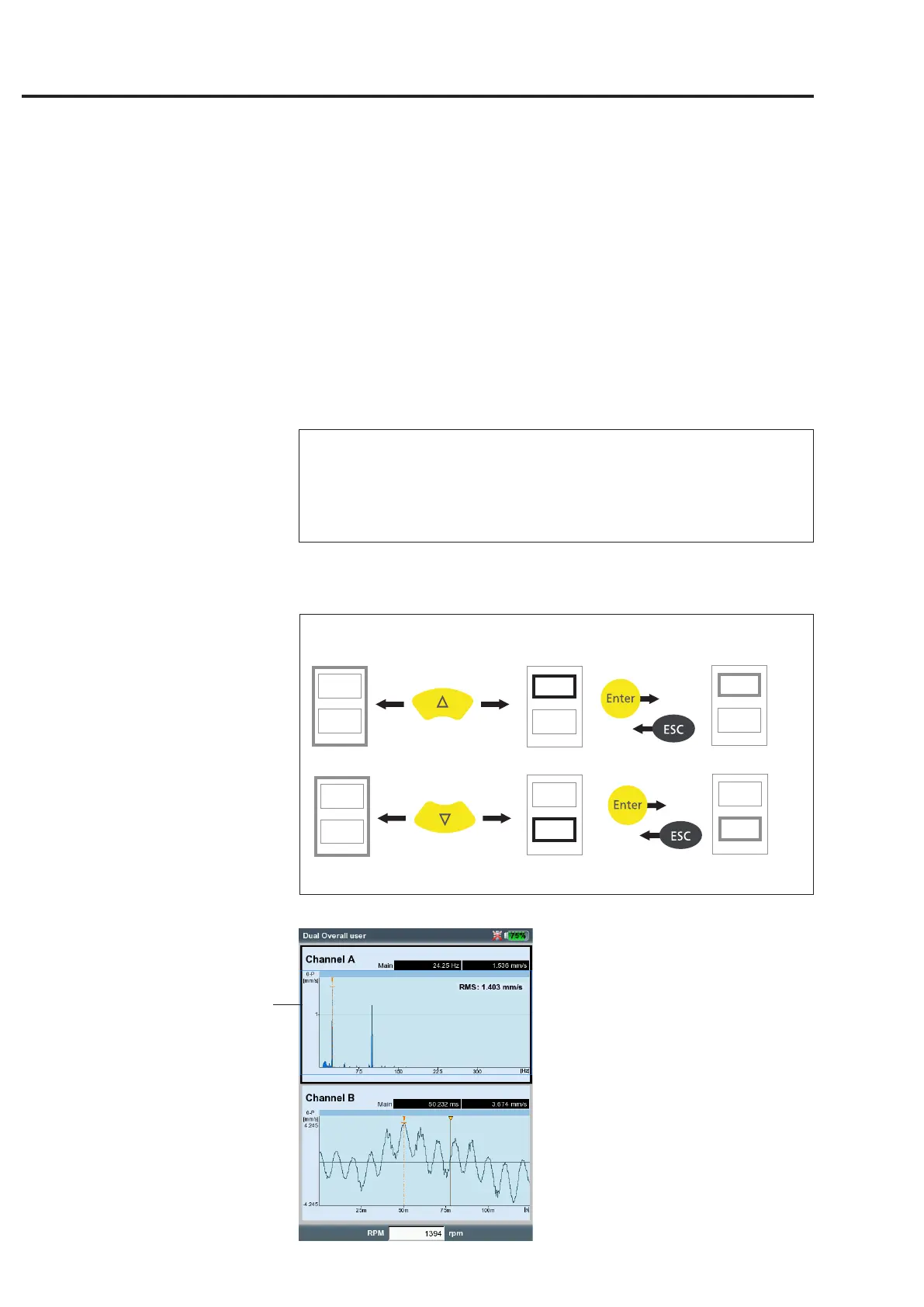5-24
VIBXPERT II 05.2012
Measurement tasks
Dual task
(here: Spectrum / time signal)
Channel A pane is selected
(black frame)
Note
The 'Import wizard' appears which is used to select the measurement
type, the measurement quantity and the measurement task in three
steps (see previous page). Transducer setup and evaluation setup of
the measurement task will be automatically applied.
Results screen
Assoonasbothmeasurementsarecompleted,theblueLEDlightsup
if no thresholds have been exceeded or measurement errors have oc-
curred (see P. 2-2).
The functions that can be triggered via the keyboard only apply to
the active pane, which is indicated by a frame.
As well as the pane for channel A and channel B, the entire screen
also counts as a pane!
To evaluate or repeat one of the two measurements, activate the cor-
responding pane as follows:
B
B
A
B
B activated
B selected
A & B activated
A & B activated
A activated
A selected
A
A
A
B
Navigation in the Results screen
Frame color (gray/ black) indicates the
pane status
