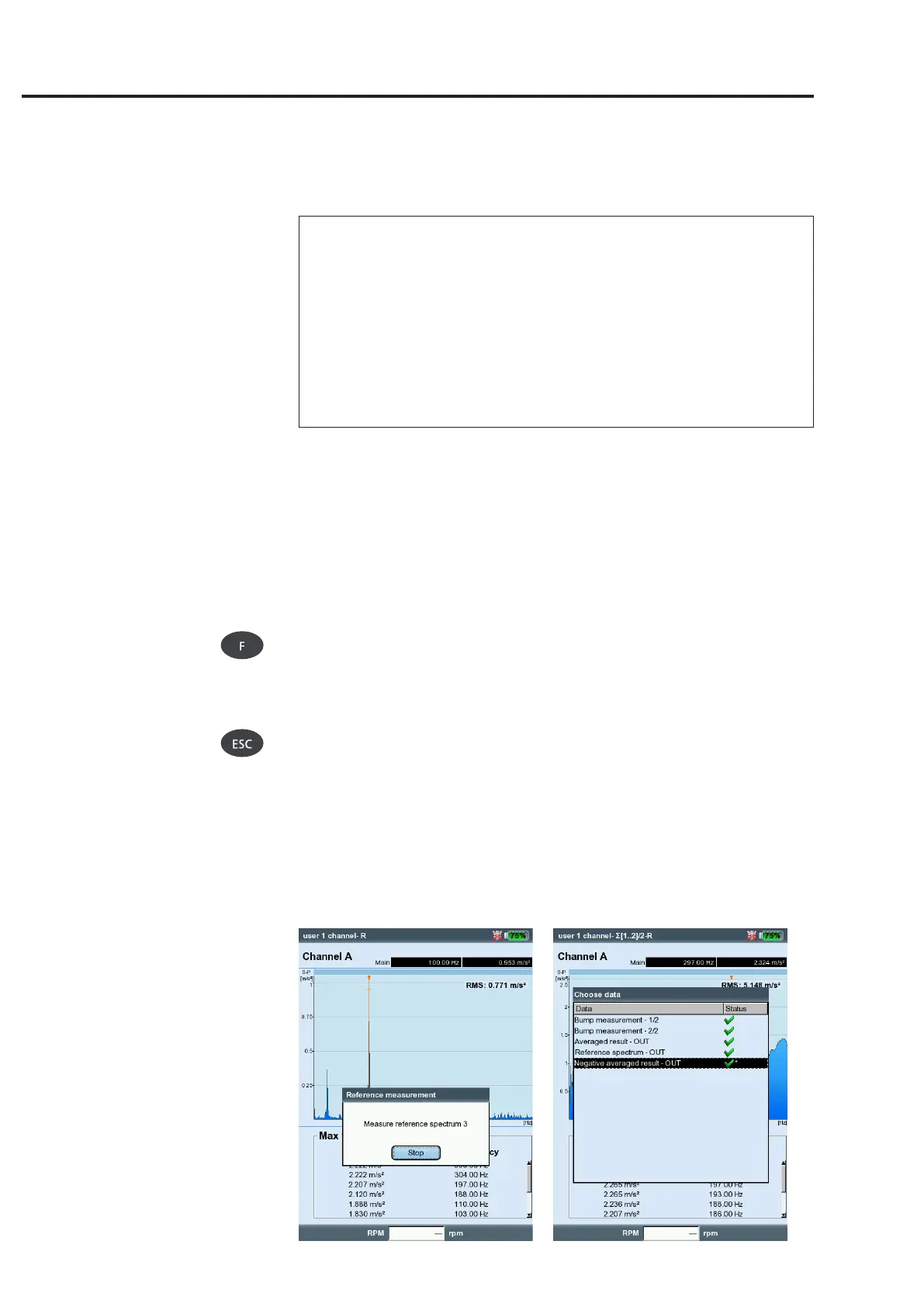5-26
VIBXPERT II 05.2012
Left:
Reference measurement
is required when measuring on a run-
ning machine
Right:
Dataset selection
Single measurements /
Averaged final result
Measurement tasks
Tips for setting the measurement parameters
Setthe'TriggerStart"timetoanegativevalueinordertorecordthe
signal before the excitation.
If the measurement starts before the excitation, increase the trig-
ger threshold in the measurement setup by approximately half (P.
3-22).
If the response signal overloads, increase the 'Measurement Range'
parameterinthemeasurementsetupaccordingly(P.3-22).
Note
Measurement with the machine running
• Enable'Negative averaging' in the measurement setup.
• Performtheindividualimpacttests.
• Clickon'Start'inthewindowthatopenstomeasurethereference
spectrum - without producing a machine excitation!
• Clickon'Stop'whenasufcientnumberofreferencespectrahave
been recorded and averaged to form a result (see below).
Displaying the results
• ActivatetheupperpanewiththeFkey(Spectrum,P.4-8).
• PresstheMENUkeyandclickon'ChooseDataset'.
The results of the impact test, the average final result and the refer-
ence measurement (negative averaging) are listed here and can be
displayed individually by clicking (see below).
• Toclosethelist,pressontheESCkey.
Repeating individual measurements
• ActivatetheupperpaneusingtheFkey.
• PresstheMENUkeyandclickon'Repeat'.
• Clickontherespectivemeasurementinthelist.
