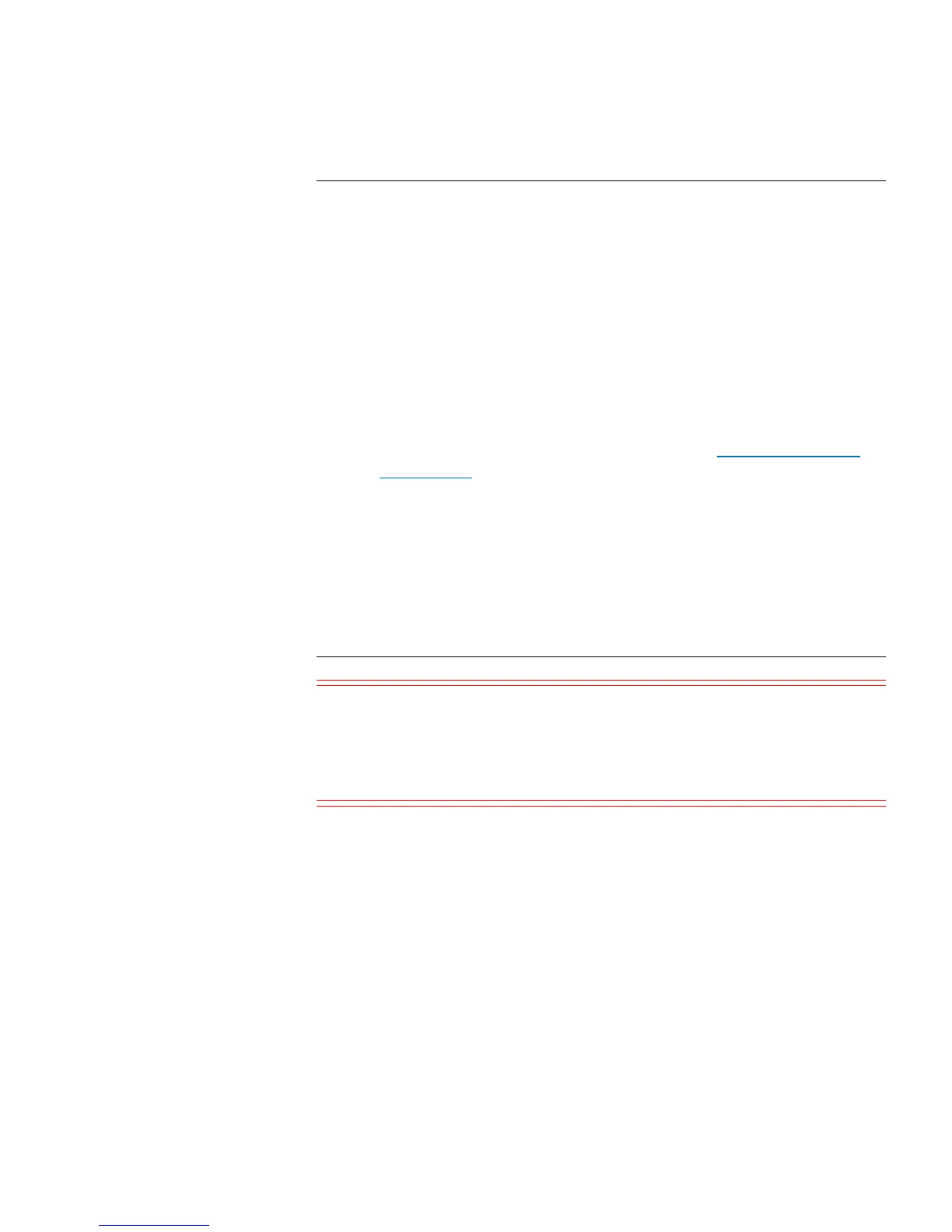Chapter 6: Performing Library Operations
Performing Media Operations
Quantum Scalar i40 and Scalar i80 User’s Guide 153
Note: Note on importing unassigned tape cartridges: When the
manual cartridge assignment setting is enabled (the default
setting), the I/E Assign screen automatically displays on the
operator panel after you have loaded the cartridges into the I/E
station and closed the I/E station. The screen prompts you to
assign the cartridges to a specific partition or to the System
partition. The cartridges can then be used only by the assigned
partition. If you do not wish to assign cartridges to a partition
immediately, or you wish to assign them to different partitions
via the Web client, you can cancel out of this screen and the
cartridges are considered “unassigned.” Alternatively, you can
disable manual cartridge assignment (operator panel, Setup >
System Settings > Man Cart Assign; see
Manual Cartridge
Assignment on page 100). In this case, the I/E Assign screen
does not appear on the operator panel and the cartridges are
considered “unassigned.” Unassigned cartridges in the I/E
station are available for use by any partition, including the
System partition. However, you can only import or move
unassigned cartridges into the library when manual cartridge
assignment is disabled. Once imported or moved into a
partition, the cartridges are considered assigned to that
partition and can only be used by that partition.
Caution: Some host applications may fail import/export operations
when the I/E station contains cartridges that are assigned
to another partition. Move cartridges from the I/E station
as soon as possible to avoid possible conflicts with the
other partitions.
The process for importing cartridges includes the following steps:
Inserting and Assigning Cartridges
1 Verify that all tape drives are unloaded and that all cartridges are in
their appropriate storage slot locations. Doing this will avoid over-
loading the library with cartridges.
2 Go to the front of the library and insert cartridges into the I/E
station.