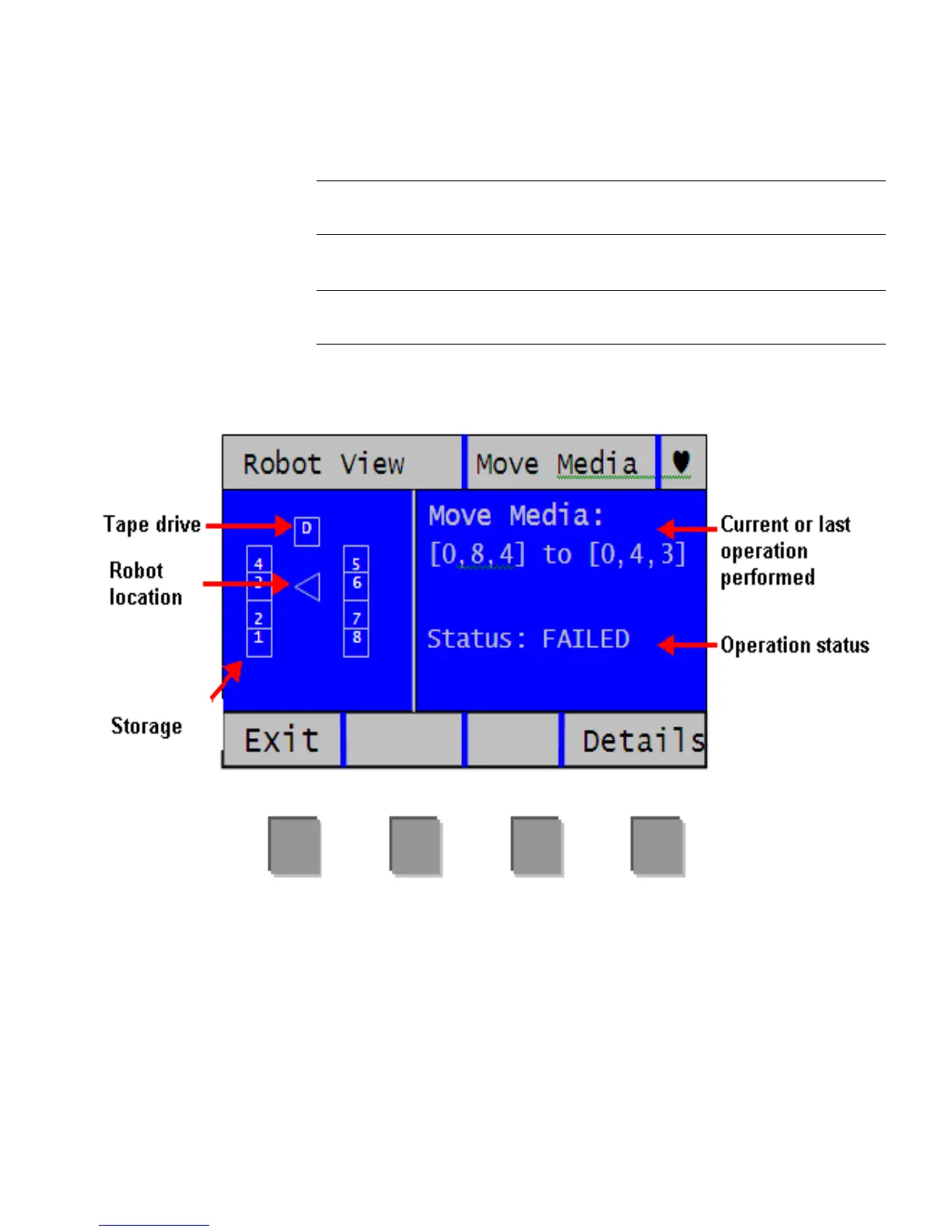Chapter 8: Getting Information About the Library
Viewing the Location of the Robot
208 Quantum Scalar i40 and Scalar i80 User’s Guide
Note: The operator panel does not update the left side graphical
display until the motion is complete (success or failed)
On the operator panel, do the following:
Note: If you are viewing the alternate home screen, select Menu to
return to default home screen.
1 Select Tools > Robotic View.
The left graphical section depicts the top-down current location of
the robot on the X axis.
• The numbers indicate the storage column.
• The 'D' designates the tape drive column.