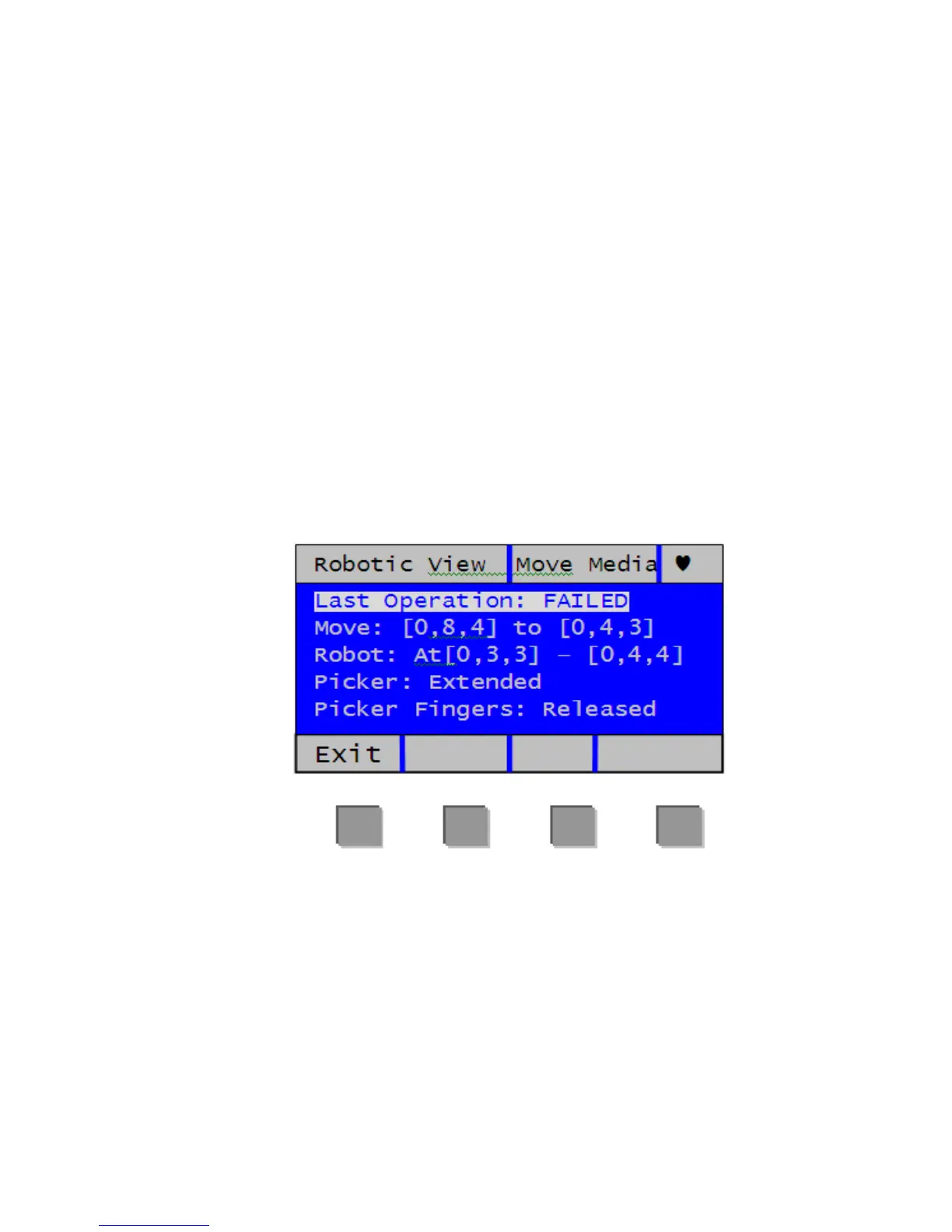Chapter 8: Getting Information About the Library
Viewing the Location of the Robot
Quantum Scalar i40 and Scalar i80 User’s Guide 209
• The triangle represents the robot. If it is filled in, then the robot
contains the media, otherwise the robot is empty. The direction
the triangle points to indicates its location.
The right information section provides the following:
• Describes the current or last operation performed. If the
operati
on performed affects a device location, the description
will be numeric—for example Move Media: [1,2,5] to [1,5,1]. If
the operation affects a slot location, such as unlocking a
magazine, the description will be textual —for example, Unlock:
Left Magazine.
• Provides the status of the operation—Active, Completed, or
Fa
iled.
2 F
or additional information about the status, select Details.
This screen provides details for the library status:
• Last Operation - Status of last completed operation—
Succee
ded or Failed.
• Robot - The Robot location refers to where the robot was at the
en
d of the operation. For example, if the robot is between two
slots, it will display the robot location as “Robot: At [0,1,4] -
[0,1,5]”. If it is directly in front of a slot, it would then read, for
example “At [0,4,4]”.
• Picker - Extended or Retracted.