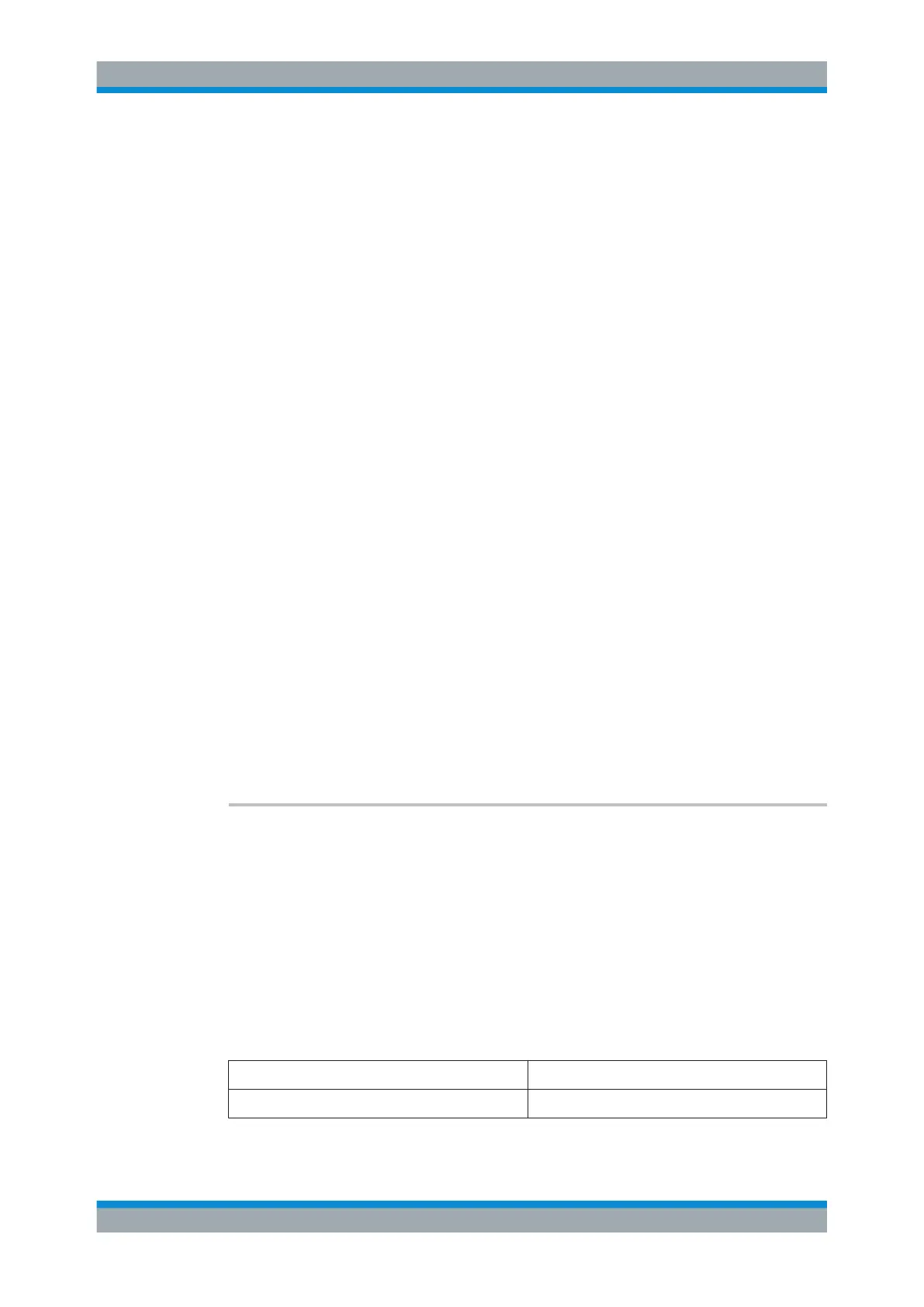Remote Control
R&S
®
FPC
338User Manual 1178.4130.02 ─ 07
●
Marker position:
CALCulate<n>:MARKer<m>:X
CALCulate<n>:MARKer<m>:Y?
●
Marker position: set to peak:
CALCulate<n>:MARKer<m>:MAXimum[:PEAK]
●
Marker position: set to next peak:
CALCulate<n>:MARKer<m>:MAXimum:NEXT
●
Marker position: set to minimum:
CALCulate<n>:MARKer<m>:MINimum[:PEAK]
Commands to configure delta markers described elsewhere.
●
Delta marker state (on / off):
CALCulate<n>:DELTamarker<m>[:STATe]
CALCulate<n>:DELTamarker<m>:AOFF
●
Delta marker position:
CALCulate<n>:DELTamarker<m>:X
●
CALCulate<n>:DELTamarker<m>:X:RELative
●
CALCulate<n>:DELTamarker<m>:Y?
●
Delta marker position: set to peak:
CALCulate<n>:DELTamarker<m>:MAXimum[:PEAK]
●
Delta marker position: set to next peak:
CALCulate<n>:DELTamarker<m>:MAXimum:NEXT
●
Delta marker position: set to minimum:
CALCulate<n>:DELTamarker<m>:MINimum[:PEAK]
CALCulate<n>:MARKer<m>:MODE.................................................................................338
CALCulate<n>:MARKer<m>:Y?.......................................................................................339
DISPlay<n>:IMPedance:REFerence:POSition...................................................................340
CALCulate<n>:MARKer<m>:MODE <MarkerMode>
This command selects the type of information a marker shows.
Suffix:
<n>
.
irrelevant
<m> irrelevant
Parameters:
<MarkerMode> See table below for supported parameters.
*RST: NORMal
Manual operation: See "Marker Mode" on page 403
ADMittance admittance in complex format (real + imaginary)
IMPedance impedance in complex format (real + imaginary)
Remote Commands of the VNA Application
